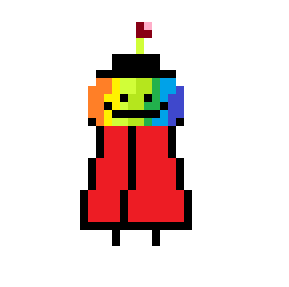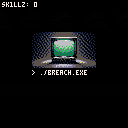When the AI plays itself in my game, it is too much for the _update() so PICO-8 drops _draw() frames. The moves are correct, but its awkward because both pieces move at once.
How do I remedy this? Is it a coroutine I need? I've been playing with them and have gotten some crazy results, not really knowing what I am trying to accomplish. But is that even the right approach?
Or can I make some kind of delay between moves to give the cpu time to catch up? I tested by making it only run the engine after a button press and it works fine.
I also tried calling flip() explicitly after the resource-heavy function but no dice.
any pointers are appreciated.


Hey folks!
This is my first time using pico 8 and my first cart! It's an auto-battler where you make decisions on who to add to your team. Units have various combat styles, and some have non combat abilities as well.
Edit: Updated cart, found logic error in the cheetah, it is now a glass cannon just as I designed :3 And changed sprite colours of wolf to make it stand out from the porcupine.
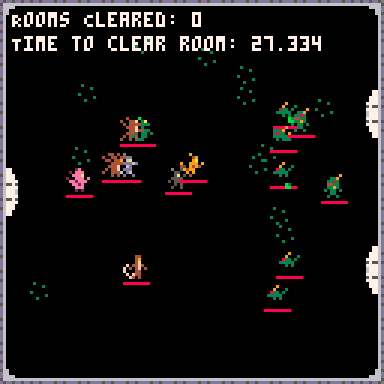
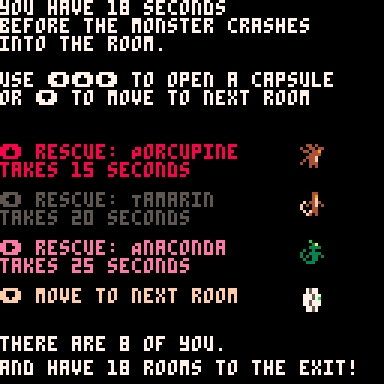


The Free Lands, which has an ID of dekasimiha, is a "sandbox" game for Pico-8 where you can mine trees, explore castles, see ruins, find gold, collect enough keys, and destroy enough bosses to win! The game is in its early Beta stages, so don't expect much.
Features added in v1.3.2 (the latest): New keys, new areas (castles and ruins), a battleaxe added to the game, inventory expanded to tools, a new "tutorial" area that explains some mechanics and the game, and a new tree texture.
If you play this game and want to become a "registered" beta tester in the credits (once those get added... lol) then you can comment on this and say you played the game and want to be a beta tester! Thank you!



@toadofsky
I moved the conversation to chat so as not to clog up the cartridge section.
in response to your last post;
how are you going to hook up PICO-8 to the internet though? Can you do that?


Jorth
A small stack-based language interpreter implemented in Pico-8, oh and a text editor too. It's a programming toy. If you know Forth, this language won't be too hard to learn.
Controls
Ctrl-G: Switches modes
Ctrl-D: Deletes the current code
Ctrl-C: Copies the code (bugged)
Ctrl-V: Pastes whatever is in the clipboard (bugged)
Ctrl-H: Replaces the current content of the program with a help menu
Click to run the code.
Changelog
0.1:
- First version!
0.2:
- Added Ctrl-H for docs
- Added STOP intrinsic
0.3:
- New intrinsics for working with Lua
- New docs for IF-ELSE, DEF, and Lua intrinsics
- Smarter error messages


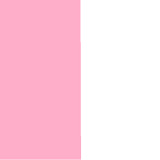
-= PYRO : World Espionage =-
OVERVIEW
An in-progress game based on the old DOS game Pyro II (itself based on an older game named Firebug).
Infiltrate various sites to recover or destroy top secret files, then burn the evidence as you make your escape. How far can you go?
INSTRUCTIONS
Shortly after entering a floor, your Fuse will ignite - use it to burn as much as you can before making your way down the exit stairs.
- Use Gas Canisters to spread gasoline, or leave them behind to cause explosions
- Only some walls burn, others cannot be burnt, though they can be exploded
- The staircase can only be entered from the right side, regardless whether the walls around it are burned down.




Hello,
I am simulating a ball being dragged around by a player. I'd like to create some animation to simulate that the ball is rotating (top-down view). I am trying to do that with a light source on top of the ball but I can't quite get it working correctly.
Looking for advice or some pointers to good tutorials on this subject.
Thanks in advance
function _init()
player = {x=64, y=64}
end
function _update()
local move_x, move_y = 0, 0
if btn(0) then move_x = -1 end
if btn(1) then move_x = 1 end
if btn(2) then move_y = -1 end
if btn(3) then move_y = 1 end
-- update player position and animation
if move_x != 0 or move_y != 0 then
player.x += move_x
player.y += move_y
end
update_ball()
end
function _draw()
cls()
rectfill(player.x,
player.y,
player.x+8,
player.y+8,
8)
draw_ball()
end
--ball
ball = {x=80, y=80, vx=0, vy=0, length=24, friction=0.9, mass=5, pull_force=0.2}
ball.hitbox = {2,2,6,6}
ball.name = "ball"
ball.radius = 5
-- in ball initialization
ball.light_pos = {x = ball.x, y = ball.y}
function distance(x1, y1, x2, y2)
return sqrt((x2-x1)^2 + (y2-y1)^2)
end
function update_ball()
local dx = ball.x - player.x
local dy = ball.y - player.y
local dist = distance(ball.x, ball.y, player.x, player.y)
if dist > ball.length then
local angle = atan2(dx, dy)
local pull_strength = (dist - ball.length) * ball.pull_force
ball.vx -= cos(angle) * pull_strength
ball.vy -= sin(angle) * pull_strength
end
ball.vx *= ball.friction
ball.vy *= ball.friction
ball.x += ball.vx
ball.y += ball.vy
if ball.vx != 0 or ball.vy != 0 then
local move_dir_x = ball.vx > 0 and 1 or (ball.vx < 0 and -1 or 0)
local move_dir_y = ball.vy > 0 and 1 or (ball.vy < 0 and -1 or 0)
ball.light_pos.x += move_dir_x * 0.5
ball.light_pos.y += move_dir_y * 0.5
-- check if light has reached ball edge
local light_dist = distance(ball.x, ball.y, ball.light_pos.x, ball.light_pos.y)
if light_dist >= ball.radius+1 then
-- move light along the direction of movement
ball.rolled_under = true
ball.roll_under_timer = ball.roll_under_frames
-- reposition light on opposite side of ball and continue moving
ball.light_pos.x = ball.x - move_dir_x * ball.radius
ball.light_pos.y = ball.y - move_dir_y * ball.radius
-- immediately continue moving in the same direction
ball.light_pos.x += move_dir_x * 0.5
ball.light_pos.y += move_dir_y * 0.5
end
end
end
function draw_ball()
line(player.x+4, player.y+4, ball.x, ball.y, 13)
circfill(ball.x, ball.y, 5, 1)
-- light spot
circfill(ball.light_pos.x, ball.light_pos.y, 1, 7)
end |


Welcome!
Juicio (Juice-e-Oh) is a local startup situated in the middle of No-where Dry Dry Basin.
Sasa needs help making smoothies for hungry bird clientele, Fit falling fruit into 5x5 squares to clear!
Zone out to either minty or spicy mode and share your highscores!
Controls
Left/Right to move (Fruit can wrap across the screen.)
Down to advance by one
Up to quick drop
🅾️ to advance/select dialog option
Notes
Star blocks give score when you fill the star birds on the sides of the screen. If you fill them out with stars to spare you'll get bonus score.
If fruit goes over the blender line it's game over, But if you would've cleared your all good to keep going!
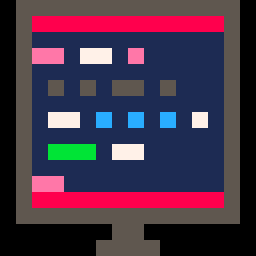



this is a proof of concept :3
i basically took the concept of geometry dash platformer mode aand ported it to pico-8
all the original game art belongs to mr robert topala, all i did was use it as reference :)
(edit: forgor to mention that the spike hitboxes are very stupido dumdum but it's whatever)
(edit edit: i'm still learnin lua so i had chatgpt help me please don't kill me :3)


(im an un-experienced pico-8 dev)
So i've been developing a small program that will allow you to draw things with different colors from the alternate color pallet, so far you can just switch colors from their alternate pallet and regular pallet.
But I realized that if I want, lets say the regular red and the alternate red at the same time, it wouldn't be possible.
So what i'm looking for, is an easy way to fix my mistakes and change my cart so that I can have alternate and regular versions at the same time, of one of the colors. (im aware that each time the alt and reg versions of a color is present, one of the other colors will need to be sacrificed)
I repurposed one of my tweettweetcarts into this little 2 player game. The gameplay is finished I think but visually it feels like something is missing. I have plans to add a title screen and cover art. Any suggestions or constructive criticism would be appreciated! :
Chomp
Chomp 10 coins fast!
Controls:
P1: arrow keys or x, o or gamepad1
P2: ESDF or Lshift, A or gamepad2
Credits:
Music by snabisch
Sound effects by Gruber
Sprites by ivoryred, Kicked-in-Teeth, and Ironchest Games

Bézier Demo
A demo implementing a cubic Bézier curve in PICO-8. Nothing more to it!
I aimed to make a super simple demo focused on the absolute basics of this curve, so hopefully those unfamiliar will find it easier to understand how it works. The code is fully commented.
Requires mouse control. Click and drag the control points to manipulate the curve.
So im trying to switch the alternate color pallet back and forth every second with this code.
function _draw() pal(8,128+8,flr(time()%2)) end |
At first it has light red then waits a second and flips to the dark red, as expected, but then it just stays in the darker red and doesn't flip back for the second time..
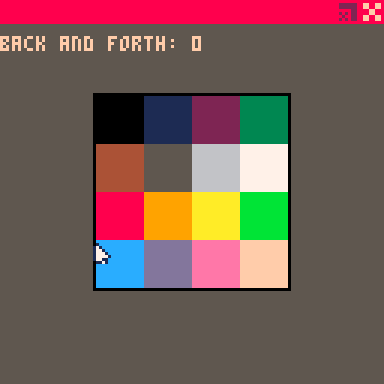
All help greatly appreciated!




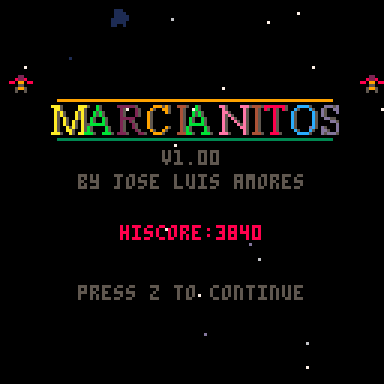
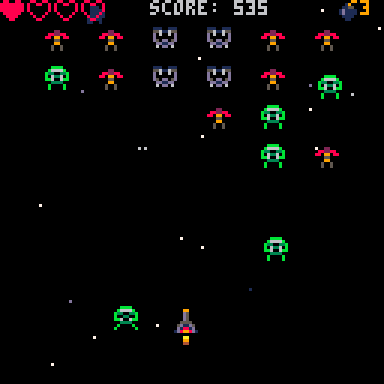
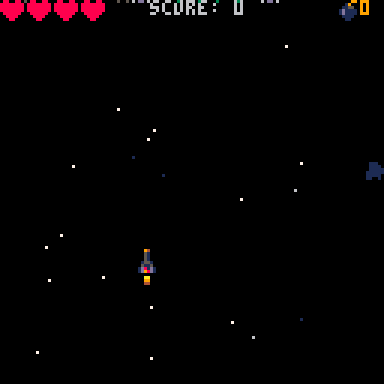
Overview
Marcianitos tries to recreate the experience to play a shmup from an 80s arcade video game room, where you wasted a little amount of coins in an addictive game. Difficult to play, but worth it if you were willing to spend some time shooting enemies and looking for strategies to defeat the final boss. You wanted to play again and again because you knew you could do it better next time.
Controls
- Arrow keys for moving the ship
- Z normal shot
- X bomb shot (high damage)
Rules
Kill all the enemies you can before they kill you!

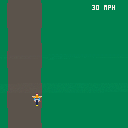
I like riding my motorcycle, but sometimes it's too cold, so I made this video game to relive the feeling.







 2 comments
2 comments

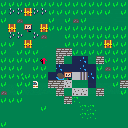
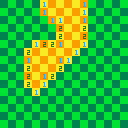



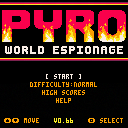




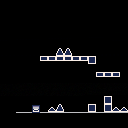
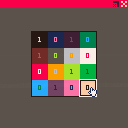


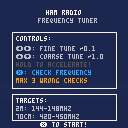



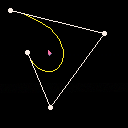



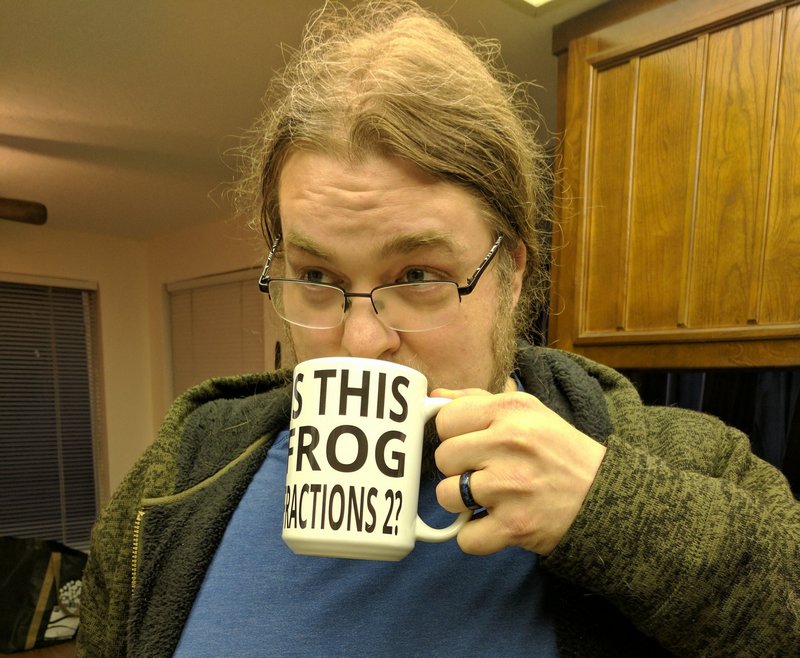
.jpg)