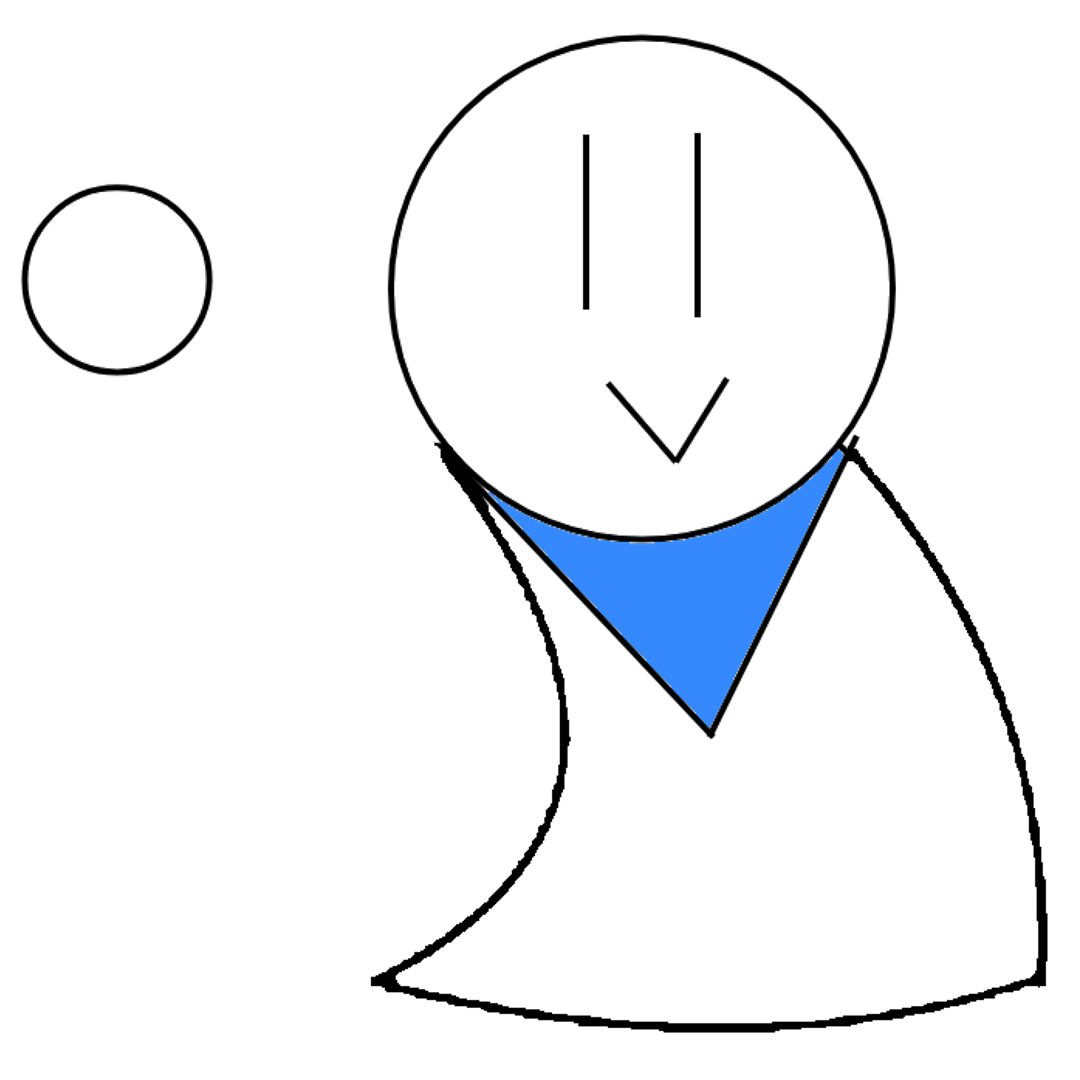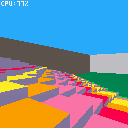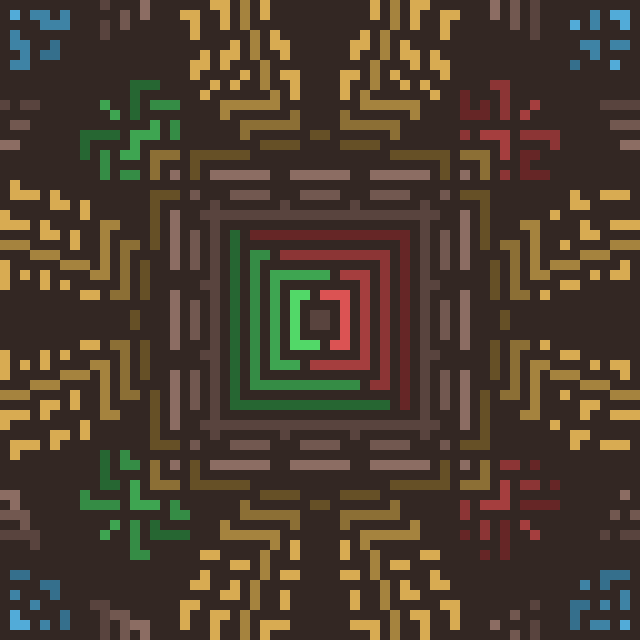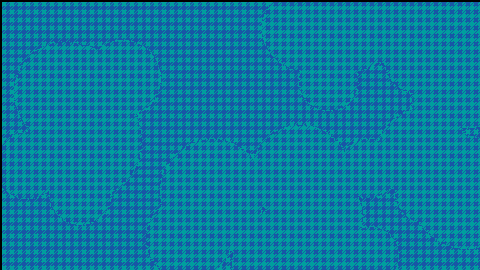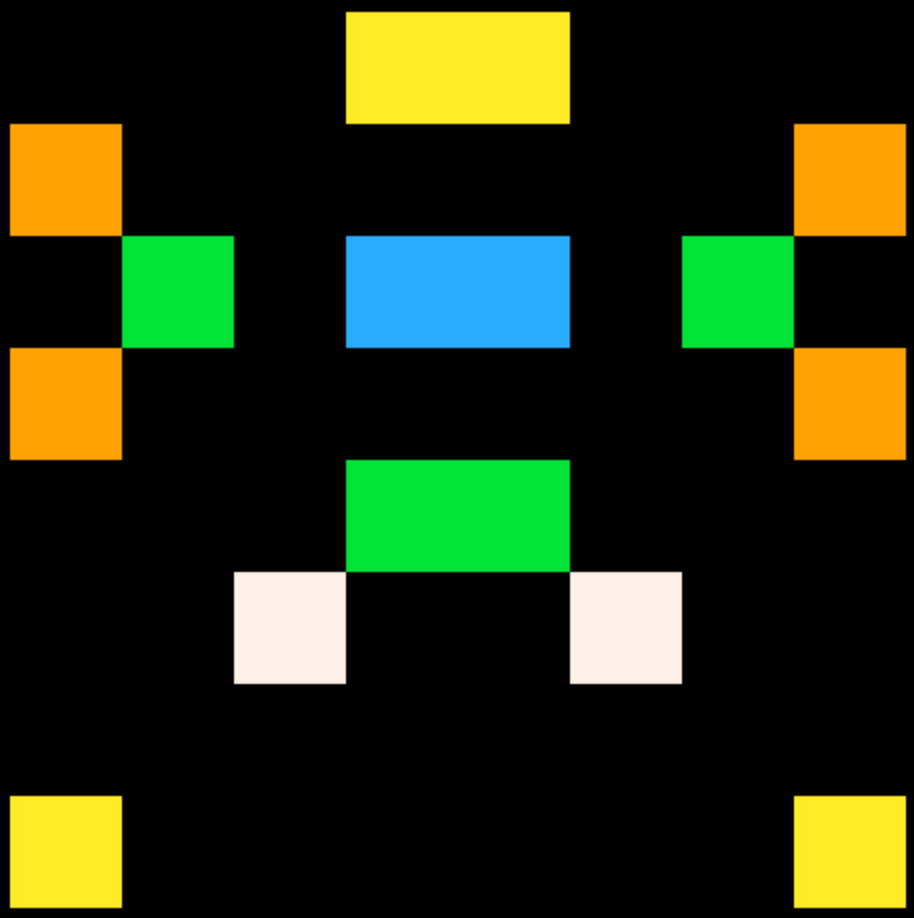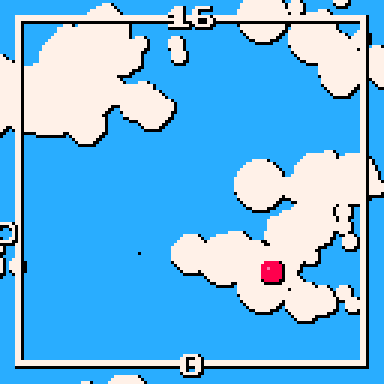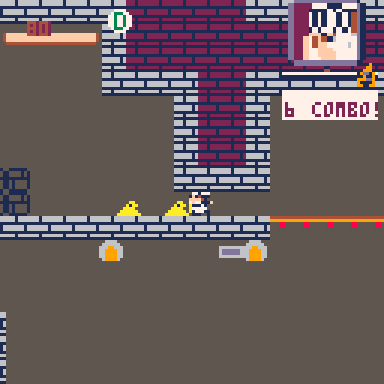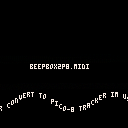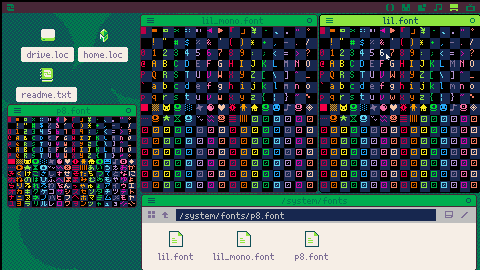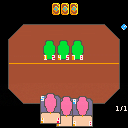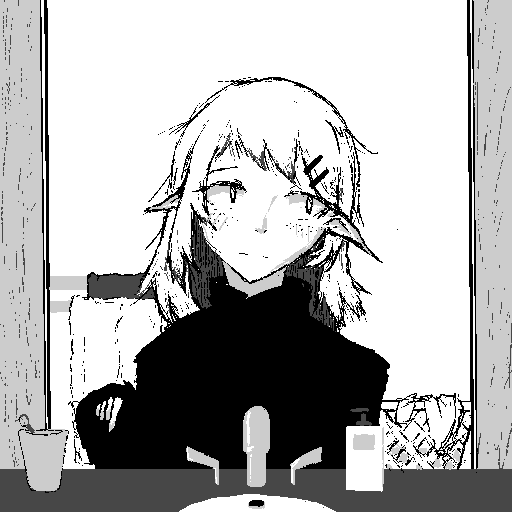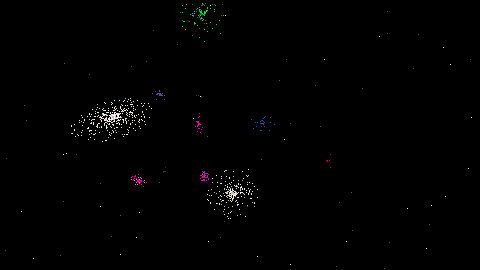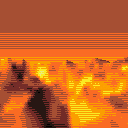Mac OS X Tiger-style dock application.
Does not work in the web player.
Works best when saved to desktop and ran by double-clicking.
Current features:
- Customisable program shortcuts (edit /appdata/dock/dock.txt)
- Loads icons from application metadata
- Automatic size adjustment
- Follows user theme
- Displays below or above every window (user selectable)
- Reacts to user mouse in a way similar to the OS X Tiger dock
Not supported, but I might add these in the future:
- [Very Likely] Custom positions ("north", "east", "south", "west", etc.)
- [Quite Likely] Selectable orientation (landscape or portrait)



Hey!
How to replicate:
If you enter CONFIG, then enter CONFIG THEME, then press up twice and execute CONFIG command without retyping it, it will execute CONFIG THEME again instead.
Expected behavior:
Execute CONFIG and not CONFIG THEME.
If you do the same, but then retype CONFIG from your keyboard, it opens CONFIG properly; even if you use UP twice, delete a single character and then retype it, it will work properly. It glitches out only when you're repeating the command while recalling it with UP and not altering it.
I mirrored the map on the cast.p8 demo.
Changes in code
Before:
1 -- raycasting demo
2 -- by zep
5 fov = 0.2 -- 0.2 = 72 degrees
58 if (btn(⬅️)) dx-=1
59 if (btn(➡️)) dx+=1
62 if (btn(⬅️)) pl.d+=0.02
63 if (btn(➡️)) pl.d-=0.02
After:
1 -- raycasting demo but mirrored
2 -- by mosnar23 (og by zep)
5 fov = -0.2 -- 0.2 = 72 degrees
58 if (btn(➡️)) dx-=1
59 if (btn(⬅️)) dx+=1
62 if (btn(➡️)) pl.d+=0.02
63 if (btn(⬅️)) pl.d-=0.02
I am working on a demake of HearthStone. It is still missing a lot of features but I plan on implementing them in the future. Tell me your opinion and more features that you would like to see included.
The current work plan:
- Complete artwork
- Re-draw field and add player's hero as target
- Implement card effects such as taunt, poison,...
- Implement enemy's AI

A #pico-8 homage to the groundbreaking 1993 PC Intro "Mars" by Tim Clarke, in 972 bytes of compressed lua code. Produced for the 2024 #pico1k jam.
Use the left and arrow keys to move sideways along the landscape, and up and down keys to move forward and backwards, respectively.


"Haru, the Mothership Callisto deployed a protective barrier over the moon - if we don't remove it in time, Operation Surge will fail. You need to infiltrate the mothership and destroy the core from within."
"Where's my ship"
Inspired by titles like Crimson Clover and Cho Ren Sha, this caravan-styled shmup has two fast and punchy stages that emphasize close quarters and highscoring. Each stage challenges the player in different ways, both designed to be quick and "in your face", with short runtimes and a demanding, run-ending final boss.



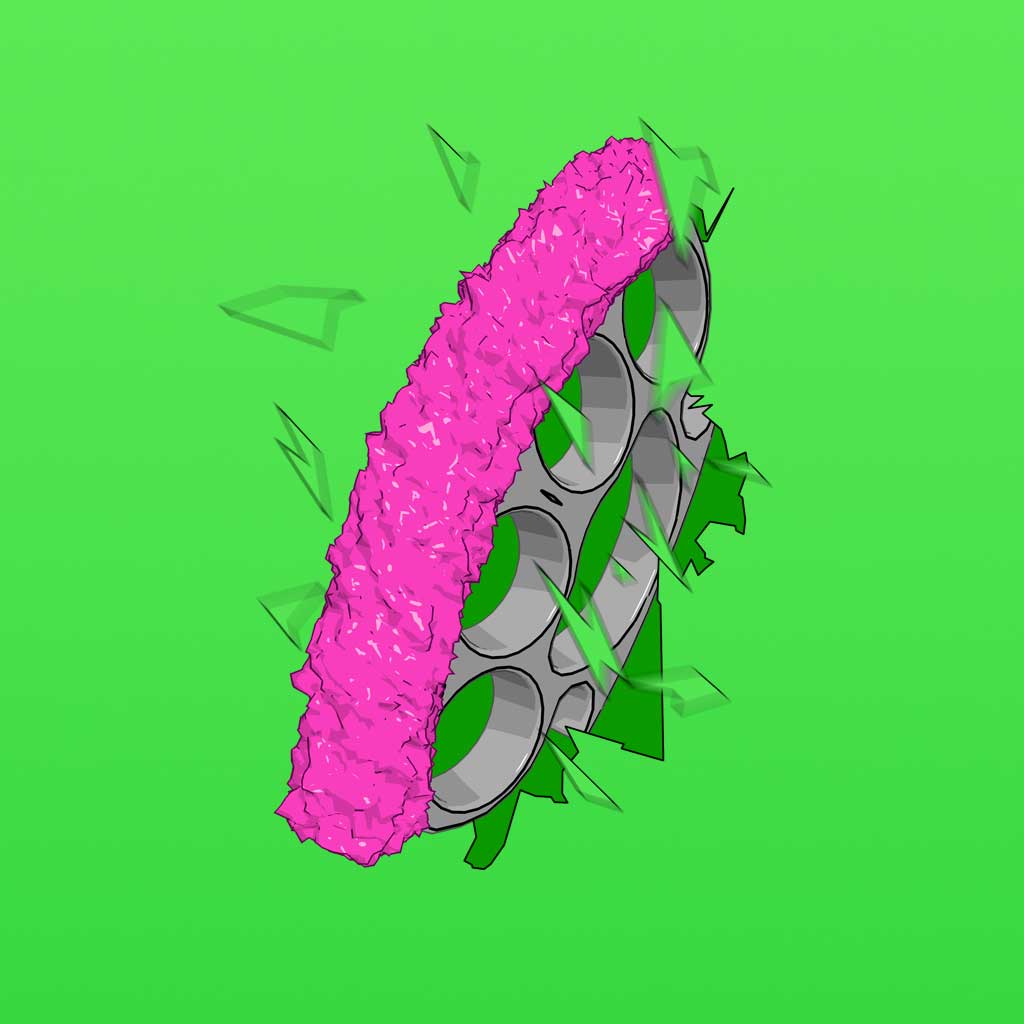




The Deck and the Labyrinth
Alpha v1 (c)2024 grimmrobe
The Deck and the Labyrinth is a roguelite deckbuilder(lite) maze crawler where you, a mysterious hero with a magical deck of cards, traverse 28 floors of a randomly generated maze to battle monsters, collect cards, and eventually defeat the evil creature that brought the maze into existence.
Controls
Exploration
Up,down - Take a step forward or backward
Left,right - Turn 90 degrees left or right
z/c/(O) - View map, open chest, interact, close window
x/v/(X) - View deck, close window
Battle
Left,right - Change selected card
Down - Hold to see what the selected card does
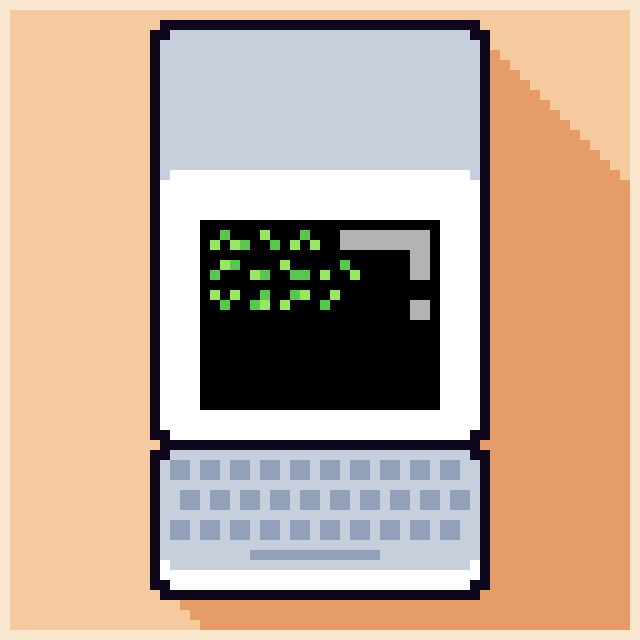


.jpg)


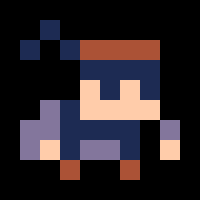


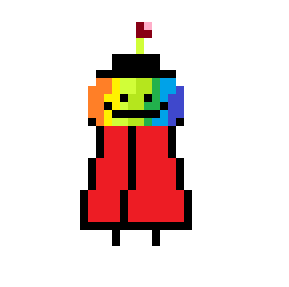







 0 comments
0 comments