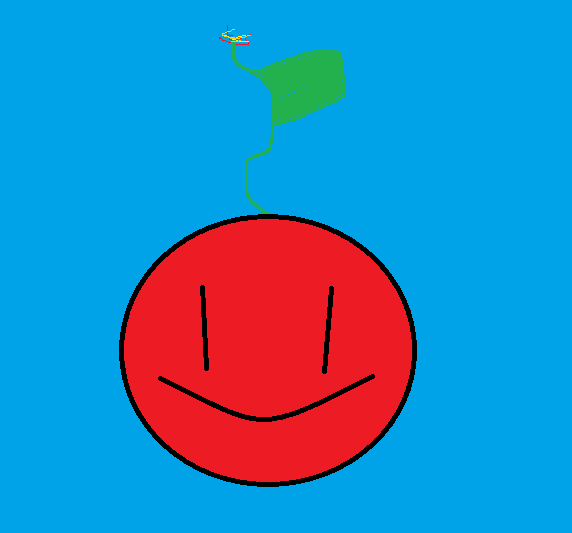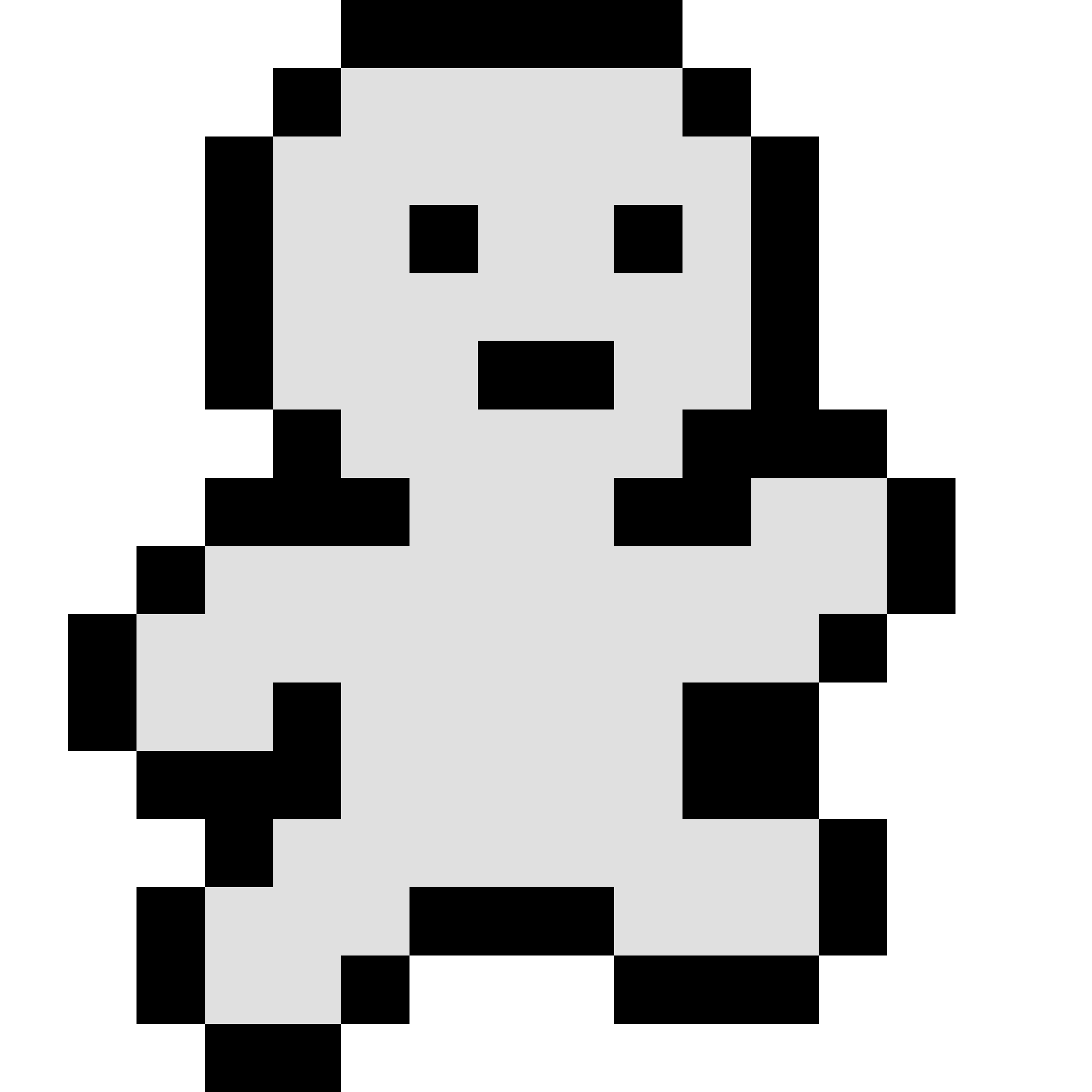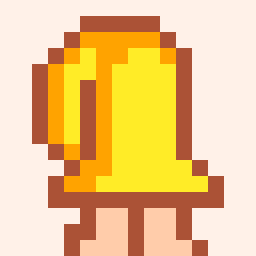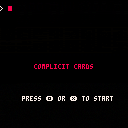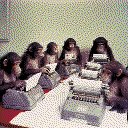The Crab Boss V2 is here! Please tell me if you see any glitches, or have an idea for something to make my game more fun. I hope you enjoy!
Whats New
The "Aim Toggle". Aiming directions have been added! Origanally, you just pressed X, and the bomb would be thrown.
Outlines! I created an automatic outline function, and added it to sprites and text.
Also, I added pressing X then Z to skip the beginning cutscene.





I bought a couple of bluetooth gamepads off Amazon:
KIWITATA 2.4G Wireless NES USB Controller
Which are imitation NES classic, 2-button, D-pad, select start controllers.
It gets recognized right away by my latest Linux Mint OS and works in Pico-8
EXCEPT that both buttons do the same thing (I think they are both X).
I ran this code:
function _draw() cls() ?btn() end --both B and A output 32 |
and sure enough I get different values for all the buttons except both B1 and B2 print 32.
I've found this thread https://www.lexaloffle.com/bbs/?tid=3623 where one poster talks about the same problem. But its from 2016 and was for pocketCHIP and they solved it by getting a different controller.
I've also installed the SDL2 gamepad-tool for Linux but had issues. It sort of works EXCEPT that it wont recognize left/right on the dpad. I tried a million times and also tried skipping and mapping it to the little joysticks instead but it didn't work.


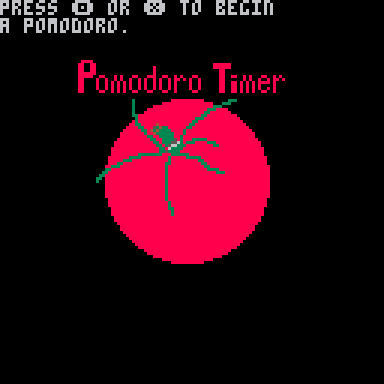
Hi folks, this is my first upload. Rather than do my work today, I procrastinated by building my own Pomodoro Technique focus timer. Consider this a v1. It literally just counts to 25 minutes after you trigger it to start. I could add the 5 minute break and other features, but thought I'd start with this. It's really simple!
Cheers.
Hi! I'm a 3D animator and generalist working in the games industry. Usually you'll find me deep in Blender doing all sorts of 3D stuff. But I've always loved pixel art! Recently I've enjoyed making Bitsy games (kednar.itch.io) but I always wished I could add more animations and JUICE to them. So it was about time that I tried Pico-8! (Don't worry Bitsy, my heart is big enough for both of you).
Thankfully there's loads of tutorials and courses, and I followed the Roguelike tutorial by Lazy Devs Academy (thanks Krystian!) which took me all the way here.
I'm posting this cartridge to get used to all this, and to let you all know you inspire me every day! If I ever made a list of "Best games I ever played", there'd definitely be a few made in Pico-8.

Parkanoid, the Pico-8 Arkanoid.
The most significant deviation from the original game is the "Powerbar". It loads every time the ball hit bricks and loads faster you hit several bricks in a row before bouncing in the paddle (ship).
When the Powerbar loads enough, the ball can break tougher bricks with one hit, and when its fully loaded it can destroy every brick, until it hits the ship again.
Have fun! Let me know your thoughts and feedback in the comments.
v-1.2.2
Bug fixes:
-Glue powerup was not removed after game over
-Loading high scores was throwing 'out of memory' error.
v-1.2.1
Bug fix for sticky ball not placing in paddle correctly.




This is the longest block breaking game ever!
I made my first pico8 game for GMTK Game Jam 2024.
https://neguse.itch.io/super-looo0000ong-break-block
Progress is auto-saved.
Whether the game is running or not, time passes - just like your life.
Enjoy!
Hey all,
I've decided to pursue my game making hobby, I'm as green as they come when it comes to coding/programming.
I've bought PICO-8 and Picotron, I'll be tipping my toes making games with PICO-8 to wrap my head around programming, and my initial end goal is to make a memorable 2D metroidvania game in Picotron.
I'm honestly not sure where to start though, I know there are free content I could watch on YouTube or read on websites, but I'm trying to find the foundational content/book(s) I can cling to and learn from, so I get a good grasp what it takes to be a decent beginner and eventually an independent intermediate game programmer.
Y'all are more than welcome to make some suggestions, I'll do my best to interact with the comments below.
I wish y'all a good day!
- 84ggy


I found Pico-8 a few months ago (I've been living under a rock), and I've been having a blast learning it's particular brand of Lua. After nights and weekends of watching @Krystman's Beginner Shmup Tutorial, this is the result. The code is clunky and not optimized at all, but I feel it's a "minimum viable product". Let me know what you think. Any advice is greatly appreciated.
Changelog:
-Updated Sidewinder enemy behavior
-Fixed Fly enemy spawning locations so they no longer overlap
-Added text indicators for random enemy spawns (investigating less intrusive replacement)
-Minor bug fixes Defender of Coryx VII
The Va'nals Empire is sweeping through the galaxy, conquering system after system with their fleet of vat-grown bio-mechanical spacecraft. The peaceful people of Coryx VII have never known conflict or war, and are woefully unprepared to face the Va'nals' threat. In a last ditch effort, the greatest minds of Coryx VII gathered together and created the prototype starship X2-SLP "Slipstream", to be piloted by a brave volunteer. Drawing its power from the dreaded bio-mech ships themselves, the Slipstream may be the people of Coryx VII's only hope. Take the controls of the Slipstream, and defend your people!



The Issue
In the relatively short amount of time that I've spent creating in PICO-8 and viewing other PICO-8 developers' creations, I've realized that jittery diagonal movement seems to be one of the most common issues in PICO-8 projects. Through online searches, I've seen a few different methods of preventing this problem, but so far I haven't seen anything that also accounts for accelerating/decelerating velocity. The cart and code below showcases the solution (heavily inspired by the code from two of @Krystman's Lazy Devs videos: https://www.youtube.com/watch?v=oBjZ1W50brM and https://www.youtube.com/watch?v=stoDWgR-kF8) that I'm currently using in a WIP game. I'm wondering what other solutions users have found, and would greatly appreciate feedback on how my current method can be improved.
Notes: the code below is not the same code I am using in my WIP game, so recommendations on how to save tokens or make my code cleaner may not be applicable. Additionally, I am not actually following @Krystman's tutorial series, I only used the aforementioned videos for ideas on this specific issue, so if the code was improved on later in the series, I have not seen it.
Made for Micro Jam #21 - Underground
Loot - illicit gains by public officials
---Merriam Webster dictionary
You are a nameless public official who has stolen taxpayer money to give to an underground society. Evade detection and detectives and get to the safe house.
If you get caught, B.S. your way out.
Like always.
Overworld: (Arrow keys to move, X to run)
Card Game: (Arrow keys to move, Z to enter, X to go back)
Green bar is stamina for running.
Step on save tiles to create a checkpoint.
Collision is bottom of player.
Use Cards button in-game to see summary of cards.
EXPECT BUGS
PICO-1K Jam 2024
The 4th annual PICO-8 1K Jam (#Pico1k) has now started! 🥳
🌐 https://itch.io/jam/pico-1k-2024
You have until the end of September to make cool things in PICO-8 or Picotron
...by using only 1K (1024) Compressed Bytes of code 🗜️
No using of built-in Gfx, Map or Sound data (or external files)
ALL content must be created using code submitted.
It can be a:
🕹️ Game
🎞️ Demo (Animated or Interactive)
🛠️ Tool or Utility
...whatever you can fit within 1KB, basically!
It's a relaxed, non-competitive jam, running for a whole month.
Please refer to the PICO-1K 2024 Jam page for Rules, FAQ & Resources & more info.
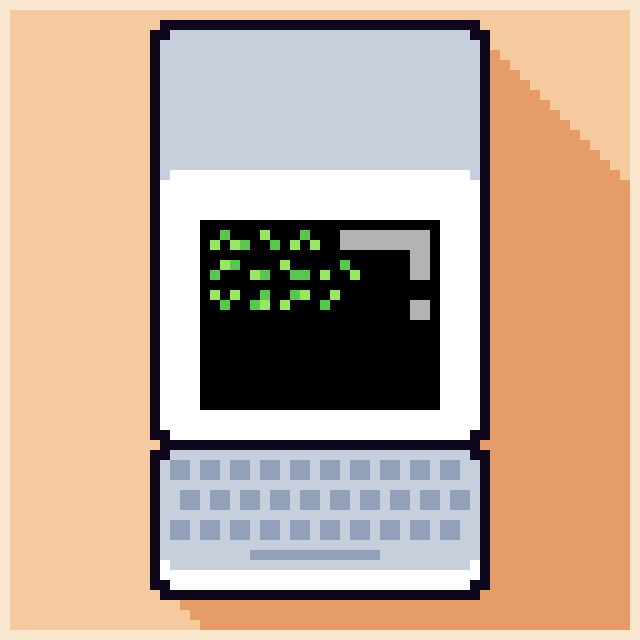
Do you have PICO-8 or you don't have PICO-8 use a PICO-8 Education and type
load #sewesazayathen press enter and then cart loaded then press ctrl+r to run cartridge
Is hardware powerful you press 🅾/❎ mobile or Z/X PC to run hardware
Thanks to @Pixeled_Peczu to werid but awesome cartridge Image label Someone called us monkeys on typewriters. Had to prompt it. by midjourney on redit using Simple Image Resizer for make PICO-8 Label using Depict by @bikibird in 32 colors mode
Today I finished some code restruction,from scatch and noticed I forgot to "copy" the sprites and the map and no problem
export foo.png //nice
export foo.map.png //nice
and easy
import foo.png //nice
and
import foo.map.png //ups just spritesheet is full
? okay
import map foo.map.png //nope
Of Course I can just copy the code to the cart with the map I want, but is there a command I didn't found? There are parameter import foobar.png -L, that do not help me.
The Pico-8 manual has only export map...








 8 comments
8 comments