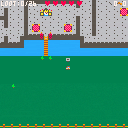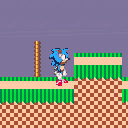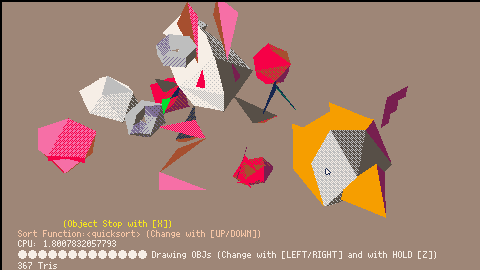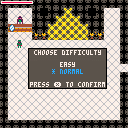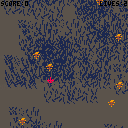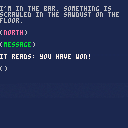Variations: The Stafford Gambit
Credits
-
These variations come from the Eric Rosen youtube channel.
(watch the link while practicing with this cart for maximum understanding) - Big thank you to @Heracleum for kindly going through one of my previous variation carts and teaching me how to properly make a data table. Its made more variations possible.
About
The Stafford Gambit is an objectively bad opening for black. But white has to play accurately which is very hard to do, giving lots of attacking chances, pins, traps, and nasty mates. Natural moves for white lead to certain doom. If you learn these 20 variations inside and out you will confuse many opponents and have a blast doing it. If your opponent really knows what they are doing, you may be in serious trouble!

Recently saw an awsome idea for displaying lightweight "3D" graphics in pico-8 by ioil13 :D
I edited the code a little to allow for making an 8x8x8 cube where each Z layer of the cube is a different sprite essentially allowing the creation of derpy voxel art in 8x8x8 size (black pixels are transparent)
original code by ioil13 go check them out they make cool stuff :)
feel free to use or edit this code as much as you like :)
I will see if I continiue work on this depending on how much motivation I have lol.

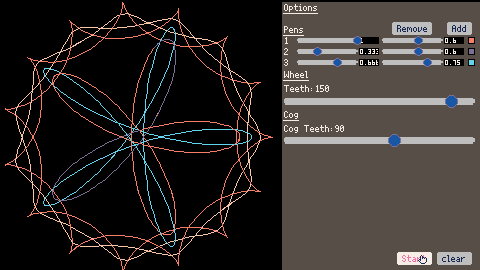
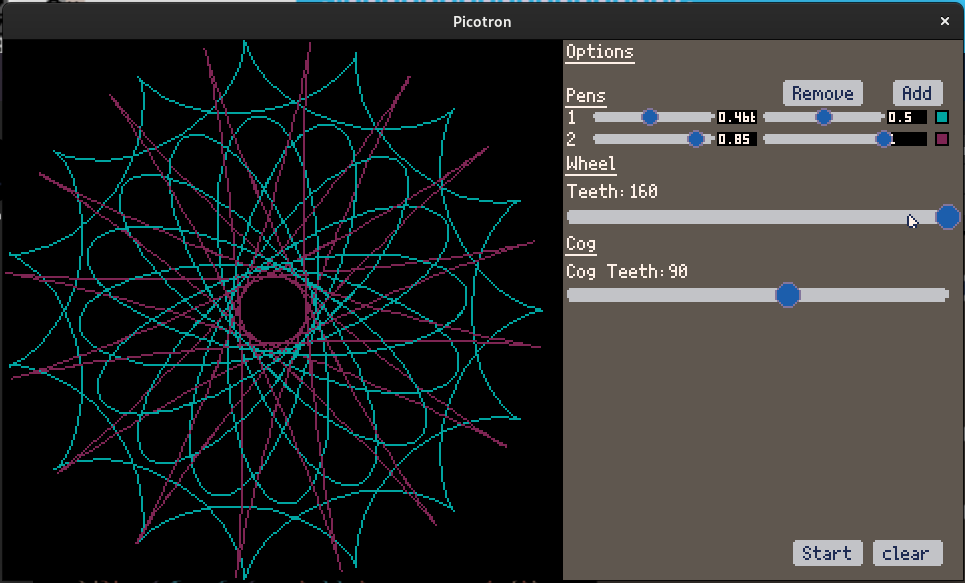
Updated version that allows you add and remove pens and control the size of the cog etc.
Note the size of the Wheel is set. The size of the cog is derived by the amount of teeth on the cog. This is to ensure that the teeth of the big wheel and the small cog work together.
A simple toy to play with. I was going to add a UI for adding pens changing the colours of the pens. Changing the number of teeth in the wheel etc but probably won't do that.
Feel free to play around with the code. Changing the number of teeth on the wheel will change the ratios for getting back to the same place.
Pens are just objects with 3 values the angle of the pen (0-1) the distance in radiuses of the pens 0-1 and the colour.


I think my game, Nybble Quest, might be feature complete. I still need to add more monsters, NPCs, loot, and the like, but all the features are there.
In the final release, there will be enough NPCs to explain what you need to do, but they're not there yet. So here's what the player needs to do:
- Find all the loot (currently 119), so you can bribe the guards to let you onto the dragon's island.
- Kill all the wee monsters (currently 9), which will award you with a gold sword. You need this because the normal sword can't hurt the dragon.
- Kill the dragon.
- Return to the king, who will abdicate.
- Sit on the throne.
Here's the full map, as it currently stands:


SONIC BLAST ON PICO-8?
I have been just getting into PICO-8 recently, and since I'm a fan of the blue hedgehog, I decided to try and make a de-make of sonic blast on to it.
Controlls
left and right arrow is to move, and x is to jump.
Credits
This is a fan game distributed for free and is not endorsed by Sega. Sega Games Co., Ltd owns the Sonic the Hedgehog trademark, and copyrights on the original assets.

You can grab it with a mouse click and drag it to throw it.
Shellsort seems to have a slightly better affinity with this 3D rendering engine.
Release note
- v0.2 Added sorting functionality and the ability to toggle object states.
- v0.1 Release
PELOGEN 2 is a 3d model engine running on pico8.
https://www.lexaloffle.com/bbs/?tid=140324
Pico Door
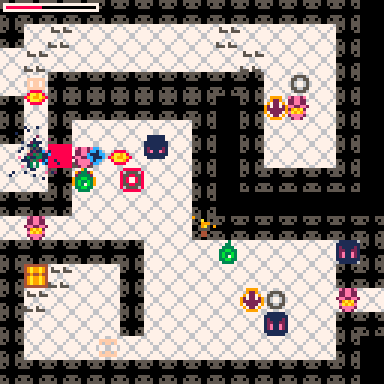
Pico Door is a family-made game that took about a month to build (learning Lua and Pico 8 at the same time). I would like to thank my team (my kids) for the awesome pixel art, sound effects, and excellent ideas (and tricky debugging) that they contributed to this project. Much of the dialog and other text are references to many different games we play, movies we watch, and music we listen to. See if you can pick up on these. There are some inside jokes for the family in there, but should be entertaining for anyone else that plays this game.
The object of the game is to explore the map, avoid death, destroy things, collect all the upgrades (in the chests), interact with things, and defeat the huge door you'll see in the starting area.



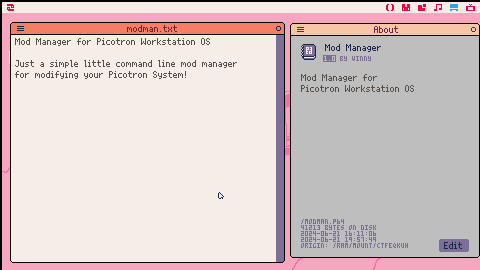
Mod Manager
Mod Manager is a simple tool for modifying your system!
Installation
Simply install the cart to your system and run it! The first time you run, you will be prompted
to select a mod path. This is where Mod Manager will look for ".mod" files to load.
Next time you run, if there are any ".mod" files in that directory, they will load it!
Command Line Usage
modman - Starts Mod Manager and loads mods
modman --config - Opens Mod Manager Configurator
modman --force - Reloads Mod Manager even after running for the first time in the session
modman --compile [path/to/uncompiledmod.txt] - Compiles mod and stores it in "compiled.mod"
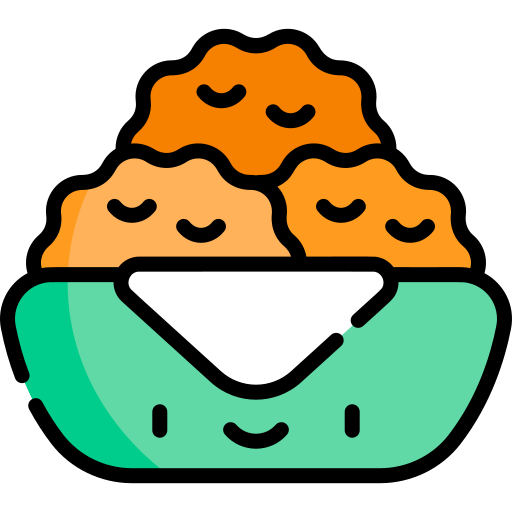
My beta version of cubed destiny! It is kind of messy, but any feedback is still appreciated! I aim to make a full version that is more level based. For now, this is kind of more of a showcase of the enemies and features, but do not take this a finished product.
Controls:
Standard movement controls using the arrow keys.
X - Shoot a bullet.
Features:
-A boss enemy that takes 3 hits to kill
-A Mine enemy that takes 2 lives if you run into it
-A normal enemy that shoots and deals 1 damage.
-2 Powerups (Temporary speed boost powerup, +1 life powerup)
-Player character
-HighScore and score system
-3 Screens (Game over, Main Game, Title)
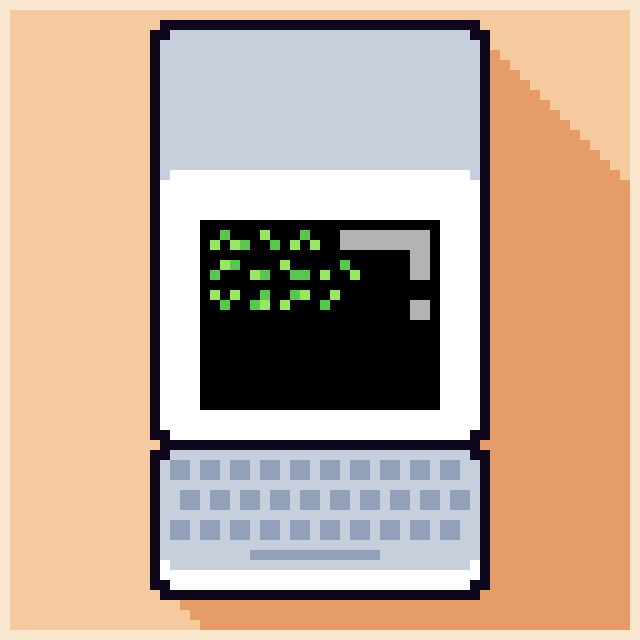
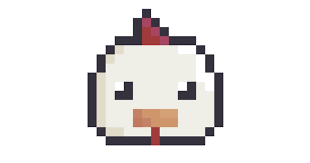
"Open in Terminal" in FileNav!
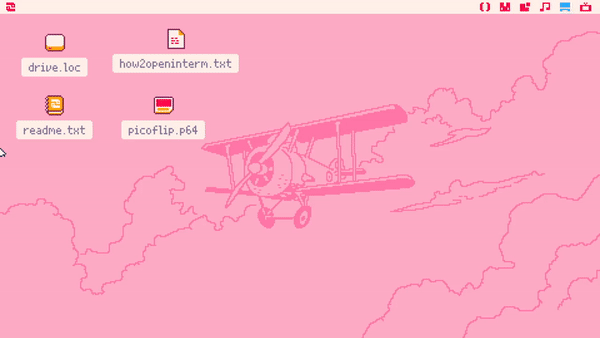
Here, you can see it big and clear, a "Open in Terminal" option in FileNav!
How did I do this?
By modifying "/system/apps/terminal.lua" and "/system/apps/filenav.p64", you can do this yourself!
Before modifying anything in "/system", if you want it to stay after reboot, check out my Localize System Tool!
NOTE: Localizing your system folder can be very dangerous. It can brick your Picotron installation, and even allow malicious carts to install themselves and harm your actual OS drive. This demonstration wont do as such, but be careful when installing untrusted carts. This will also keep your system at the same version that it was localized at, and you will need to unlocalize your system to update, and you will lose all of your changes
An alternative to localizing your system is sedish.


Localize System - A small tool for managing and saving your /system folder!
Normally in Picotron, when you make changes to /system, they go away on reboot. This is fine, and actually ideal, because any errors could easily brick your Picotron installation, or even allow malicious programs to gain kernel permissions (THIS IS VERY BAD. THEY COULD ACCESS YOUR ACTUAL OS).
NOTE: Localizing your system folder can be very dangerous. It can brick your Picotron installation, and even allow malicious carts to install themselves and harm your actual OS drive. This program wont do as such, but be careful when installing untrusted carts. This will also keep your system at the same version that it was localized at, and you will need to unlocalize your system to update, and you will lose all of your changes








 1 comment
1 comment