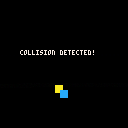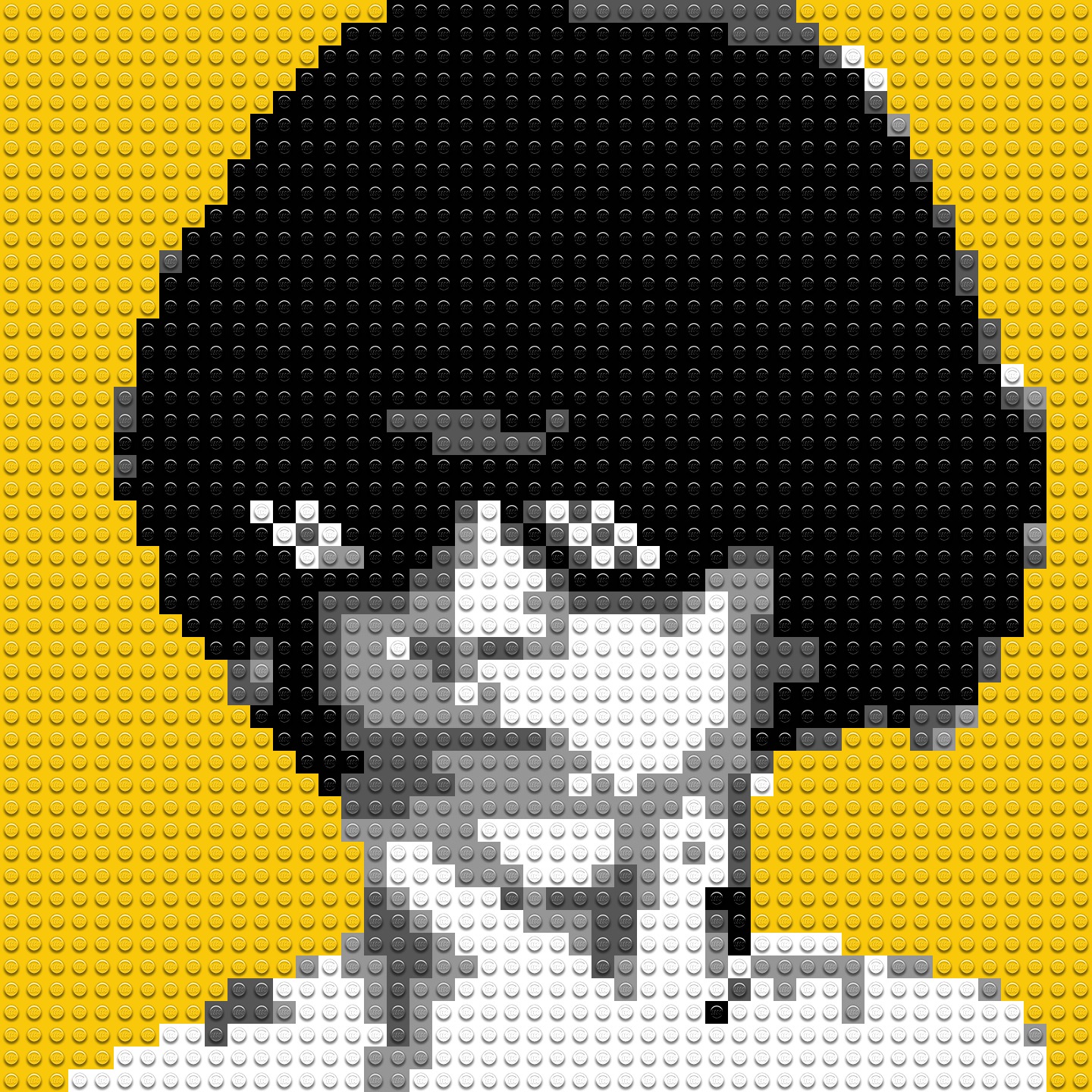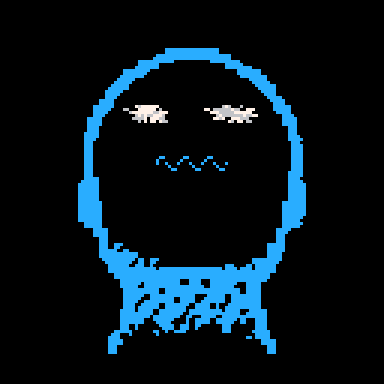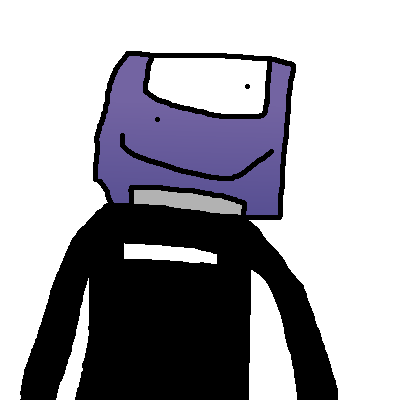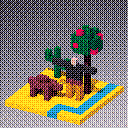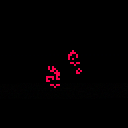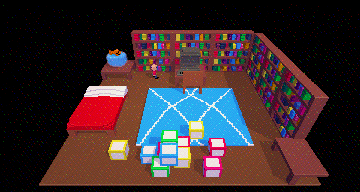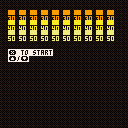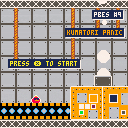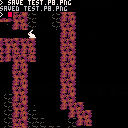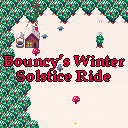One of the basic problems you might want to solve in doing PCM synthesis is limiting a signal to the range between -1 and +1. Obviously you can just use a mid() function to get hard clipping - the value just locks to the endpoints - but this often has unpleasant side effects. For example, if you hard clip the output, the sound will snap abruptly from smooth to harsh as the volume increases, with very little transition between these. So, people often want to round off that transition, let the sound get gradually harsher, and one of the smoothest options is to use the tanh - hyperbolic tangent - function. Looking at a graph of this function, you can see that it smoothly transitions from reproducing the original x value to squishing it between -1 and 1, just as we often want.
So, I did a bit of experimenting today with sine waves and came up with the following code snippet:
--to use table: -- tanh = lut[x\0x.01] or sgn(x) [ [size=16][color=#ffaabb] [ Continue Reading.. ] [/color][/size] ](/bbs/?pid=140078#p) |
Description
Slug Ballet is an interactive demo that allows you to customize and control slugs of all shapes and colors. You can have up to 32 of them dancing together in a perfectly synchronized fashion!
Controls
Ballet Mode
🅾️ to switch between player/automatic control of the slugs
⬅️/➡️ to control the slugs if player control is enabled
⬆️/⬇️ to add/remove slugs (you can go from 1 to 32)
❎ button to open the customization menu
Customization menu
❎ to get back to ballet mode
⬅️/🅾️/➡️ to interact with the selectors
⬆️/⬇️ to navigate through selectors
Customization Menu
You can have up to 16 styles in action at once. You can see which style you are currently editing at the top of the screen, and there is an "all" toggle to edit every style at once (press ⬅️ when on style 0 to toggle it). The first parameter is the effect that is applied to the slug. Depending on the effect you choose, different selectors will appear, and you can interact with them to try out different styles. You can also randomize the style you are editing and tweak it at will. There are also two global parameters, background color and speed.


Description:
Control two parallel characters in a fun arcade style puzzle game. Dash from wall to wall, and make sure to avoid all the spikes - there's a lot of them! Big spikes instantly kill when touched, and small spikes activate only after touched. The game may be challenging, but it's worth it!
Controls:
Arrow keys to move the character.
"z" and "x" to navigate the menu.
Notes:
Thank you for playing and make sure to comment your best times!
Any comments or feedback would be appreciated so I can improve in the future!



This game was created for the New Year New Skills Game jam in the span of approximately 5 days. (I had to finish the jam early).
The theme of the Jam was "Creating Connections".
Snowscape Fixer
Snowscape Fixer is a simple platformer where you go around the map and fix telephone poles.
It is set in a time when phone lines were still important and when today's modern appliances all seem like science fiction.
The main protagonist has the unfortunate luck of working on Christmas with an overly chatty radio operator. He definitely does not want to be there but the job is to be done.
Jump and walk through the levels as the weather gets progressively worse on your journey.

>
JAME CONWAY's GAME OF LIFE
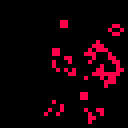
THANKS FOR PLAYING
RULES :
Any live cell with fewer than two live neighbours dies, as if by underpopulation.
Any live cell with two or three live neighbours lives on to the next generation.
Any live cell with more than three live neighbours dies, as if by overpopulation.
Any dead cell with exactly three live neighbours becomes a live cell, as if by reproduction.
More on <a href="https://en.wikipedia.org/wiki/Conway's_Game_of_Life"; >Wikipedia</a>
Choose the grid size, then draw your cells
Left click on a color to set cells color
This is a terrible little game about a goldfish named Figglepot who escapes his fishbowl. I thought I'd try out voxatron and my friend and I joke about this fish so this is what came of it.
Game does not currently run in the browser because it was made in 0.3.6 which is too high of a version for the web version of 0.3.58. Download using the cart button if you want to play this silly little game
Breakthrough
You can control the bouncy ball and break the blocks.
This was made for the 1k Jam.
I kinda forgot to upload it here, so now its on the bbs as well.
Controls:
- Arrow keys to move around
- Down to accelerate downwarts
- C to open the menu
- D to mute the repeating sound
- Going outside the screen will warp you to the opposite side
Controls in the menu:
- Up and Down to chosse a difficulty
- X to start the Game
Thanks for playing :)
Pack Tactics is a party game for 1-6 players* where you each captain a submarine and hunt your target, without them managing to track and hunt you! The game is sort of the inverse of battleship. You need to try and remember where your own ship is, even if you can see your enemies. You can ping to locate yourself and nearby subs, but then everyone knows where you are!
A 2 player campaign is included with 16 levels, but I recommend playing Custom Scenarios with more friends once you get the basics down. PVP is very entertaining.
* I haven't thoroughly tested 6 player games because my computer doesn't have 6 USB ports.
Queueing for play.
Once a level is chosen, the game will prompt all players to press the fire key 🅾️ and confirm they are active. All inactive players will be controlled by Ally AI, unless the game detects it is a PVP scenario. In which case uncontrolled players will become grey enemy AI.

Kumatori Panic inspired by the cover created by eat sleep meep

https://linktr.ee/eatsleepmeep
Rescue all the chicken before they become some nuggets. The game is a kind of snake game but with a bear and chicken....
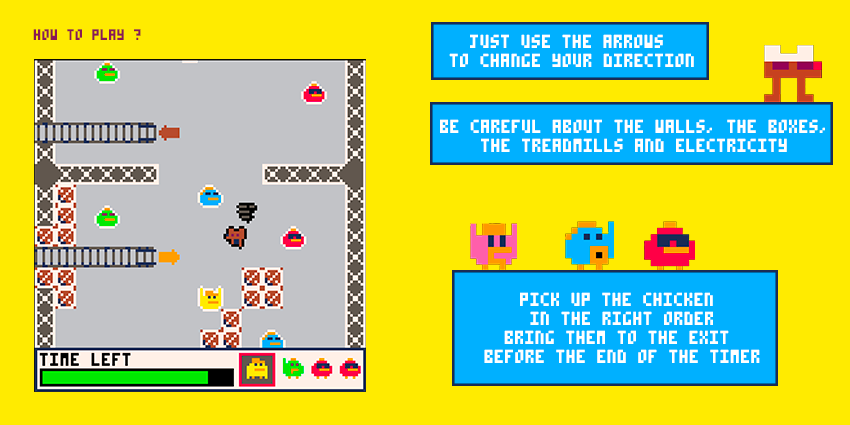


A lot of old games save space by using the same data for multiple purposes. I’ve seen code used as graphics, code inside graphics, graphics containing map data, and was daydreaming what parts of pico8 could be interesting to use as double purpose.
The game thumbnail seems very promising : 128x128 32 Colors is 10Kb worth which is pretty big for pico8.
There ´s nohing in the api related to it, just a keyboard shortcut to save the current screen to it. It’s hidden when using the built in editor, but you can see it when viewing a .p8 file.
I’m a newbie in lua, and don’t know if it’s a valid lua section, or maybe a type of multi line named comment designed for documentation for example.
Or maybe it’s just part of the .p8 format and never passed to the interpreter ?
If there’s a way in code to interact with it, I’d love to know.
Or maybe the source code is somehow in the scope of the program and can be opened and parsed ?



This is my first blog update. I'm feeling a bit defeated. I'm not making meaningful progress any more. The progress I have made is all but entirely owed to tutorials from nerdy teachers and lazy devs. I'm now spending way more of my time trying to find relevant content to learn from than I am actually learning. I've spent hours combing through BBS posts, reddit, youtube, and discord. When I do find discussion that seems relevant to what I want do, it's rare that I am able to parse the code to learn from it. Trying to stay motivated and move forward.
What I have thus far:
-A running, jumping player sprite which I don't understand how to further animate without continuously looping through a cycle of sprites (How do I do a once-and-done animation?)


Hi, all! I've been making Pico-8 stuff for a while and putting it in various places but I decided to finally start uploading it here and trying to be part of this community.
This is Bouncy's Winter Solstice Ride, another greeting card game I sent to my friends and family over the holidays last year. It's a game about sledding around and delivering presents to all the animals in your village.


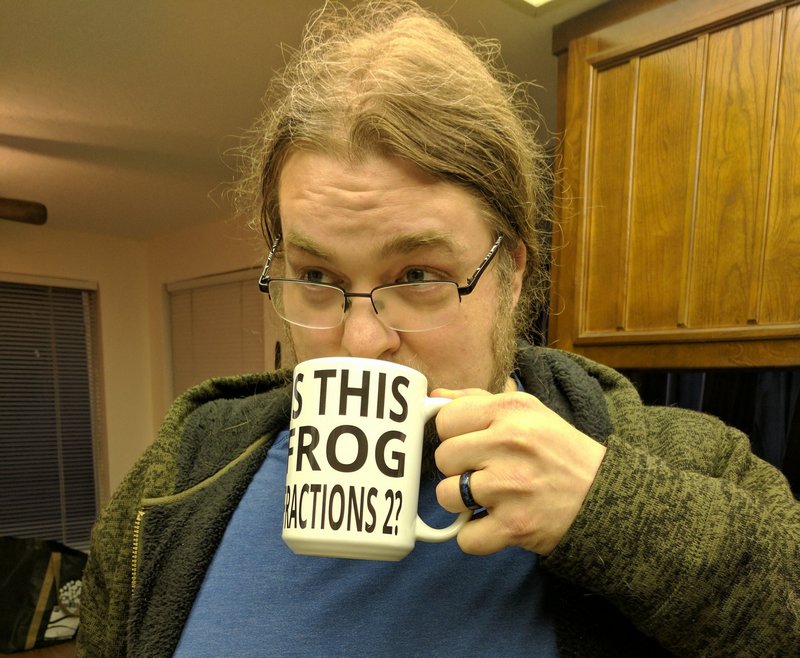







 0 comments
0 comments