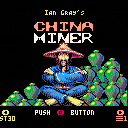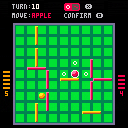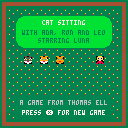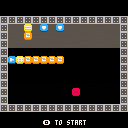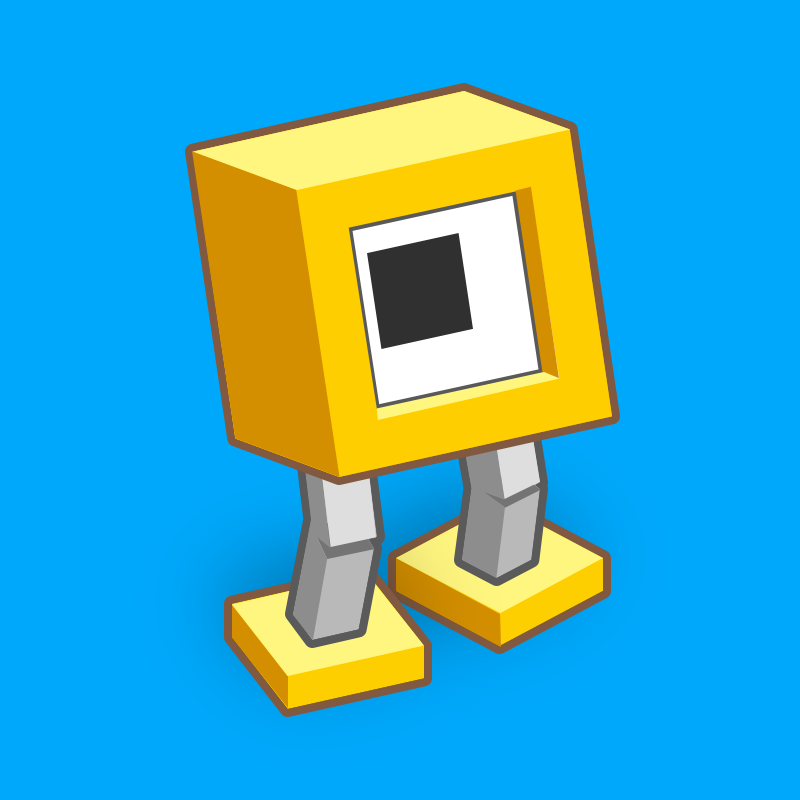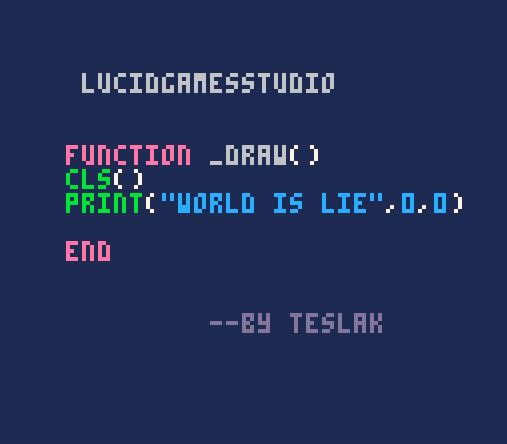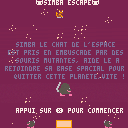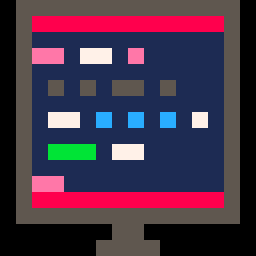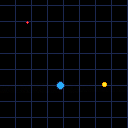PICO-8 print behavior is inconsistent with Lua standard:
mmt={}
mt=setmetatable({},mmt)
t=setmetatable({},mt)
function mmt:__index(k)
print('mt.'..k)
end
print(t) |
This code should not output mt._tostring as, per language manual, I quote: "the access to a metamethod does not invoke other metamethods". You can check it on the official Lua demo too.


Version 2
- Added Tutorial/How to play (❎ from title screen);
- Music: you can now play the music at a slower tempo like in the original game;
- Added: "Last score" in Stats page;
- Fixed bug: jumping while easing on ladders (thanks to Pico-8 Gamer)
Controls:
⬆️⬇️⬅️➡️ move
⭕️ [Z] Jump
❎ [X] Skip / continue / Start tutorial (from title screen)
Remake:
The original game for Commodore 64 is "China Miner" by Ian Gray.
(c)1984 Interceptor Software.
How to play
Miner Wally is the only person to know the location of the Jade Mines belonging to the Pong Dynasty in China. On each of the 30 screens you must collect four objects (pickaxe, candle, lantern and jade vase) before collecting the key to move onto the next stage. As well as the platforms to negotiate you must also avoid the various creatures that populate the mine and if you touch any of them then you lose one of the nine lives, are sent to the start of the screen and all objects reappear. There are various obstacles to avoid or use like lasers, moving platforms and platforms that disintegrate when stepped on. Falling from heights also loses you a life.




So I wanted to experiment with Pico-8's bitplane drawing features (see https://www.lexaloffle.com/bbs/?tid=54215) and specifically to see if I could make a palette that worked sort of like the idea behind 16-color CGA: four-channel (one bit per channel) RGBI color. (Pico-8 doesn't have quite enough blue for this to work comfortably but I'll keep experimenting.) But to play with it, I wanted to be able to scribble with the palette, drawing "with specific bits".
So I threw together a thing!
This mouse-driven cart lets you scribble using a velocity-sensitive pen. Left four checkboxes in the tool panel set the high four bits of the palette mask, right four set the low four. (For some reason this made more spatial sense to my brain for where "color" and "mask" go even though it's backwards from the bits.) Click the "explosion" button to clear the drawing area. I have been too lazy to implement a KABOOM sound effect but patches are welcome.

Quoridor: Apples VS Oranges
This is my port of the board game Quoridor created by Mirko Marchesi.
In my version of the game, the pawns are replaced with "fruit" because it works better with the color palette. All of the rules are programmed into the game logic to prevent any illegal moves. Unlike other online versions of the game, the fruits start on the sides of the board, rather than on top and bottom. I think this makes it much more comfortable to play in local multiplayer.
There are a few more features I want to add, but this version is basically complete. Have fun!
The physical game is published by Gigamic Games and is available from many stores. Check out the
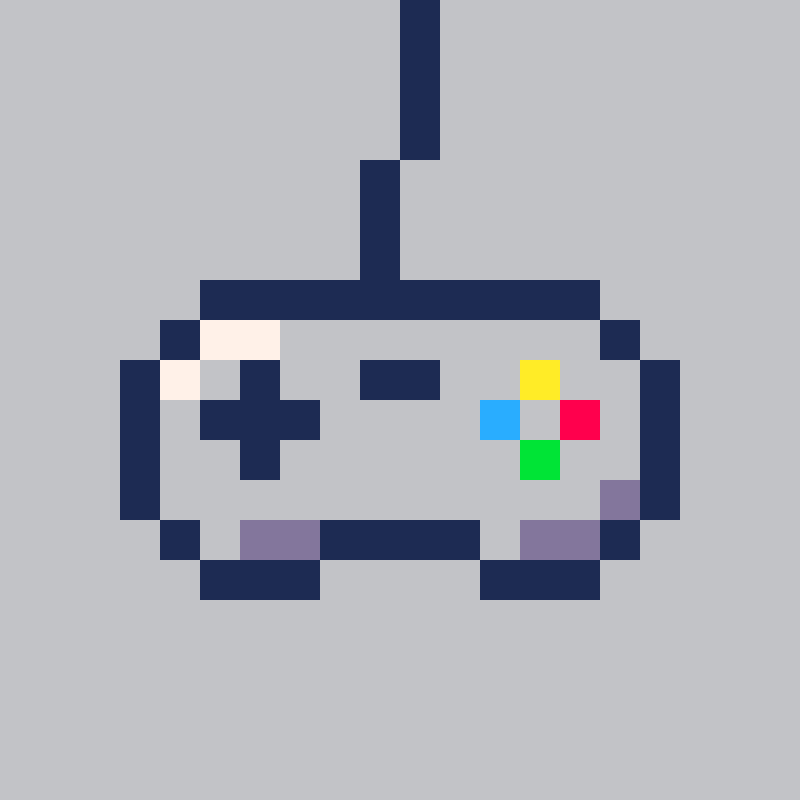
Here is my first attempt to program a game with Pico-8. The goal is to drive 3 cats to the 4 marked fields in the left center. They will only go to these fields if Luna, the shepherdess and heroine, is at this moment at most 2 fields away. There are 3 levels in total. And if you complete all 3 levels in a short enough time, you get to enter a high score list. Attention: In the last level you can be run over by 2 vehicles!
.png)
.png)
Miracle Warriors Remake
Looking like I will likely hit the compression limit so will need to redesign or multicart maybe
Currently:
- bump into walls to gain XP and gain levels - to test systems
- slow moving through forest or mountains remove HP - to test systems
pressing X on some villages/castles will give the following - to test systems
- get ship1 and ship2 at the original game locations
- first cave (cave6) will give random item
- Kosama Village will give random equipment
- Castles will give random pouch items - guilders,fangs,herbs,reputation etc
-
Resurrection village will give new party member if you have enough XP
- all maps should work although not very interactive
- healing system with herbs should work
-
save system should work
- initial monster spawn system if press X in open .. you can only run away -- but their might be bugs .. sorry.
CONTROLS-
⬅️⬆️➡️⬇️ to move blocks
🅾️/ Z to place blocks & confirm
❎/X to rotate blocks
▶ to start the game
HOW TO PLAY-
Move the blocks around, and connect the arrows to get a better score.
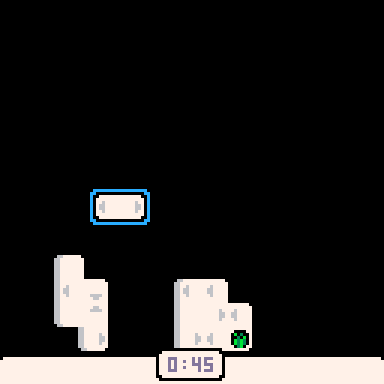
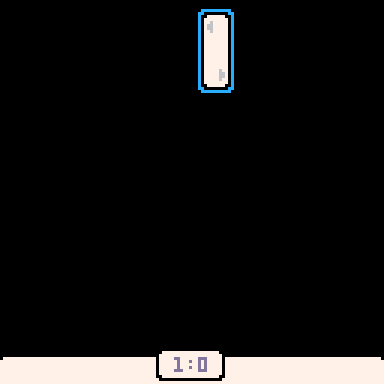
HOW IT WAS MADE-
Made within 18 days for the CRE-8 jam. I will link a dev blog detailing the development when it comes out.
This will sound silly; It was a really tough development emotionally, but it's finished! Thanks a ton for playing!
SOCIALS-


Bitplanes are powerful, but they can be difficult to understand. How do you use them in PICO-8?
The short version: bitplanes let you draw colors to the screen without completely overwriting the existing colors, making it possible to do effects like shadows, transparency, etc. But be warned: they come with a lot of unintuitive restrictions, like monopolizing half your screen palette or requiring it to be set up in a particular way.
Longer version: PICO-8 colors are 4-bit numbers (0-15). The screen is a 128x128 4-bit image, but you can imagine it as 4 separate 12x128 1-bit images overlaid on top of each other. By poking a particular location in memory, we can tell PICO-8 to draw to these "bit planes" separately. Normally, drawing overwrites any existing colors, but if we selectively disable some of the bitplanes, some bits of the old colors will remain onscreen.
Technical version: see "Technical details" below.
This post lists some specific examples and tricks that you can do with bitplanes. I won't attempt to fully explain how bitplanes work, but I'll leave some resources at the end.



PICO-8 supports bitplane drawing; the wiki (search "bitplane") has a description of how they work:
> 0x5f5e / 24414
> Allows PICO-8 to mask out certain bits of the input source color of drawing operations, and to write to specific bitplanes in the screen (there's 4 of them since PICO-8 uses a 4BPP display). Bits 0..3 indicate which bitplanes should be set to the new color value, while bits 4..7 indicate which input color bits to keep.
> For example, poke(0x5f5e, 0b00110111) will cause drawing operations to write to bitplanes 0, 1, and 2 only, with 0 and 1 receiving the color value bits, 2 being cleared, and 3 being unaltered.
> This formula is applied for every pixel written:
> dst_color = (dst_color & ~write_mask) | (src_color & write_mask & read_mask)
This is precise and correct, but I find it a bit hard to understand. So I made this cart to give myself an interactive sandbox where I can play around with bitplanes, to see how they affect drawing.

Title. When I set Finder to open .p8 files in pico, it opens, but pico just hangs on a black screen.
Example Video


Recreation of the JavaOS screensaver as seen in
https://youtu.be/yxV_pR1ZsXM?si=T757wSvjK0JbQaI2&t=1011
code has been made as small as possible while remaining highly performant. (3% cpu usage)
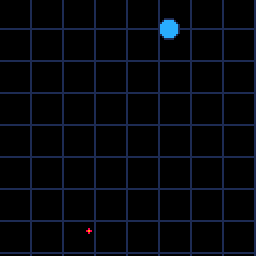
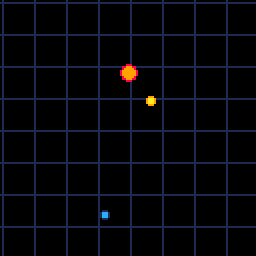
Description
This cartridge simulates orbital mechanics using Newton's law of universal gravitation. It is recommended to experiment with the settings, which can be found in the code. The planets are generated randomly, so try reloading the cart to find interesting combinations.
Camera Controls
By default, the camera will follow the average of the planets' positions, giving you a view of all the planets. Use the Z key to lock on to a specific planet, and keep pressing Z to cycle through different planets. Pressing the X key will let you move the camera manually with the arrows or WASD, and pressing it again will go back to the automatic camera.









 2 comments
2 comments