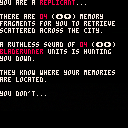This is a utility to create animations in pico 8.
Here are some gifs to explain how to use it:
- You can press the 'transp' button to change the transparency project. This will also become the background.
- After selecting an animation, you will enter the frame editor. You can select a sprite to include in your animation by holding 'a' and clicking the screen. The project starts with a sprite sheet made of random shapes that can be combined but you are can drag a sprite sheet png into the project to use that one instead.
- If you press 's' and click the screen, you will go to the snip manager. Snips are chunks of the sprite sheet smaller than 8x8 that you can create and include in your animation. Creating a snip in one animation will make it available in others too

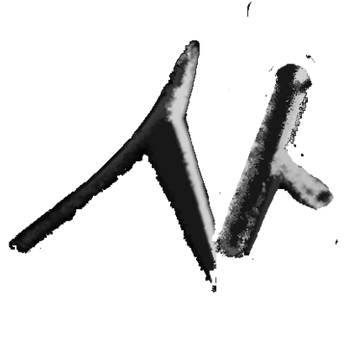
In NexusZero, you play as a Replicant in Philip K. Dick’s/Ridley Scott’s/Denis Villeneuve’s (take your own pick!) Bladerunner universe. The objective is to recover several memory fragments scattered across the city. While looking for these, you must avoid Bladerunner patrols (or escape them once detected). These are marked by flickering yellow lights, unless they are chasing you (i.e. you have been detected), in which case they are displayed as flashing blue and red lights. Obviously, your own location is the centre of the green crosshair.
One twist is that the Bladerunners know where your memory fragments are located, whereas you initially don’t. They will show up as pulsating green square icons once you have come close enough to detect them. When following normal patrol routes (i.e. when they are not chasing you) Bladerunner units visit the corresponding locations at irregular intervals, so observing their movement patterns may give you a hint as to where the fragments have been deposited.
how many tokens should this cart cost?
s="x".."=" a=1+2 |
in 0.2.1b, it costs 10 tokens (5 for each line). this seems correct to me. however, in 0.2.5e, the first line only costs 4 tokens for some reason.
edit: even weirder: s="x".."=" costs 4 tokens but s="x".."y" costs 5 tokens. it seems like concatenating any string that starts with the equals symbol is 1 token cheaper than it should be; how odd! maybe this is somehow due to the recent parser updates for += etc?

Hey @zep.
Yes, you. The man of the hour.
Could you please do three things, please ?

If you click on a Sprite that is not on the page, while the # does change, in this case, 35, the sprite page stays on wherever you left it. Suggest it jump to the page where sprite #35 is seen. So clicking would yield:

This ^^ instead.
The 2nd thing is to add information to show which sprite you are HOVERING over. Not right-clicking, just by having the mouse atop a sprite will tell what # it is. It could be put in the red area below where there is ample space.
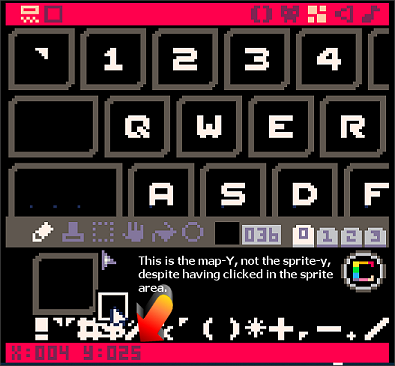
The other is to not show the vertical position in the map if the mouse is no longer hovering in the map area or even if you click in the sprite area - it still shows the map vertical position. Instead show the Sprite-Y position.
Port of Joust for the Atari 2600 (which in turn is a port of the arcade version). Reasonably faithful to the Atari 2600 version but adapted for the Pico-8 screen, colours and sprite size, with some added particle effects.
Additional enhancements (available in options):
- Zen Mode: Play forever without game over (allows lives to be negative).
- Turbo Flap: Pressing and holding X repeatedly flaps (like a turbo button).
- Players: Switch between 1 or 2 players.
- Co-op Mode: If enabled, players cannot unseat each other (they bounce instead). Pressing O will pass a life to the other player (this can be done at any time).
- Eggs Fall: Make eggs obey gravity like they do in other Joust versions (they can also fall into the lava).






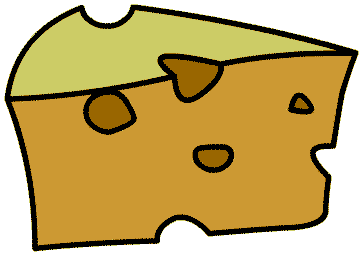
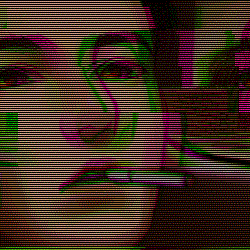
(v01 01-02-23)
TO LOAD THIS PICO-8 CART, in immediate mode, type:
load #bigdaddyfatkeys
Hello.
Having been chatting with @Sosasees, here:
https://www.lexaloffle.com/bbs/?tid=50920
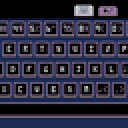
I noticed that the icon to the left of the post looked like an oversized keyboard that wouldn't fit on the screen.
So it got me to thinking ...
While I was working on a type of room builder I quickly set that aside and began working on drawing big fat letters that might look perfect in a 24x24 field or 3x3 8x8-pixel sprites and use the 24x24 pixeled box I made.
Naturally it would be too big for the screen. So you would use the mouse to SCROLL for the keys.
Agh ! It's ... well, maybe hideous is saying too much. In any case it certainly doesn't belong there.
Here is a screenshot of the mapper. I was experimenting with a box for a set of rooms that are 3x3 8x8 sprites in size.
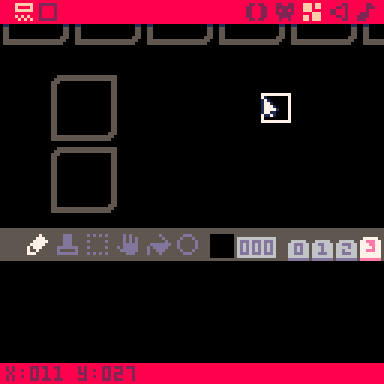
No problem here.
But now watch what happens when I scroll up by one tile.

The dot appears ! I know this dot is used to denote that a tile you chose in the mapper may be black but is not the first tile #0.
In this case it most certainly is tile #0 so it should not be appearing, @zep. And it only appears in this instance.
So for it to appear depending upon which part of the map you are viewing is incorrect and definitely an error.


Hello.
I was just copying the source-code from one of my later projects and ran into an interesting problem.
Here, try this out:
Runs great, right ? But now click Code▼ click anywhere in the source-code field, press CTRL+A, then CTRL+C, then in a new Pico-8 boot, in the source-code editor, press CTRL+V.
cls() repeat るきるきpset(rnd(128),rnd(128),rnd(16)) るきるきflip() untilるきforever |
るきるき ⬅️
What is happening here ?
It looks like SPACES are being replaced by some other characters. This does not just appear for me but any code you try.
Clearly it's a bug of some kind.

Look at those cute little fluffballs, I sure hope they don't explode into a huge display of colours!
Chuzzles are very peaceful creatures, however, their friendliness can be their biggest downfall. If they are with a group of 3 or more friends of the same colour, they will explode into a cloud of fur.
Version History

I'm sure this has been asked multiple times, but I couldn't think of the right combination of keywords to find it.
I never bothered with learning about memory stuff, but for efficiency I might need it.

This is sitelen pona, a writing system I am planning to use for a game. A glyph is 7x7(8x8 including borders), and so far I have a total of 132 characters.
I would like to know how I could
- efficiently store the glyphs(I can convert them into hexadecimal strings)
- have an efficient way to render them on the screen, with specified color
- have a way to store dialogue data, and render strings of characters
I'm sure I can find a way on my own, but so far I haven't had luck with the rendering part, and I'm also worried that it might be inefficient



In NexusZero, you play as a Replicant in Philip K. Dick’s/Ridley Scott’s/Denis Villeneuve’s (take your own pick!) Bladerunner universe. The objective is to recover several memory fragments scattered across the city. While looking for these, you must avoid Bladerunner patrols (or escape them once detected). These are marked by flickering yellow lights, unless they are chasing you (i.e. you have been detected), in which case they are displayed as flashing blue and red lights. Obviously, your own location is the centre of the green crosshair.
One twist is that the Bladerunners know where your memory fragments are located, whereas you initially don’t. They will show up as pulsating green square icons once you have come close enough to detect them. When following normal patrol routes (i.e. when they are not chasing you) Bladerunner units visit the corresponding locations at irregular intervals, so observing their movement patterns may give you a hint as to where the fragments have been deposited.



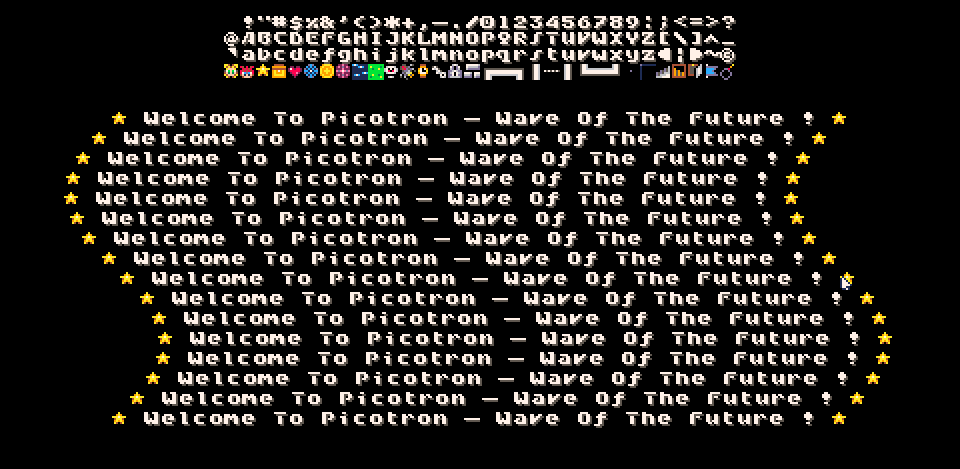
Hello !
With the arrival of Picotron comes a great system with a great many errors too. :)
🇵
I am using this symbol in my title until the category "Picotron" has been created. If you want to post your own Pictron code, in absence of a category you can use that emoji too. Just double-click it, press CTRL+C, then CTRL+V to paste it out later in your Picotron title.
Functions are now working and I did manage to write this to demonstrate how to access a multiarray image both in main code and a function. You are also welcome to use the font and sprites I drew and code I typed in your own Picotron projects.
Here now is the code you can try out in Picotron for the display above which includes the 1-line function to display custom 8x8 font + sprites in your own code. First highlight all of the code you see in white below. Move the mouse pointer so it is touching just before the first "-" and holding down the mouse button drag the mouse down all through the code. Let go when you reached the bottom line. Then let go of the mouse entirely.


Pico-8 demake of the classic arcade game Jungle King (by Taito 1982, shortly after renamed as Jungle Hunt, Tarzan replaced by an explorer)
Controls
- 🅾️ [Z] Action (Jump or Stab while underwater)
- ⬅️⬆️➡️⬇️ Movement, depending on stage:
- Stage 1: none, just jump from vine to vine
- Stage 2: swim in all directions while underwater
- Stage 3: ⬅️ run faster, ➡️ slow down (they can be used during jump) and ⬇️ to duck
- Stage 4: ⬅️ walk left, ➡️ walk right (no influence on jump)
The Game
It is divided into four different stages:
- jungle and swinging vines (with monkeys on harder levels)
- swimming in a crocodiles/alligators-infested river
















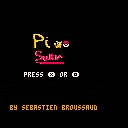
 3 comments
3 comments

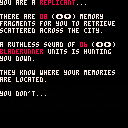



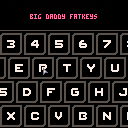
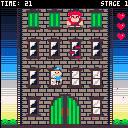






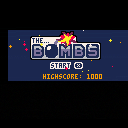

.jpeg)