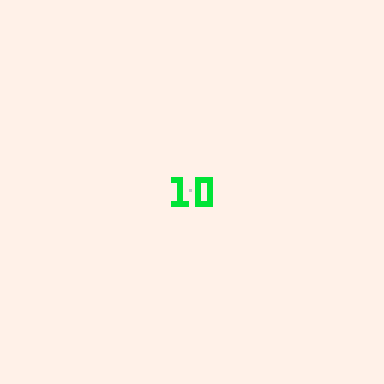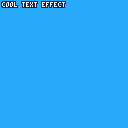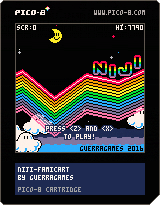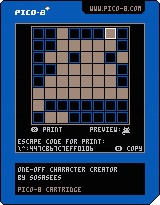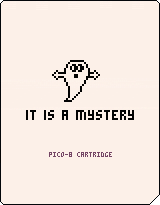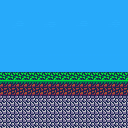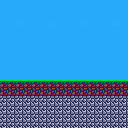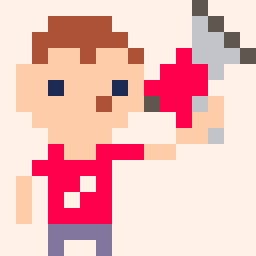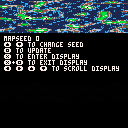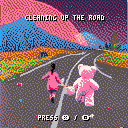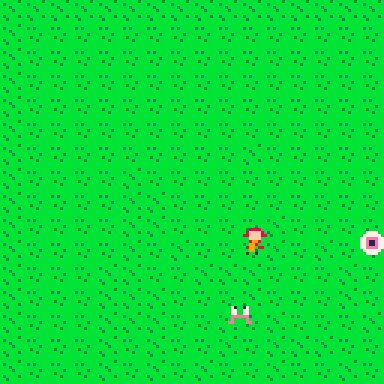Rockfall 3
A brand new adventure in the Rockfall series!
Differences between 1 and 3:
- CUSTOMIZATION! Give yourself a hat, and set the color of every part of Rockfall Person!
- DIFFICULTY! Change the difficulty to make it easier or harder to play at your own level!
- GRAPHICS UPDATE! Now with particles and screen shake, you can select different levels from the options menu.
- EXTRA RANDOMNESS! A new engine allows for more randomness in rocks' falling and velocity.
- NEW ENGINE! It runs much better, It's less buggy, and it's rewritten from the ground up!
- BETTER HITBOXES! Rather than Pythagorean Distance^ for perfect circles, a square hitbox is used to fix bugs and have a better experience.



Hi folks, I have a small game that is NOT ready yet, but it has a look and feel, but I have stumbled across a snag. When I restart the game after dying I get these artifacts on screen, and I can't figure out where they come from.
My code is messy if you take a look at it. I'm still learning pico8 :)
The image 'your move, chief' is correct
The other image should say 'Look what the cat dragged in' but there are black dots on top.
This error ONLY happens when I restart the game after player dies.
To play this and try the dying, press S at any time to die. PLayer only has 2 hitpoints while I debug this though. Attack monsters by colliding with them. All doors are non colliding at the moment.
Thanks for taking a look.



WARNING: This game attempts to emulate old 8-bit flight simulators from the 80s and 90s. The flight model leans towards realism rather than easy-to-pickup arcade gameplay (even if it's somewhat primitive compared to serious modern-day flight simulators). As such it's not an easy to pickup game - controlling the helicopter is challenging and takes practice. In combat, even more so.
Welcome to Combat Chopper, an 80s helicopter combat flight simulator for Pico-8!
Pilot your P8 64k Apachi armored attack helicopter on a series of missions destroying key targets in enemy territory.
Getting started
Training mode
Use the "Training" mode to practice controlling the helicopter before trying to take on any missions. You will need to be comfortable with keeping low, stopping and hovering, and landing, before attempting to engage in combat.





i want the shells of some of my cartridges to look different than usual:
| cartridge | source |
|---|---|
 |
"my less good cartridges", section "2022-11-21: Welcome! — special edition 2" |
more examples





I've created a 5x4 font with lowercase letters. (Mostly, it's actually 6x5. Some lowercase letters (gjpqy) and symbols ()[]{};, go below to the 6th line. Some letters (MWYwm) use a 5th pixel width.) It uses the new variable width feature.

I've added to @zep's #font_snippet cartridge the ability to specify the pixel width adjustments by using the sprite flags. Now you can make your own variable width fonts. When the cart is run it produces the correct string to split and poke into memory. You can switch between fixed and variable width.
Here is the snippet to use femto-font in your own carts:
-- femto-font by McLeopold poke(0x5600,unpack(split"5,8,7,0,0,1,0,0,0,0,119,119,119,97,118,96,85,23,17,80,102,119,118,21,112,0,0,0,0,101,119,119,0,112,0,7,80,7,21,0,0,0,119,23,7,96,97,7,6,0,0,0,112,0,23,0,0,0,7,23,16,112,117,0,0,0,0,0,0,0,0,0,0,0,0,0,0,0,0,0,0,0,0,0,0,0,0,0,0,0,0,0,0,0,0,0,0,0,0,0,0,0,0,0,0,0,0,0,0,0,0,0,0,0,0,0,0,0,0,0,0,0,0,0,0,0,0,0,31,31,31,31,31,31,0,0,0,15,15,15,0,0,0,0,0,15,9,15,0,0,0,0,0,9,6,9,0,0,0,0,0,5,0,5,0,0,0,0,0,5,5,5,0,0,0,0,4,6,7,6,4,0,0,0,1,3,7,3,1,0,0,0,7,1,1,1,0,0,0,0,0,4,4,4,7,0,0,0,17,10,31,4,31,4,0,0,0,0,3,0,0,0,0,0,0,0,0,0,1,2,0,0,0,5,5,0,0,0,0,0,0,5,5,0,0,0,0,0,2,5,2,0,0,0,0,0,0,0,0,0,0,0,0,0,1,1,1,0,1,0,0,0,5,5,0,0,0,0,0,0,10,31,10,31,10,0,0,0,14,5,14,20,14,0,0,0,17,8,4,2,17,0,0,0,6,1,10,5,10,0,0,0,1,1,0,0,0,0,0,0,2,1,1,1,1,2,0,0,1,2,2,2,2,1,0,0,0,5,2,5,0,0,0,0,0,2,7,2,0,0,0,0,0,0,0,0,2,1,0,0,0,0,7,0,0,0,0,0,0,0,0,0,1,0,0,0,16,8,4,2,1,0,0,0,6,13,11,9,6,0,0,0,2,3,2,2,7,0,0,0,6,9,4,2,15,0,0,0,6,9,4,9,6,0,0,0,4,6,5,15,4,0,0,0,15,1,7,8,7,0,0,0,6,1,7,9,6,0,0,0,15,8,4,2,2,0,0,0,6,9,6,9,6,0,0,0,6,9,14,8,6,0,0,0,0,1,0,0,1,0,0,0,0,2,0,0,2,1,0,0,4,2,1,2,4,0,0,0,0,7,0,7,0,0,0,0,1,2,4,2,1,0,0,0,3,4,2,0,2,0,0,0,6,9,13,9,2,0,0,0,0,6,9,13,10,0,0,0,1,7,9,9,7,0,0,0,0,6,1,1,6,0,0,0,8,14,9,9,14,0,0,0,0,6,13,3,6,0,0,0,12,2,7,2,2,0,0,0,0,14,9,14,8,6,0,0,1,7,9,9,9,0,0,0,1,0,1,1,1,0,0,0,4,0,4,4,5,2,0,0,1,9,7,5,9,0,0,0,1,1,1,1,1,0,0,0,0,11,21,21,21,0,0,0,0,5,11,9,9,0,0,0,0,6,9,9,6,0,0,0,0,7,9,7,1,1,0,0,0,14,9,14,8,8,0,0,0,5,11,1,1,0,0,0,0,14,7,8,7,0,0,0,2,7,2,2,4,0,0,0,0,5,5,5,6,0,0,0,0,5,5,5,2,0,0,0,0,17,21,21,10,0,0,0,0,5,2,2,5,0,0,0,0,9,9,14,8,6,0,0,0,15,4,2,15,0,0,0,3,1,1,1,1,3,0,0,1,2,4,8,16,0,0,0,3,2,2,2,2,3,0,0,2,5,0,0,0,0,0,0,0,0,0,0,15,0,0,0,1,2,0,0,0,0,0,0,6,9,15,9,9,0,0,0,7,9,7,9,7,0,0,0,6,9,1,9,6,0,0,0,7,9,9,9,7,0,0,0,15,1,7,1,15,0,0,0,15,1,7,1,1,0,0,0,14,1,13,9,6,0,0,0,9,9,15,9,9,0,0,0,7,2,2,2,7,0,0,0,15,4,4,5,2,0,0,0,9,5,3,5,9,0,0,0,1,1,1,1,7,0,0,0,17,27,21,17,17,0,0,0,9,11,13,13,9,0,0,0,6,9,9,9,6,0,0,0,7,9,7,1,1,0,0,0,6,9,9,5,14,0,0,0,7,9,7,5,9,0,0,0,14,1,6,8,7,0,0,0,7,2,2,2,2,0,0,0,9,9,9,9,6,0,0,0,5,5,5,7,2,0,0,0,17,17,21,27,17,0,0,0,9,9,6,9,9,0,0,0,17,17,10,4,4,0,0,0,15,8,4,2,15,0,0,0,4,2,3,2,2,4,0,0,1,1,0,1,1,1,0,0,1,2,6,2,2,1,0,0,0,0,10,5,0,0,0,0,0,0,0,0,0,0,0,0,127,127,127,127,127,0,0,0,85,42,85,42,85,0,0,0,65,127,93,93,62,0,0,0,62,99,99,119,62,0,0,0,17,68,17,68,17,0,0,0,4,60,28,30,16,0,0,0,28,46,62,62,28,0,0,0,54,62,62,28,8,0,0,0,28,54,119,54,28,0,0,0,28,28,62,28,20,0,0,0,28,62,127,42,58,0,0,0,62,103,99,103,62,0,0,0,127,93,127,65,127,0,0,0,56,8,8,14,14,0,0,0,62,99,107,99,62,0,0,0,8,28,62,28,8,0,0,0,0,0,85,0,0,0,0,0,62,115,99,115,62,0,0,0,8,28,127,62,34,0,0,0,62,28,8,28,62,0,0,0,62,119,99,99,62,0,0,0,0,5,82,32,0,0,0,0,0,17,42,68,0,0,0,0,62,107,119,107,62,0,0,0,127,0,127,0,127,0,0,0,85,85,85,85,85,0,0,0")) [ [size=16][color=#ffaabb] [ Continue Reading.. ] [/color][/size] ](/bbs/?pid=123190#p) |

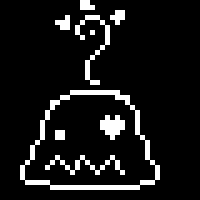

This is my first post.
See below for instructions on how to play the Scoundrel card game.
http://stfj.net/art/2011/Scoundrel.pdf
If you find any behavior that differs from the rules, please report it to me.
まだ未完成です。ゲーム部分は動作しますがカードのアニメーションやキャラクターの表情などに乏しいのでこれらを追加したいと考えています。

This is my first Pico-8 cartridge ever, not intended to be a game, just a toy to experiment with Perlin noise generation. I actually started work on this in 2015, but life got exciting, and while I went back to it from time to time, it wasn't until the last week that I finally picked it up again to polish it a bit.
I don't have any firm plans or a roadmap but thought I would share this curiosity in case it interests someone else.
History
- 0.1 Initial release
Cleaning up the Road
A simple, kid-friendly 2-player PICO-8 game.
Goal of the game is to pick up and drop/throw trash into the trash bin on the left side of the screen.
Controls:
PICO-8 controller:
D-pad to move X to pick up O to throw Start for menu |
Keyboard
Player 1: Arrow keys = D-pad, X = Pickup/drop, Z = throw Player 2: ESDF = D-pad, Q = Pickup/drop, W = throw P/Enter key - console menu |
About
Inspired by other PICO-8 games made by parents with their children, I asked my young daughter if she wanted to make a game with me. "Yes!"
"What should it be about?" "We would be cleaning garbage off the road."
"And what should we call it?" "Cleaning up the road!"
This game is the eventual result after trying a bunch of ideas, testing, and tweaking. It is not a hard game, appropriate for young kids to learn how controllers work. With so many games being too difficult for preschool age, I erred on the side of simpler and easier.
This is my first PICO-8 project and my first released video game. Enjoy!
Make sure your kids understand the dangers of roads.
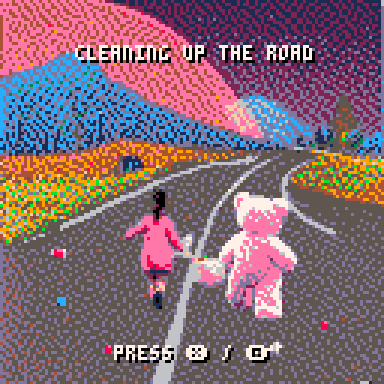
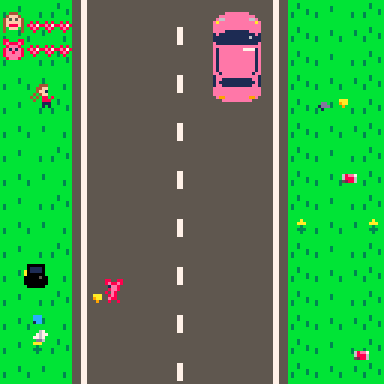


Hello, @zep.
This is a simple request. I would like a key, perhaps "V" to turn on and off the text that appears on top of a cart's logo in Splore.
For instance, you can see HERE:

Some very nice art drawn of the soldiers by @paranoidcactus. I would like a key to hide the text that appears below the half of the screen so it can be fully seen and appreciated. Bonus if you can still navigate using UP and DOWN arrow keys while hiding the text.
A bonus command of showlabel() would also be nice so no-one would need to include code to draw their logo each time. You merely call that and it transfers the LABEL data to the screen. To make sure no-one uses this just for data though you could set it so when you do Show Label, one of two things happens:
- Show label, wait for keystroke, clear screen.
- Show label. No way to read pixels or even memory for it but can draw on top of it, like score, level, information, etc.
Would anyone else like this ability ?

A small flying game made for a secret santa jam and dedicated to Cardboard Moon.
I highly recommend playing with a mouse, but keyboard/controller works too.
Controls (Mouse):
- Aim with mouse
- Flap with mouse-button
Controls (Keyboard):
- Rotate up with any arrow key
- Flap with X
How to play:
You gain speed by aiming downwards and lose speed by aiming up. You can flap to get a short burst of height, but it slows down all of your speed. Don't crash, as it will result in Game Over.
If you want a challenge, you can enable scores in the menu. You gain points by flying close to the ground.
Faster gliding --> More points --> Higher score!




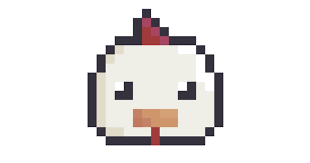








 3 comments
3 comments