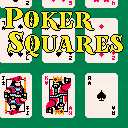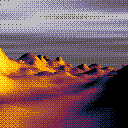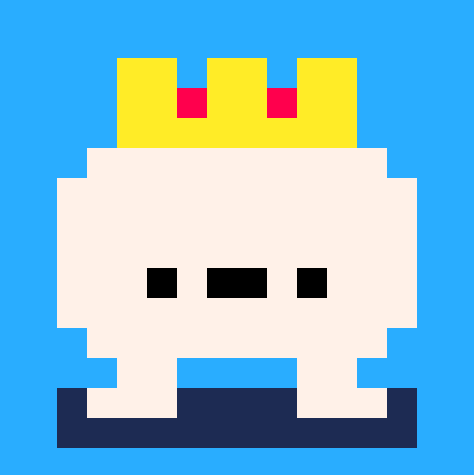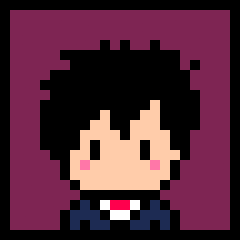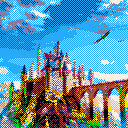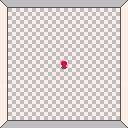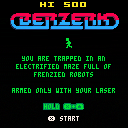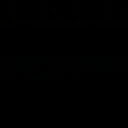Shape Exporter
A tool to export the parameters of basic shapes to an external file.
- Left click to set control points.
- Use the arrow keys to cycle between shape types and shapes on the screen.
- Press X to delete the selected shape.
- Press Z to export the shapes on the screen to "shapes.txt".
- Press Ctrl+C to copy the shapes to your clipboard.
- Right click to toggle the UI.
(v01 09-29-22)
TO LOAD THIS PICO-8 CART, in immediate mode, type: load #spr2p8sci
Hello there.
If you are running this code in Pico-8, you will see that the Spritesheet does not contain this picture ! Instead there is only a single line of code, and a PRINT statement at that to create the display you see above. How is this possible ? Well, we need to go back a day to find this out.
I was taking a look at @GPI's marvelous example of multi-poke using P8SCII code:
https://www.lexaloffle.com/bbs/?tid=49517
And I thought to myself, it would be interesting to write code that could save off an entire 128x128 16-color picture as a single print command. Could it be done ? And yes, it could. The picture above for instance is just 8948-text characters directly in source-code as a single PRINT statement.




Poker Squares Solitaire coded in 1kB (in 2 days) for PICO-1K Jam 2022.
This is the first time I've tried something like this.
Let me know if you find any bugs.
Rules
-
Cards are placed one at a time and can no longer be moved once placed.
-
Points are scored on poker hands of 5 cards formed in rows or columns. (order does not matter)
- The goal is to get a score equal/higher than 100 or a high score.
List of points and poker hands:
View list on itch.io or rules from Wikipedia.
| Poker Hand | Points | Example |





This is just a cart to launch the games I've been given premission to launch from the basic shump showcase jam.
This jam was run by @Krystman to go along with his video series. https://www.youtube.com/watch?v=81WM_cjp9fo&list=PLea8cjCua_P3Sfq4XJqNVbd1vsWnh7LZd
I asked for permission from people to add their carts here. And I have done so. I'd like more entries and also would love if they would provide me with a 24x24px image to represent their cart.
If anyone else has a cart that they would like added from the shmup showcase then please let me know and I'll add it.
If any aspiring musician wants to write a bit of background music for this then please feel free.
hi pico8 community. i'd like to introduce you all to radico8, the first 24/7 pico8 webradio. radico8 is a pico8 console/cart that is always online and playing specific tracks from specific carts. the radio is available as a youtube stream or audio stream.
tune into radico8 now: https://www.youtube.com/channel/UCNiwmNlnzY0Rg17Ii2RPIkw/live
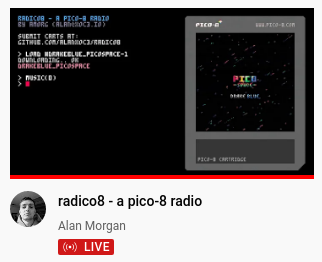
you can add to the playlist and learn how it works on github: https://github.com/alanxoc3/radico8
i've already added some of the songs i like from various pico8 carts into the radio playlist. if you have more song suggestions, don't hesitate to request them on github.






A very simple font. A little bit bigger than the original, but better readable.
the UTF Latin-1-Suppliment-Characters are included instead the Japanese characters.
type
load "#variablefont" |
in pico-8 to load the cartridge.
Created with jaP8e - https://www.lexaloffle.com/bbs/?tid=49307



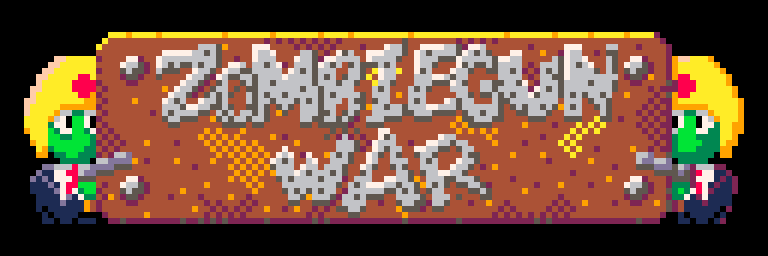
Zombie Gun War
Description
Test your reflexes with this game! Fight with the computer, shoot your fire ball, or dodge the computer's fire ball. Anyway, just try to win against the computer.
There are 3 difficulties in this game
-
Easy: The computer will shoot fireball randomly.
-
Medium: The dodge threshold and move response is higher.
- High: The dodge threshold and move response is much higher.
Controls
-
Up arrow key: Move menu to above
-
Down arrow key: Move menu to below
-
Left arrow key: Move left
-
Right arrow key: Move right
- Z: The 'O' button (Select from menu, or shoot fireball)
Hello. This is my first attempt to convert a multi-track MIDI song to Pico-8 through the use of @bikibird's own DENOTE tool. And I believe I was successful.
https://bikibird.itch.io/denote
As for the picture, it helps to squint. Sorry, that's the best I can do. :)
Run in immediate mode for zero hiccups in flicker.



Shovel Knight Main Theme
Music by @Fettuccini
Art by @SmellyFishstiks
I actually made this a while ago, but just never got around to posting it here on the BBS. Thanks to @SmellyFishstiks for taking the time to make the art for it!
Any recommendations for other Shovel Knight songs to demake? Let me know, and I just might do it :)
Hot Diggin'
A game in less than 1kb for PICO-1K jam 2022
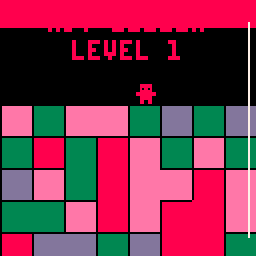
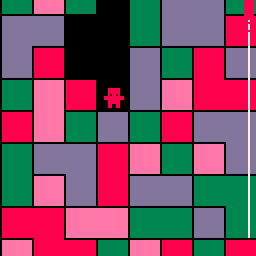
Help Digson get away from the falling lava! Dig as fast as you can! Why is the lava falling? Who knows!
HOW TO PLAY:
- arrow keys (or gamepad DPAD) - move left and right
- action button (Z,C, or N on keyboard, "A" on XBOX gamepad) - dig!
- you can dig left and right by holding that direction while digging. Otherwise, you will try to dig down. You can only dig when your feet are on hard ground.
- Your only goal is to outrun the falling lava. Touching red blocks will make the lava run faster. You can dig through red blocks, but doing so will GREATLY speed up the lava, so try to avoid this.




My Pico-8 game inspired by the 1980 Stern Electronics game and made possible by the excellent "Speako8 Speech Synthesis Library" by @bikibird - https://www.lexaloffle.com/bbs/?pid=116919#p
How to Play
Shoot the robots. Avoid the walls. Don't stay in a room for too long!
Controls
[X] - Laser (stands still so you can accurate fire in one of 8 directions)
[O] - Laser (while running)
Thanks To
- Finn for testing
- @bikibird for creating Speako8
Version History
0.80 - 26-Sep-2022 - Released
0.81 - 27-Sep-2022 - Otto now destroys robots
0.82 - 28-Sep-2022 - Updated credits and fixed bug walking through exit door



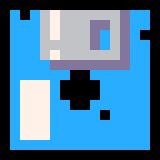




Shovel Knight Main Theme
[sfx]
Here's my pico-8 transcription of the main theme from Shovel Knight :)
My pixel art skills aren't the most refined, so if anyone out there would like to take a stab at making a 128x128 title screen for this, I'll gladly use that to post this as a cart instead and credit you.
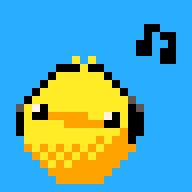

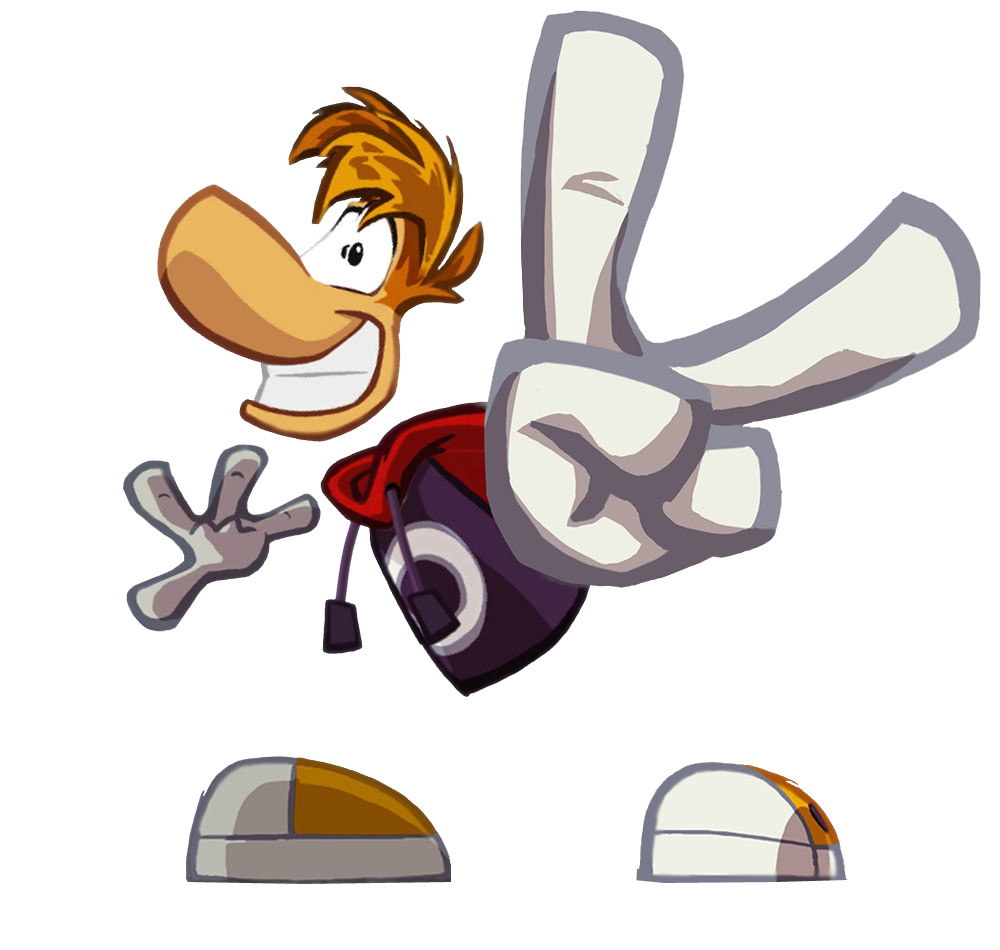








 3 comments
3 comments