
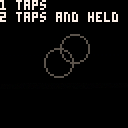
(v00 03-08-22)
TO LOAD THIS PICO-8 CART, in immediate mode, type:
load #here_on_tap

I am reminded of George Jetson from the Hanna Barbera series: "The Jetsons."
In this George had a job where he needed to press one button all day long - and that was it.
While we have greater input methods available to us, if you are programming in Pico-8 you are normally limited to the ❎ and 🅾️ buttons with the arrow keys and start or "P" to bring up additional menu options.
On a cellphone though you normally only have input - through your fingers. and as Pico-8 also lets you use a mouse for input, to navigate in pico-8 with your finger has some limitations.
ITS... a typewriter
so I made this after spending an unhealthy amount of time in google docs.
Enjoy spending your time typing in this program, it really has no practical use.
CONTROLS
⬅️/⬆️/➡️/⬇️: move the 'cursor'
🅾️: type the symbol
the green arrow is \n or newline
the red arrow is backspace
the yellow... thing is space bar
and the colored squares switch what characters are available (like upper and lower case)
There is a total of 4 character palettes, I encourage you guys to see if you can expand the palettes even more. it also supports special characters found using CHR().
Also if you find any bugs, I encourage you report them!

.png)
A WIP "into the screen racer" prototype.
I've use bezier curves described in this post for the road: https://www.lexaloffle.com/bbs/?pid=65926
Use the controls to move the road around and move the horizon up and down.


Hi all,
I'm trying to add a drop shadow effect to a couple of my sprites, like I've mocked up here:

I managed to get this working by using a load of pset() calls going down the edge of the card, and in the corner. It works well, but I've run into the issue of the shadow colour on the green (3). I found that using the dark blue (1) colour was a bit too dark, and that using the blue-green (131) colour was much nicer, but I can't seem to get it working with pset().
I looked around here and, if my understanding is correct, you can only have 16 active colours in a palette, which is why I thought to replace a colour that I'd never use, like yellow (10), with the blue-green. However, again, using pal() for this didn't seem to work with pset().
Any ideas on how I can get this working? I'm relatively new to messing around with palettes and setting pixels like this.
Thanks!


Please see the main post here!
https://www.lexaloffle.com/bbs/?tid=48795
v 0.2
Holiday '22 update! New engine, artwork, music, sounds, pretty much everything!
Protip: Use the Konami code at the title screen with the turtles for extra settings.
Progress update! Less of a "game" than the sparring demo but closer to what I want the final product to be. Hoping to have a full level 1 by the end of the summer.

A WIP "into the screen racer" prototype.
I've use bezier curves described in this post for the road: https://www.lexaloffle.com/bbs/?pid=65926
Use the controls to move the road around and move the horizon up and down.
The bezier calculations seem to be quite expensive resulting in a reduced frame rate from the target. Possibly this is worsened by my attempt to fill in the road polygon by effectively drawing the line multiple times.
Any suggestions for improving this would be most welcome.
Hopefully the ideas here might help others.
I will look to make this into more of a game by allowing movement of the car, other cars and obstacles moving towards you and variable speed. But this is a start.



I entered my first game jam and did my first collab with amusician. Find it on Itch.io
This was made in 3 hours.
Shelf Defense
Controls:
Press ⬅️➡️⬆️⬇️ to move and jump
Press ❎+⬇️ to move lower
Press ❎+⬆️ use your jetpack
Press 🅾️ + Place a chosen Toy
„Beware! Capitalist children want to grab you off the shelf. Use their money against them and hire other toys to fight back“
Shelf-Defense is a genre mix with tower-defense and platformer elements made in Pico8.
AMusician made his debut with this game as his first ever published game!
Published as part of the 3 hour game jam trijam172 „off-the-shelf“.
Small action rogue like game.
Source code: https://github.com/unikotoast/buns-bunny-survivor
Play and support me on itch.io https://unikotoast.itch.io/buns-bunny-survivor
Steam: https://store.steampowered.com/app/2684450/Buns_Bunny_Survivor
Collision checks via spatial hash is impletented with https://www.lexaloffle.com/bbs/?tid=29466
My first game ever. I really struggle with token limits and I have to remove lots of stuff from the game.
map.lua - infinte map, generates random grass tiles with something like chunks, I never done anything like that so I think it's horrible code.
animations.lua - I'm not sure that this is how you should save objects to animate them.
I received lots of help from discord and by reading other games code.
I know absolutely nothing about sound design and music so making beeps and boops was hard but fun.
Version 1.9 🥕
- added more music by @extar
- carrot burger now heals
- bufffed shurikens
Version 1.8
- added music
- added chance for super carrot in enemy loot, increases damage a lot for 10 seconds
- ring of flame - increased area on first levels, decreased damage, stronger movement speed debuff
- buffed shurikens
- buffed carrot explosion
- bats are weaker for the first minute of the game
- fixed bug when final boss just disappeared and game did not end
- added minimal movement speed cap
Version 1.7
- added image to the cart
- selecting upgrade is more defined
- small fixes
Version 1.6
- beggining of the game is easier
- new enemy: skull that spawn crazy bunnies
- no upgrades require to sacrifice hearts anymore
- small balance changes
Version 1.5
- added fire and frost dash
- added reroll option every 5th level
- added golden carrot
- added new enemy
- the map has borders now
- small balance changes and fixes






.png)

.png)
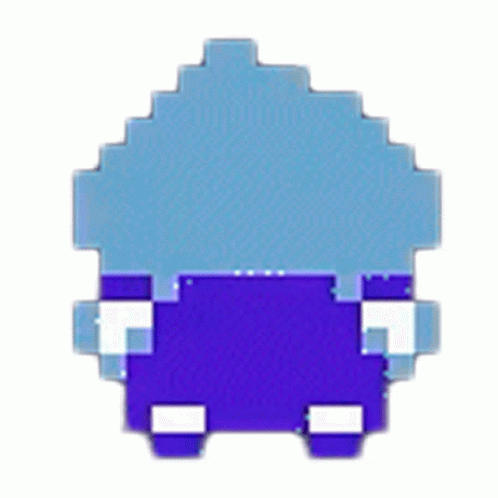

I would love to see the following feature added to the sprite editor:
Keyboard shortcuts for changing the active drawing tool. This would be especially useful when editing in 'full frame' mode and the tool buttons are not visible.
Suggestion:
p - pen
s - stamp (Note: currently used for select, see below)
f - fill (Note: currently used for flip, see below)
c - circle/oval
l - line
b - box (also know as rectangle, but r is already used for rotate)
Notes:
The s key is already used for select in pen mode, but I never use it, because it's the same as the Shift key. The key could be re-assigned IMHO.
The f key is already used for flipping horizontally. But it's the same as the H key. The key could be re-assigned IMHO.
More ideas:
Because in full-view mode, you can't see the tools, it would be nice to show the active tool in the bottom status bar (or perhaps in the top bar?). As a bonus, why not show the currently active color there too?
I would love to see this feature in the track editor:
When part of a track is selected (marked yellow), selecting an instrument, effect or volume level (clicking the icon with the mouse) will apply that change to all selected notes.
This should work only if the instrument/effect/volume column is in the selection.
Otherwise, selecting a instrument/effect/volume will only change the current volume/instrument/effect.
E.g. when the selection is like this:

The user can change the volume/instrument/effect for the selection by pressing the icons.
But when this is the selection:

The user cannot change the volume/instrument/effect for the selection by pressing the icons, because
those columns are not selected. Instead, the current instrument/volume/effect is set.
PS: technically it probably not difficult to do the same for the octave column, but I'm not sure that's a very useful feature. There's already a better way to transpose notes.
Hi everyone,
My new project uses massive tables of graphics metadata, so I've written a new table serializer inspired by this pull request on @BenWiley4000's pico8-table-string to get the job done. Hopefully someone else finds this useful, too!
It uses less characters to store your table as a string than pico8-table-string does (to take up less character / compressed space), but at the cost of 14 more tokens to deserialize, and possibly with less reliability. (It will break if the table contains a string a certain character sequence, see below.) You should also run the output through something like Zep's escape_binary_string before saving to code.
Supported:
- string/number/boolean values
- key/value pairs
- consecutive indexed values starting from 1
Not supported:
- 0-indexed values
- non-consecutive indexed values





 0 comments
0 comments



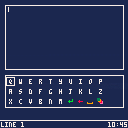
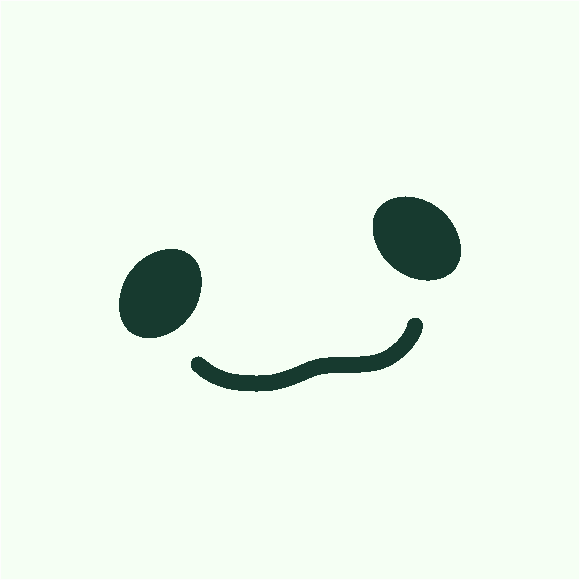

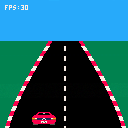
.png)



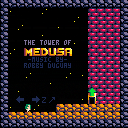










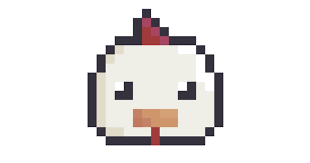
.gif)
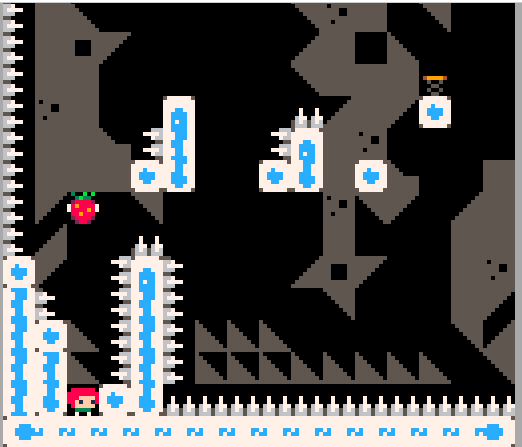
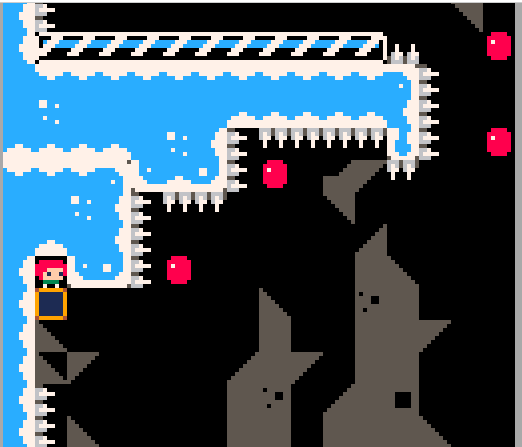


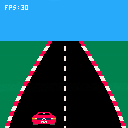
.jpg)





