Controls
Any key to start/skip waiting screens.
➡️ Right Arrow to Speed up the loop while choosing the path.
➡️ During the waiting screen at the end of every success or fail, use Right Arrow to -recklessly- advance Level (added for testing purposes but you could use that to test your skills at advanced difficulty, no actual benefit to score obviously, you simply skip easier levels)
Game Description
The 80's arcade game Amidar had a bonus stage every two levels, this pico-8 game helps in training your skills for that stage until extreme levels. The difficulty and complexity of random stages gradually increases at every level.
For those unfamiliar with Amidar: at first it might seem "based on luck" but it's definitely not:



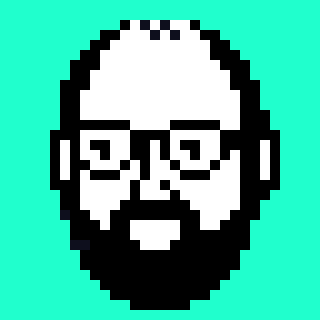
Conway's game of life
See https://en.wikipedia.org/wiki/Conway%27s_Game_of_Life
Interesting use of the map with mget, mset and memcpy.
Hello, I have a use case for some external tooling interacting with a running game. While the game is running I'd like it to process messages sent to it by the tooling. Currently it's not possible to do non-blocking reads from stdin. Calls to serial(0x804, ...) will block until the pico 8 process receives something. What I'd like to do is something like this:
function _update()
-- Hypothetically stat returns true if there's data available on stdin, false otherwise,
if stat(123) then
serial(0x804, 0x4300, 1)
local message_type = peek(0x4300, 1)
process_message(message_type)
end
end |
It would be useful to have some way to tell if there's data available on stdin or to perform non-blocking reads from stdin.


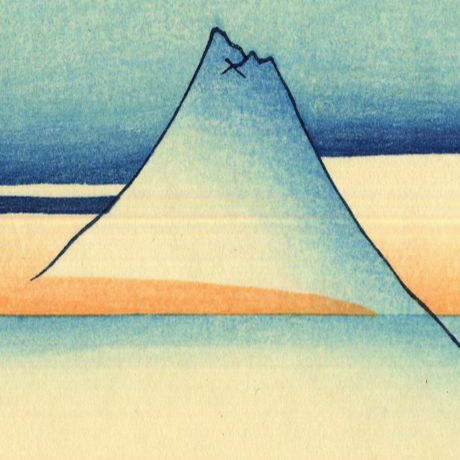

Durnshire Crossing
A Frogger remake
My very first full game on Pico-8! It's a simple fantasy-themed Frogger-like game, with goblins and orcs and stuff. Very simple, just use arrow keys to move around and avoid the monsters along the way. Cross the river with the barrels and boats and grab all coins to get to the next level! Advance far enough and battle the guardian dragon!
Hope you enjoy!

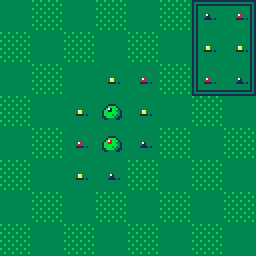
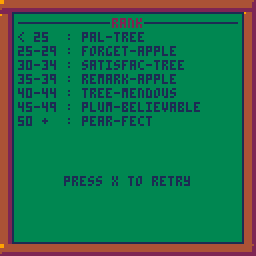

Controls
Move card: ⬆️ ⬅️ ⬇️ ➡️ keys
Rotate card: tap "Z" key
Place card: hold "Z" key + tap ⬇️ key
Help screen: hold "X" key
Rules
The aim of the game is to grow trees in your orchard by placing cards. The more trees you have, and the older the trees are, the more points you will score. 🌳
You can only place cards when at least one of its fruit types (apple/lemon/blueberry) overlaps an existing fruit type in the orchard. Once a card is placed, any matching fruit types underneath the card will grow.





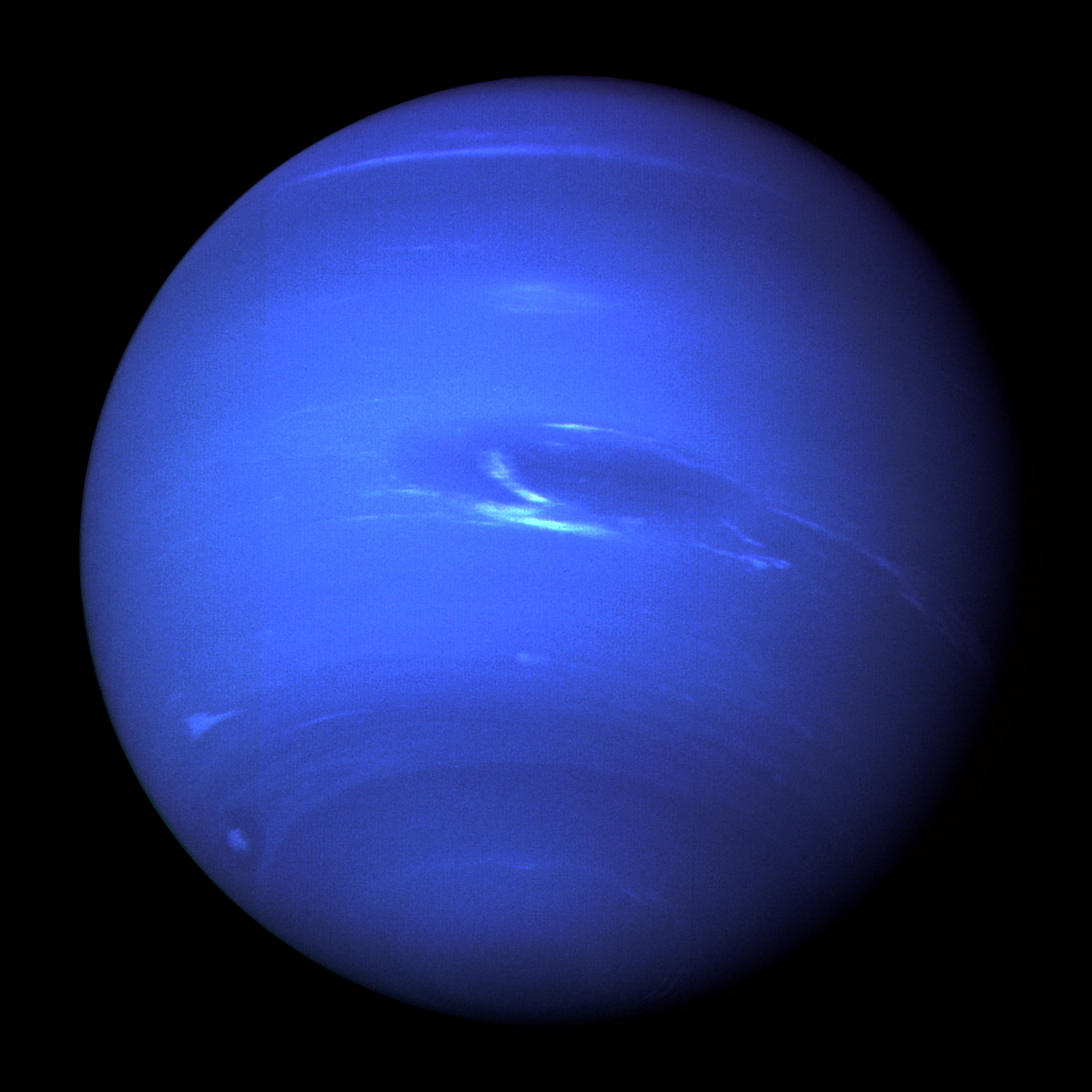
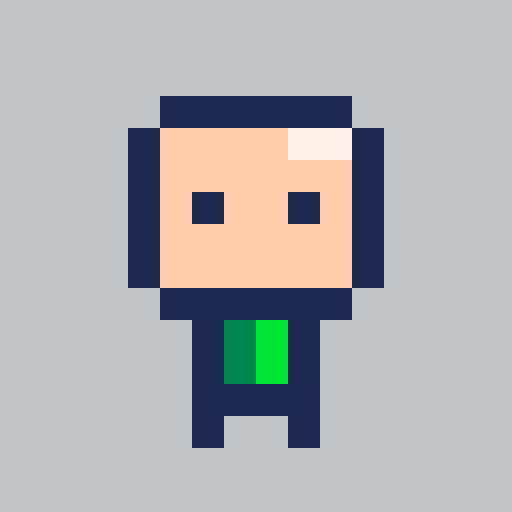


Abandoned: a celeste classic mod
This mod adds 3 new mechanics, a completely new set of levels, and even a 100% original not-so-secret route that's definitely fun i promise.
The difficulty of this mod is above normal celeste difficulty, so I would recommend playing the base game if you haven't already
Controls:
jump: z/c
move: arrow keys
dash: x
v4 update: made one level more speedrun friendly and fixed the dashing after using cannon bug
If you get stuck feel free to ping me @coolelectronics on the celeste classic discord server.






.gif)



A PICO-8 tribute to "Ну, погоди!" - a Soviet clone of Nintendo EG-26 Egg
https://github.com/brotherdetjr/nupogodi
Changelog:
nupogodi-3: Improved final scene.
nupogodi-1: Disabled (x) and (o) during the game (thanks to @dw817 for the idea!). Added a final scene when player reaches 1000 eggs.
nupogodi-0: Initial release.


A River Raid heavily inspired game.
Shot on enemies and avoid hitting the ground on this classic inspiring gameplay.
Run for your highscore at an infinity loop map.
Controls:
-Left and right to move the airplane;
-(X) to shot.
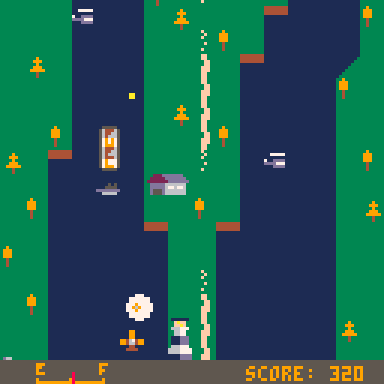
This is my first Pico-8 cartridge. I'm open to suggestions! =)
Update 0.1.1:
- Tinny gradual turning;
- Change sprite at turning;
- Bullet hitbox more accurate;
- Player hitbox adjusted;
- Mobs hitbox adjusted;
- Added window at game over screen;
- Better distribution of the bottom bar;
- Show highscore at the bottom bar;
- Some minor bug fixes;
- (yet with just one life).




(v17 07-26-22)
TO LOAD THIS PICO-8 CART, in immediate mode, type:
load #virtdeckcard
VVhat's new ?
07-26-22
- Where do I begin ?
-
Overhauled entire engine.
-
New Dialog Window. When flashing "?" appears, use LEFT and RIGHT arrows to select choices followed by the 🅾️ key.
-
Select Quick LOAD/SAVE state to remember your work between reset. Select from menu "Configuration" to automate so your work is saved every time.
- You can now work on a new set of cards without affecting internal memory, SRAM, or the virtual HD (not yet in use).


so I tried to use my Playstation 5 controller with my PICO-8 software, it is running on windows and I added the sdl2 map. Here is the map:
030000004c050000e60c000000000000,PS5 Controller,a:b1,b:b2,back:b8,dpdown:h0.4,dpleft:h0.8,dpright:h0.2,dpup:h0.1,guide:b12,leftshoulder:b4,leftstick:b10,lefttrigger:a3,leftx:a0,lefty:a1,rightshoulder:b5,rightstick:b11,righttrigger:a4,rightx:a2,righty:a5,start:b9,touchpad:b13,x:b0,y:b3,platform:Windows,
it should be correct yet when I try to use my Playstation 5 controller it isn't working, no buttons do anything. I read the wiki on how to set it up and I think I'm doing everything right. what are common mistakes or causes that this doesn't work.
Gifs
.gif)
Screenshots

About
First upload of my platformer prototype for feedback.
Controls
Walk with arrow keys, jump with X key.
Current features
Wall Jump, variable jump height, and my first attempt at implementing a coyote time.
changes
Added sfx to the jump, tweaked the way the player falls after releasing the button and added character animations.

A fugue approaches
BLAST IT!
Land on the notes to blast them.
Blasting notes gives you points.
Higher notes give you more points.
You can use points to hover with ~antigravity~
CONTROLS
⬅️➡️ - Move
🅾️ - Jump
❎ - Antigravity
CHANGELOG
- 1/5/2023
Improved the music a lot with new fat fugue beats.
Added some particle effects.
Added a floor.
Reversed note score (higher notes give you more points now)
Rounded rectangle corners.
.png)










 0 comments
0 comments









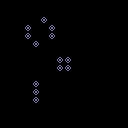









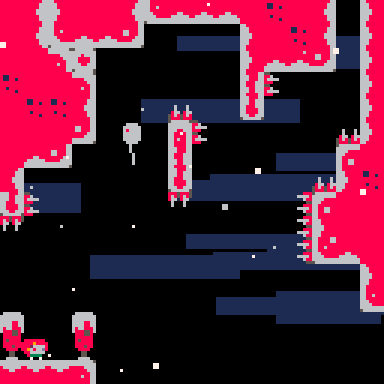





.png)










