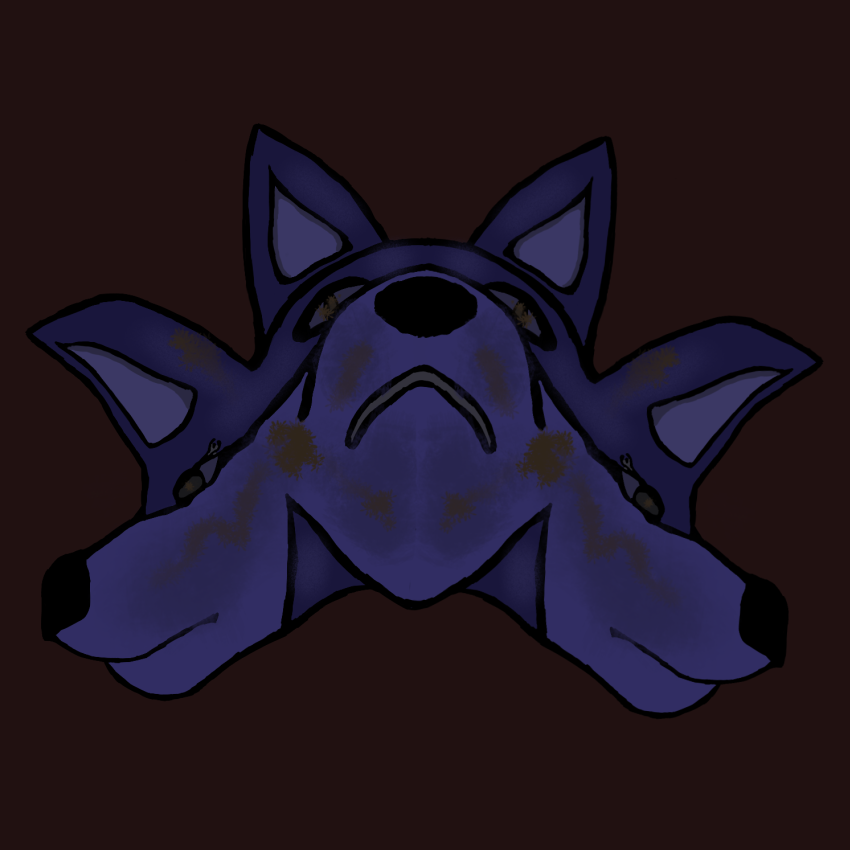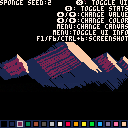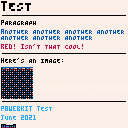Toss your yoyo and build rainbows to jump on! 13 different cute enemies stand between you and your triumph over the eight towers!
BTW I didn't include some of the nuances of yoyo control in the instructions in-game, but once it's coming back to you you can hold the x button again to cause it to move on the y, rather than x, axis. You can build stairs this way, or a shield from projectiles.
You get different items at the exit door depending on how thorough you were, so be sure to revisit the levels and try to beat your previous score!
A labor of love that has just sort of poured out of me over the last few weeks, I'm excited for you to try it. And if you experience any runtime errors or memory running out, please let me know. To the best of my knowledge I fixed those issues, but you never know.





Cursed Sword
Story
There is a place deep in the wilds where worlds collide. Above a buried dimensional rift, priests of chaos built a temple to harness its power for themselves, delving ever nearer to the rift. But a foolish high priest entered the rift itself and returned wielding a sword he could neither sheathe nor cast away. The sword demanded blood and he slew his entire priesthood to sate the blade, lest it destroy him too. With no one left to sacrifice, the sword slew him in turn. The sword has since passed from host to host, wreaking destruction and death. And through cruel fate, the cursed sword now rests in your hand. Can you cast it back from whence it came, or will its curse claim you too?
About
Cursed Sword is a simple roguelike based on







I made a PICO-8 multiplayer game for the latest Kajam - https://alakajam.com/multiplayer-kajam/1121/colour-crew/
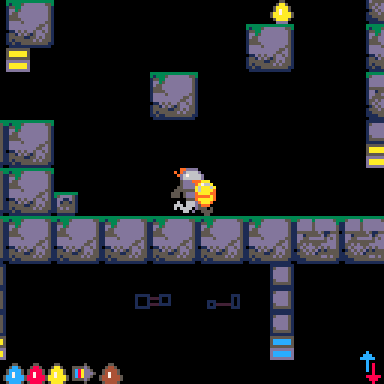
I made use of the GPIO stuff to send updates to a server so that the three (or more) players can collaborate and together solve the puzzle that is the Colour Crew!
You must have at least 3 players since there are three primary colours and each player can only change the state of one of these colours.
Can you find and sign the Journal of Champions?
PS: the cart is hosted on my own server as I need a modified html wrapper to read and write to the GPIO flags.
A toolbox of sorts with some simple algorythms i aways try to replicate when learning a new language.
Since i was only used to command line type programming, having to learn how to program with a new paradigm such as it is with pico-8, it was very interesting and fun.
When making it my biggest concern was to learn as much as possible, and make the code as adaptable as possible as so it would be easy to put the same code to use in different conditions, some of the time i even did the same things in different ways just to see if it would work.
Some kinda cool features.
Different stuff you can do:
- Change Language!
|
|
[0x0] |

COVID Related game from a high school computer science class.
See all our games here: https://sites.google.com/osd.wednet.edu/cs-pandemicgames/home
WARNING: This game contains flashing lights and loud noises!
After a long day of work, you find yourself dying for some noodles. What best way to start other than to boil some water?
Can you survive 10 minutes alone with only your thoughts?
NOTICE ABOUT HARD MODE
So, hard mode has a different mechanic compared to the normal game. Good Luck!
If a lot of people have trouble beating it, I'll probably do a video explaining how to beat it.


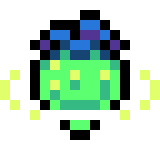
A 2D recreation of Minecraft, with placing blocks, destroying them, and choosing them!
WARNING!
If you are planning to play this on a raspberry pie, DON'T! this game uses the devkit mouse, which most devices don't have.
Controls
- Left click: Destroy blocks
- Right click: Place blocks
- Middle click: Eyedrop
- Scroll wheel: Choose blocks
A message for modders and beginners
This game is mostly aimed for modders and beginners, since you can add new blocks easily by just changing the value "mxblock" and adding new blocks in the sprite editor, make sure that you give the blocks flag 0! that's how the game knows it's a "block".



Made in a couple hours while watching the Power Up With Pride speedrun charity marathon raising money for The Trevor Project.
The community segment was a virtual group paint-along with Bob Ross while streamer TokyoScarab painted along on Mario Paint. I wanted to do my original painting on Pico-8 but I didn't have enough control over the brush. That's why I made this application! I do want to improve it because a lot of it is messy, but I'm happy with it so far and here's an image of the first painting I did with it:
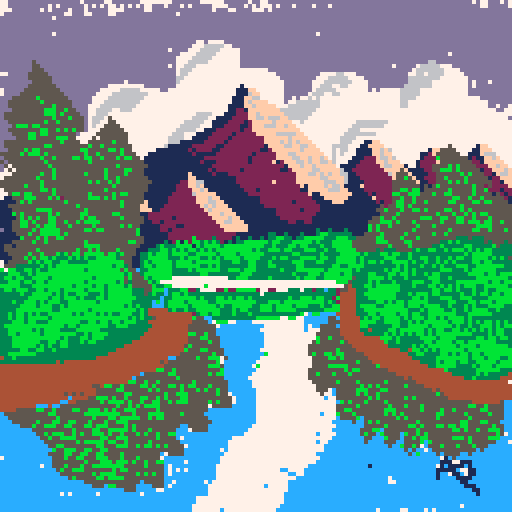
(I meant to make it the label image but I stupidly forgot to do that before closing Pico-8. I do want to figure out how to let people save paintings in progress, though!)
A boardgame adaptation
based on bravo! roll&write solo mode by designers Inka Markus Brand
In 30 turns score a maximum of points.
Each turn roll 5 dice, pick a pair composed of a number and a color, and check this exact number of boxes matching this color. You can also choose the purple dice for a special efect.
You can only check boxes in the 8th column or adjecent to an already checked boxe.
number dice : 1,2,3,4,5,? (with ? you choose a number between 1 and 5)
color dice : pink, yellow, green, blue, orange, wild (with wild you choose between the five colors)
special dice purple : (2)heart, bomb (4 in square pattern), 3 (3 in the same row), block (an entire block of the same color)

I've been trying to import a tile set from Aesprite to Pico 8 and I cant seem to figure it out. The tile set is saved as a PNG and I put it in the Pico 8 carts folder. I tried importing it with the Import command and that wouldn't work. What might I be doing wrong? is there another way of doing this?


Long winded explanation:[hidden]
Before I explain exactly what this is and why it exists, I need to explain the history behind it.
Some of you may have seen the (relatively small amount of) attempts to implement a BBS-type system by taking advantage of the General Use Memory region and it not being cleared by load(). It fascinated me when I first came across it, but I eventually forgot.
Recently, I came back to the concept with a new idea: static web pages. General use memory can contain 4864 32-bit numbers if not using the custom font, which is more than plenty for a page written in a simplified markup language. We can take that even further if we use the breadcrumb string passed to carts through load().
The first step for me was designing the simplified markup language. I decided on something I call PPML, Portable Pico Markup Language. The syntax is the following:
tagname> tag content |
A paragraph, for example, would look like this:
p> This is a paragraph |
I decided this was suitable and moved on to the next part.
This next part was the renderer for the PPML. This is what you see in the above cartridge, displaying a demo page. The renderer consisted of a list of tags with rendering functions, a Global Render table and a Frame Render table. The Global Render contained persistent stuff like the background colour, while the Frame Render contained things like the cursor position for text. This then took the PPML, contained in the first tab, and processed it into a table for easy use. The _draw() function then simply looped through this content table, calling the tag render functions with the necessary arguments.
It's a simple method, but works pretty well.
The next step would be the networking; loading the cartridge, processing the data it left in General Use Memory and converting it into usable PPML. Then that can be fed into the renderer, and you can see the page.
Of course, this renderer is a proof-of-concept prototype. A lot more tags still need to be added and hopefully a very simple scripting language.
When all this is done, I hope to have a fully functioning browser which would let you browse the PicoWeb and maybe play some small games on Newgrounds-esque sites. But, we can only hope.
Feel free to leave feedback on the renderer/game plan!
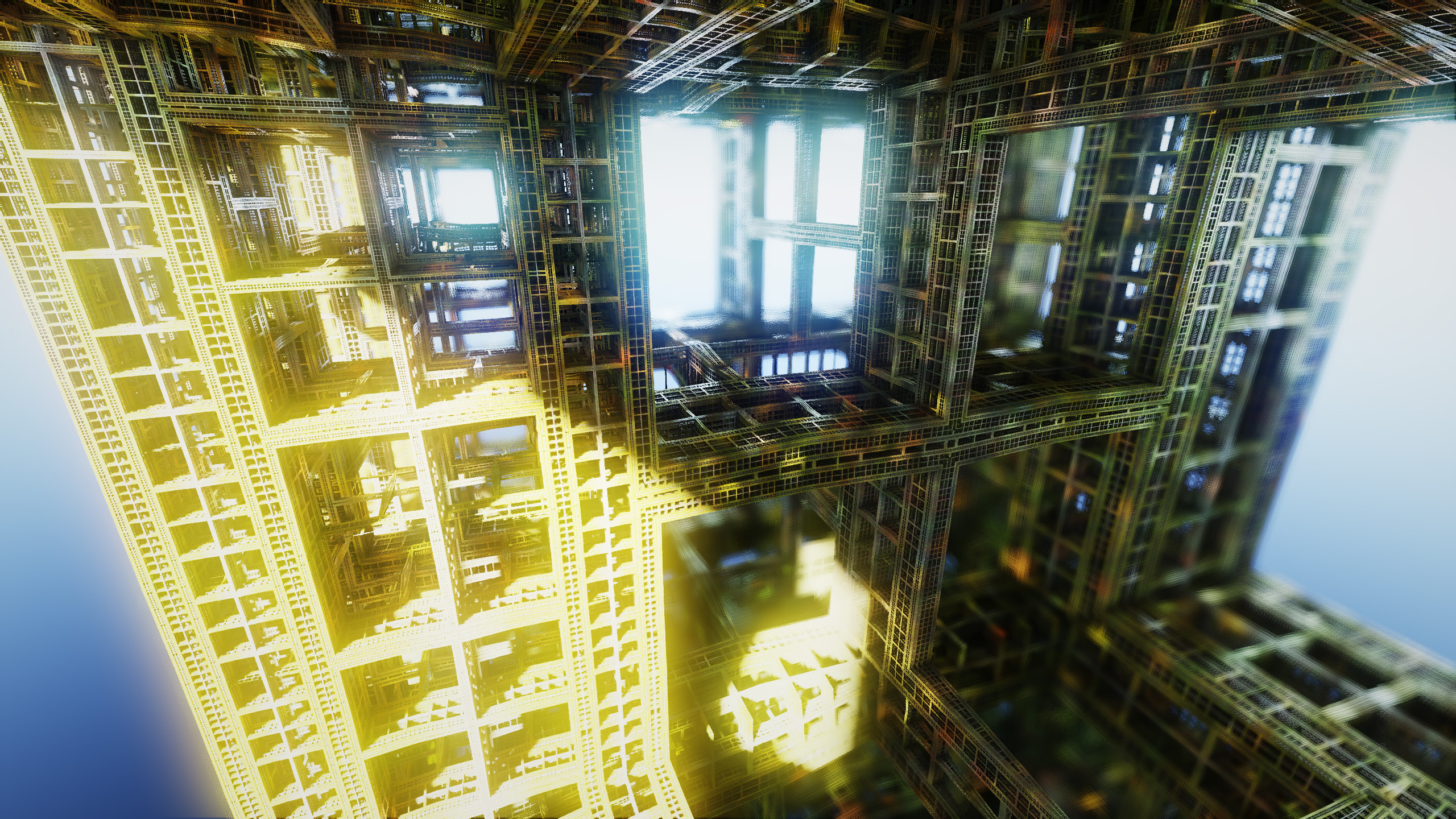








 12 comments
12 comments


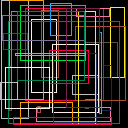
.jpeg)
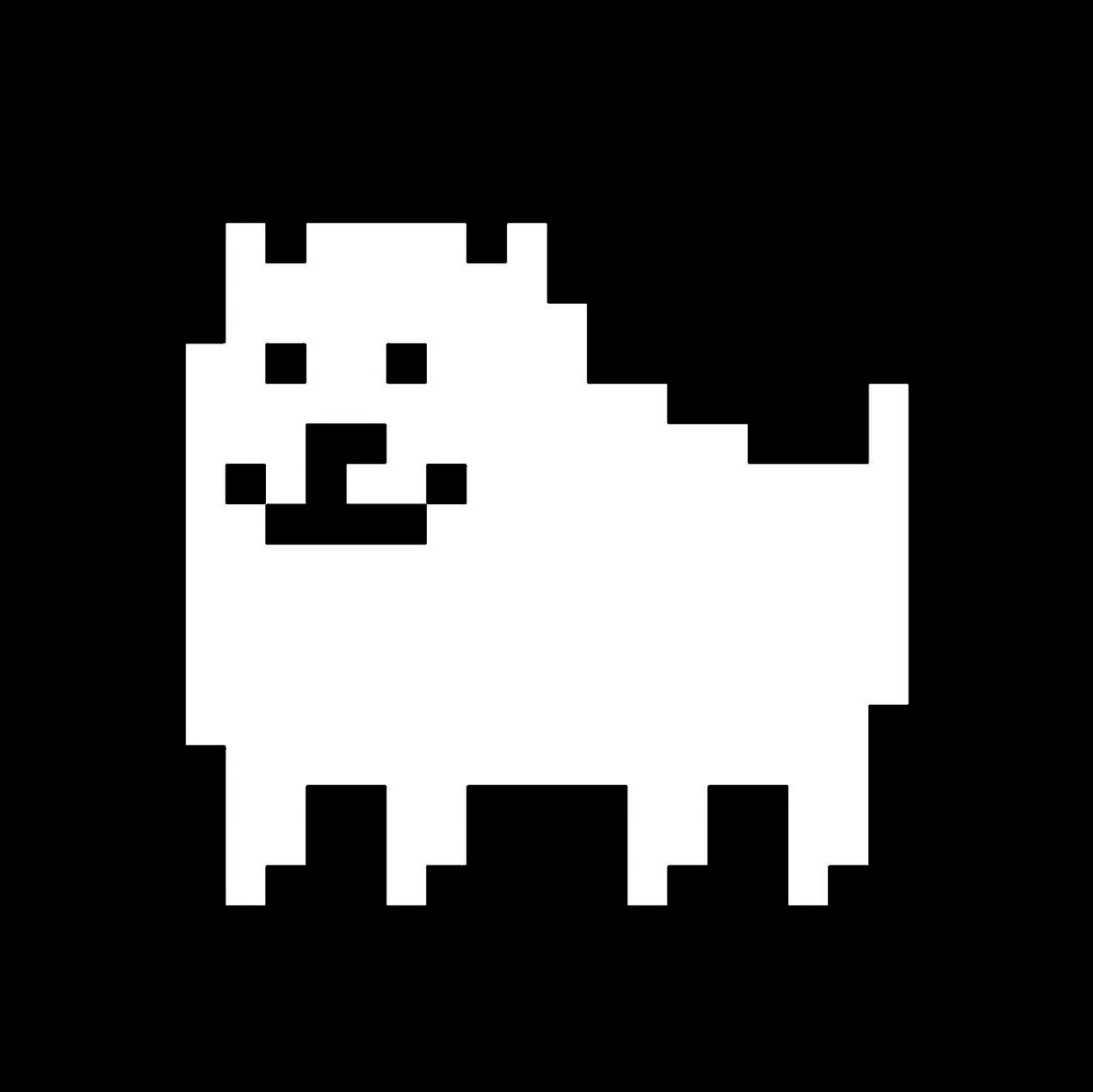
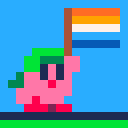
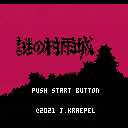


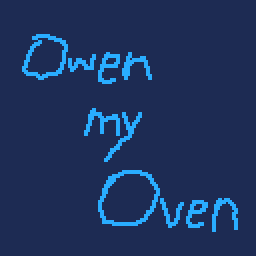






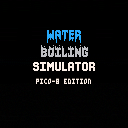



.jpg)