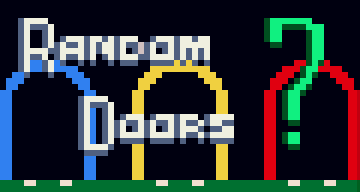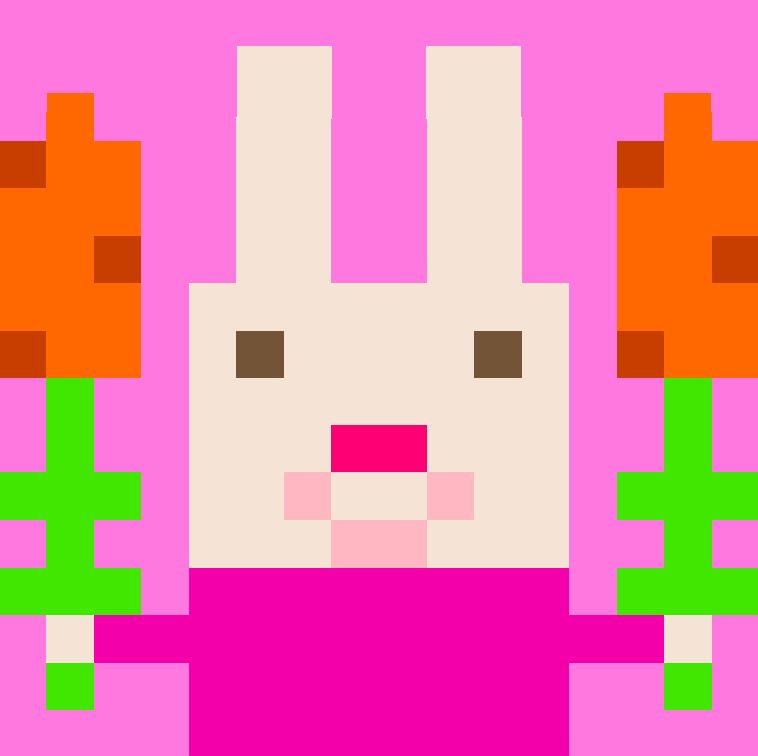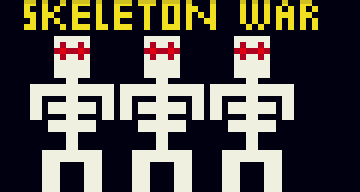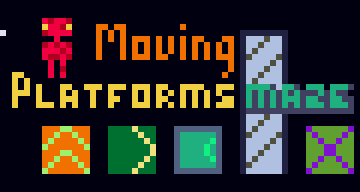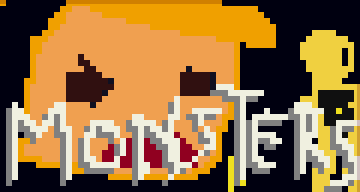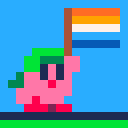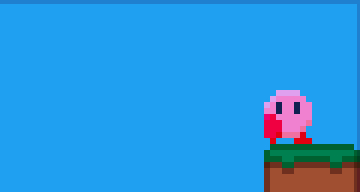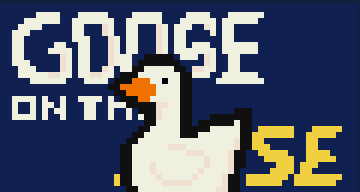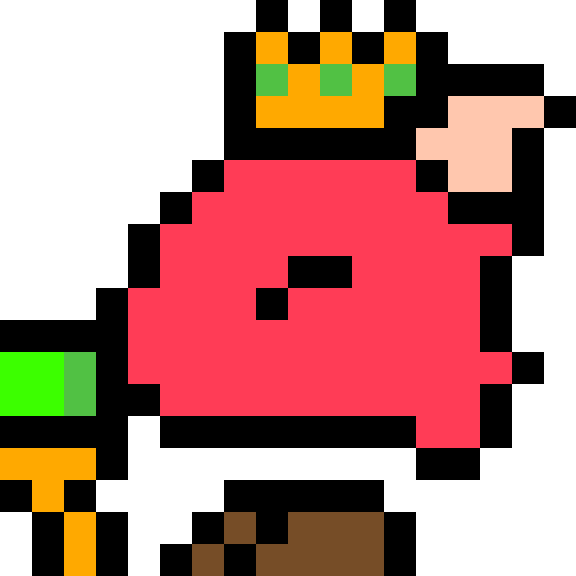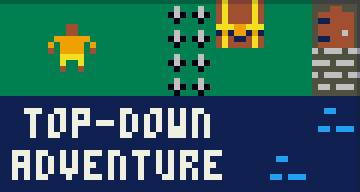What are the actual steps one must follow to begin scripting in Voxatron?
EDIT
It was right in the API docs
EXAMPLE (global script)
- create a script object, add it to the room, and edit it.
old_draw = _draw function _draw() clv() old_draw() local dz = sin(time())*5 sphere(64,64,32+dz,8,7) end
|
|
Demo:
Added different doors appear depending on colors of your character.
More rooms added with different type of gameplay.
Character changes the look on inventory items use.
Added money, now you can't just get your pick-ups, earn monkey to buy it.
Made first room jumping easier. And changed jumping for different color modifiers.
hooonnkkk
welcome to goose on the loose! this has been my project for the past couple of months, and i'm happy enough with what i've done, so i'm calling it done! this project has taken me quite a while, and i'm satisfied with the result. feedback is appreciated, and please report any bugs / exploits you find.
controls not explained in game:
jump + shoot: honk


.png)
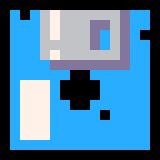






I've just bought Voxatron and it looks really cool, but I can't launch either the vox or vox-dyn apps, i have no problem with the pico 8 ones
and yes i have set them to allow to run as exe
Tells me there is no application that can run 'shared library' files
i can run the windows installer on wine and use it fine but i would prefer to use the native version meant for linux
ty


I had a lot of fun making this. This is the top-down adventure game tutorial I made for PICO-8, but re-written to work in Voxatron.
I had to make a few changes to how things worked, since it's in 3D, of course, and there are things that Voxatron doesn't have, like a map editor or its associated functions like mget() or mset(), or other functions like btnp() and so forth. But other than those few changes, it's basically the same code as from the tutorial.
Feel free to take it and make your own games with it. :)








 5 comments
5 comments