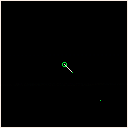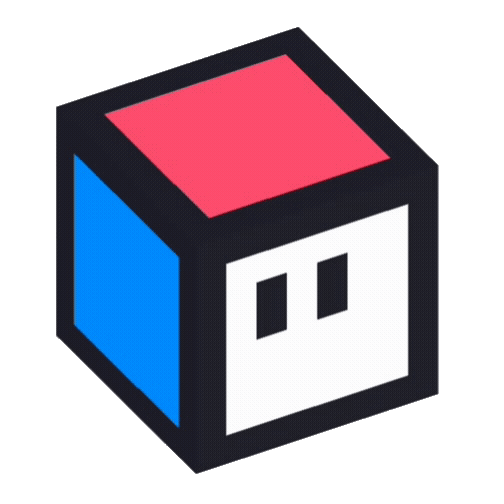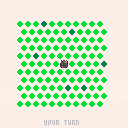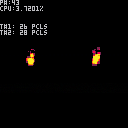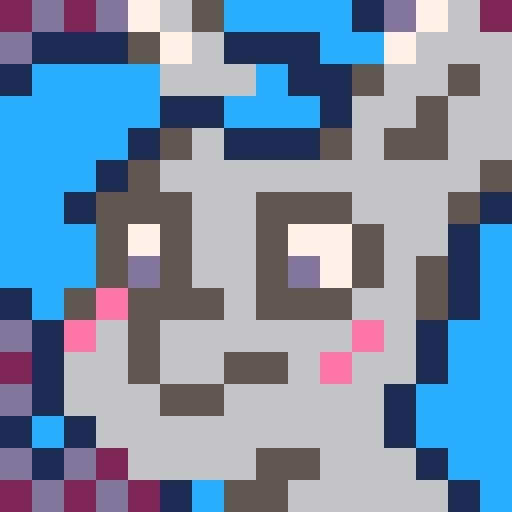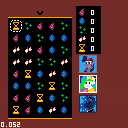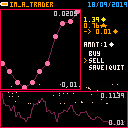So, there is a parsing bug with the unique "+=", "-=", "*=", "/=", and "%=" PICO-8 flavored lua syntax. In normal lua, something like this:
b=odds[2]b=b-1 |
is valid syntax, treated as two separate expressions. That works in PICO-8, but this:
b=odds[2]b-=1 |
throws a syntax error. It's odd because this:
odds={1,3,5}b-=1 |
does not throw a syntax error. It seems to be only with the unique PICO-8 equals operators and directly after square brackets.
Fixing this could benefit people working on tweet carts as well as carts that are token & character/compression sensitive.


how to play
Use z to accelerate and the arrow keys to turn.
Post
Hey everyone,
this is my first post here, so hopefully I'm doing everything correct.
I discovered PICO-8 around two weeks ago and was intrigued by its design philosophy. As someone who is only interested in Game development as a hobby, I love that basically all tools needed for developing a small game.
So I've been playing around with the program for the last two weeks and decided that the best way to learn how to use PICO-8 (and Lua, as I never used that language before) was to develop a small game.
The result is this small racing game against the time (as I don't have any idea how to write an AI for a racing game) with two tracks. The gameplay is nothing to write home about but I'm still quite fond of the end result.
In principle it's pretty easy to add more tracks, just "draw" them on the map screen with the sprites. However, I didn't bother to write a code that automates the finish-line or the creation of checkpoints along the track, so those have to be set in code.
Some small things I personally find neat:
Animated audience
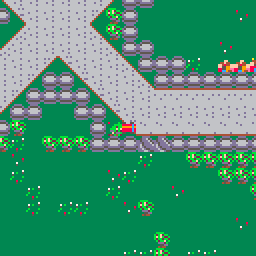


The more I've been experimenting with the #INCLUDE command, the more I'm realizing that when you compile to an executable that - well ... you're not.
You can test this quite easily by using my homebrew Pico-8 compiler.
It's very simple.
-- external p8 compiler -- written by dw817 -- note: you must compile this -- program to exe in order to -- use it cls() repeat flip() until forever |
First, type out this code in the P8 source-code editor. Don't add anything else.
Save it. Run it. Press F7 for a screenshot even though nothing is there.
Now remove those 3-lines of repeat, flip, and until forever.
Go to sprites, mapper, sound, add stuff if you want. You don't have to.
When you're done with that, return to the sourcecode and add just below cls() the line:
#include source.txt |
Now save this to a filename as a normal .P8 first. You'll get a warning that "could not #include file: source.txt". But don't worry about that. It worked. Then export as an EXE.



I wanted to share a little work-in-progress I've been tinkering on.
Dungeon guy doesn't know what he's searching for. Maybe treasure? Maybe a way out? Maybe dungeon girl?
All he knows is to keep searching.
Levels are randomly generated and get progressively larger.
The only objective so far is to find the key and the exit door.


Nibble in Cyberspace: #Digipres Adventures, Volume 1
Nibble lives in cyberspace but their very reality is crumbling before them. Help Nibble fight entropy itself by following good #digipres practice - collect strategy and policy to actively tackle the degradation of the digital world around them. Along the way, avoid all the risks, viruses, physical damage, power surges; and try and get your score high enough to avoid the complete collapse of cyberspace.
Nibble is an infinity game. The game will eventually self-destruct, but can you prolong its existence by following good practice?
Nibble in Cyberspace teaches players that good digital preservation will help our digital materials last longer, but there is a cost to inaction as well. Players are invited to get the highest score they can before the eventual collapse of everything around.
After all, you can't beat entropy, but you can fight it as long as you try.
Zep, your front page HERE:
https://www.lexaloffle.com/pico-8.php
When I click on any of the games, the middle screen stays dark and does not load any game as intended.
I'm using Windows 10, 64-bit, Firefox Quantum v69.0.
If it doesn't work here chances are it doesn't work there for someone else. Thought I'd let you know ...
. . .
Solved. Just needed to clean the internet cookies for Firefox. Runs well here now.

Hello.
Now that I've learned where the files are located, I've started to put together a little engine for myself that can create a nice list of Pico-8 games.
Here is what I've done so far:
https://dw-817-blog.tumblr.com/
sorry, had to shift some things around.
Hover over the cart to get a brief description and list the author.
Unlike embedding once you click the game it goes straight to the post in Lexaloffle where the game was released so not only can you play the game but read the author's comments, comments and questions from others, if you're logged in get a chance to add your own comments.
Special thanks to kittenm4ster and BoneVolt for their excellent programming and carts in the current list.
If it all looks okay, feel free to reply and post your game information and I'll add it to the list.
All I need is the URL address of where your game is (in Lexaloffle), it will look like this:
http: // www . lexaloffle.com / bbs / ?tid=00000



.
.
This one is an oldie that some may remember. Wasn't the greatest of arcade games but for a time as a youth it was the arcade game I had the most access too.
Tried to make this pretty faithful to the original although I think it is too easy. Per the original there are two alien deployment patterns that alternate on levels. The large yellow UFO's also deploy as in the original. And the point value for the UFO's changes depending on the shot number you are on. Hint: 16th shot for max value.


A demake of gamedesign.jp's "chat noir".
Updated, thanks to your valuable feedback.
Three difficulty modes:
- normal: 6 spots are blocked at start.
- easy: 12 spots.
- practice: 18 spots.
Visible distance is now a toggle and does not reset the current game.
Moves is now a separate setting, 1 or 2 per each of the cat's one move.
Wins are tracked in the upper left-hand corner. Plays are not counted.
Cartdata saves win count, difficulty, visibility, and move setting.
After a win or loss, the game waits for a button press to reset.



Hello. As you know I've been recently experimenting with the new #INCLUDE command.
I have now recently found that if you use PRINTH it APPENDS text to a file, it does not overwrite it. If there is some way to overwrite the data, then this program could be run more than just a few times.
BUT IT DOES WORK.
You can indeed load a text file as data for PICO-8. Modify it. Save it back. Then re-run the program to see all the changes recorded without having to save anything to SRAM or 256-byte storage.
One problem I ran into is that #INCLUDE can also not be used in a comparison. For instance, this:
IF 1==0 THEN #INCLUDE DOESNOTEXIST END |
Will crash because it ignores any commands around it and WILL INCLUDE that data if it exists and crash if not.
Here is the program. It does work a few times. Can you make it so it's perfect and can be run over and over again ?
-- test load and save text file
-- by dw817
cls()
game_name=""
game_x={} game_y={} game_r={}
game_c={}
#include gamedata.p8l
repeat
cls()
print("name="..game_name)
for i=0,15 do
circ(game_x[i],game_y[i],game_r[i],game_c[i])
end
color(6)
print("",0,90)
print"left for new name"
print"right to clear name"
print"up to clear circles"
print"down to create new circles"
print"press 🅾️ to save"
flip()
if btnp(⬅️) then
game_name=""
for i=1,3 do
r=flr(rnd(17))+1
game_name=game_name..sub("bdfghjklmnprstvwy",r,r)
r=flr(rnd(5))+1
game_name=game_name..sub("aeiou",r,r)
end--next i
elseif btnp(➡️) then
game_name=""
elseif btnp(⬆️) then
for i=0,15 do
game_x={} game_y={}
game_r={} game_c={}
end
elseif btnp(⬇️) then
for i=0,15 do
game_x[i]=flr(rnd(128))
game_y[i]=flr(rnd(128))
game_r[i]=flr(rnd(16))+16
game_c[i]=flr(rnd(15))+1
end
elseif btnp(🅾️) then
t=""
t='game_name="'..game_name..'" '
for i=1,4 do
t=t.."game_"..sub("xyrc",i,i).."={"
for j=0,15 do
if (i==1) v=game_x[j]
if (i==2) v=game_y[j]
if (i==3) v=game_r[j]
if (i==4) v=game_c[j]
if v!=nil then
t=t..v
if j<15 then
t=t..","
else
t=t.."}"
end
end
end--next j
t=t.." "
end--next i
printh(t,"gamedata")
sfx(0)
end
until forever
|

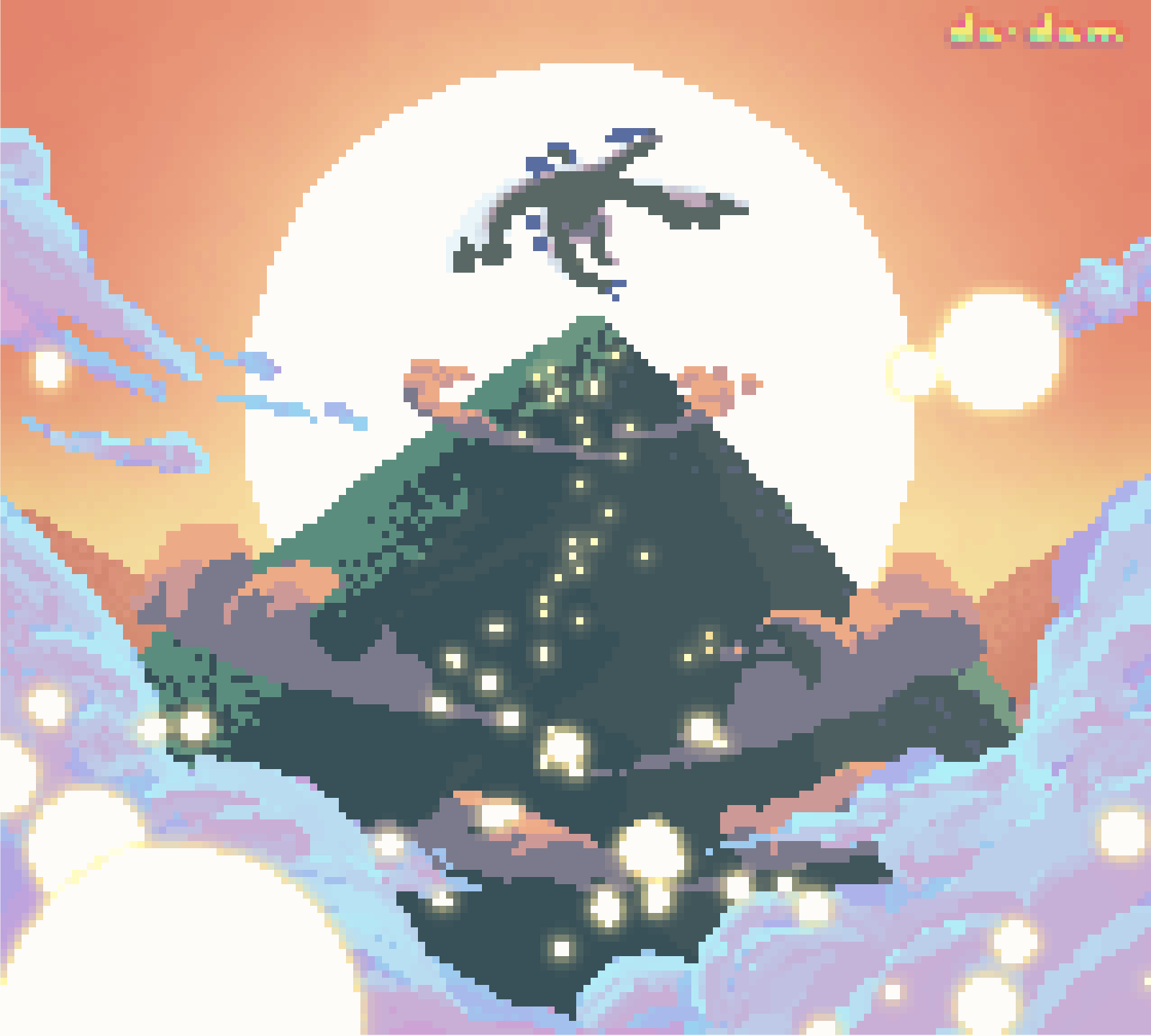
Will post here my experiments with particle effects...
Experiment 1: Fireworks... basic explosions
version 1: very basic approach
version 2: added gravity pull and callback update/draw for particles to operate multiple particle types (f.e. rocket and spark in the test)
Experiment 2: Additive blit particle fire
version 1:
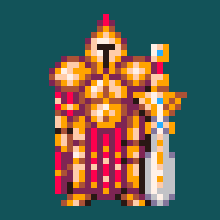
There are not too many string-handling libraries I have come across in Pico-8. And for visual text this is not too surprising considering the small-size of the screen. :)
However, the point of this cart is to demonstrate a few things. One of which is that it is indeed possible to load a text ".txt" file inside your program. Now unfortunately the TXT file's contents cannot be changed once loaded. Like if you made a loop to view the contents each time.
But this does free you to use any other editor like NOTEPAD to prepare text data inside it.
For instance, you will need this. Highlight all of it, press CTRL-C. Bring up NOTEPAD. Press CTRL-V. Then save it on your HD as YUKON.TXT in a place you normally save your PICO-8 carts.
text=[[ Day had broken cold and grey, exceedingly cold and grey, when the man turned aside from the main Yukon trail. It was a steep bank, and he paused for breath at the top, excusing the act to himself by looking at his watch. It was nine o'clock. There was no sun nor hint of sun, though there was not a cloud in the sky. It was a clear day, and yet there seemed an intangible pall over the face of things, a subtle gloom. This fact did not worry the man. He was used to the lack of sun. It had been days since he had seen the sun, and he knew that a few more days must pass before that cheerful orb. The man flung a look back along the way he had come. The Yukon lay a mile wide and hidden under three feet of ice. ]] |

|
|
[8x8] |
Was thinking of some things I'd like to see in future PICO. Reiterating the post as quite a bit has changed since its initial writing.
Some of these suggestions are possible, others are not. What are some of your suggestions that you think would be acceptable for the next update in Pico-8 ?
Going to start latest suggestions as replies to this thread as this one post has gotten rather large.
Here we go ! First off, 2 errors:
!! Fix parenthesis error. This gives error: IF (K=="(") X=X-1 ... gives error because parenthesis is character to check.
!! Fix error with modulos when using high negative numbers. ?-32767%10000 yields 7233, incorrect.





I've been looking everywhere for this, and I can't find it.
What are the characters used for Pico-8's special characters (up, down, left, right, X button, O button, house, cat, etc.) during the external editor code export? I'm asking this because I want to make a extended Pico-8 font for use in Atom.
I don't own a Pico-8 (yet!), so I can't find out for myself.

Left,Right to move.
Z,X to jump. Hold jump to glide.
Wanted to make something with the game-feel-onomatopoeia of "pak-pok". There's a lot of this in games (eg: Mario turtle shells) but the "pok" usually ends in death.
My last cart-game featured a lot of death so I felt like making something nice instead. But then I kinda needed spikes. Sorry. It's a little bit violent, but no one dies.
This game is built on top of the simple platformer engine I posted here: https://www.lexaloffle.com/bbs/?tid=35086
Thanks to the following for helping test the game: Mark Foster, Hafiz Azman, Dugan, Paul Jeffries, Martin Ferenc, German Gonzalez








A simple trading game.
Buy and sell a crypto-currency to improve your income.
Gameplay
When you launch a new game you can see a dashboard.
The graphic on the left represent the value of the crypto-currency during the last ten days (in-game).
The graphic at the bottom represent the value of the crypto-currency during the last hundred days (in-game).
The current in-game date is on the top right corner.
Under the date you can see :
- the amount of money you have
- the amount of crypto-currency you have
-
the amount of crypto-currency converted in money (according to the actual conversion value)
- the amount(amnt) of money you want to convert










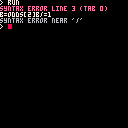
 2 comments
2 comments