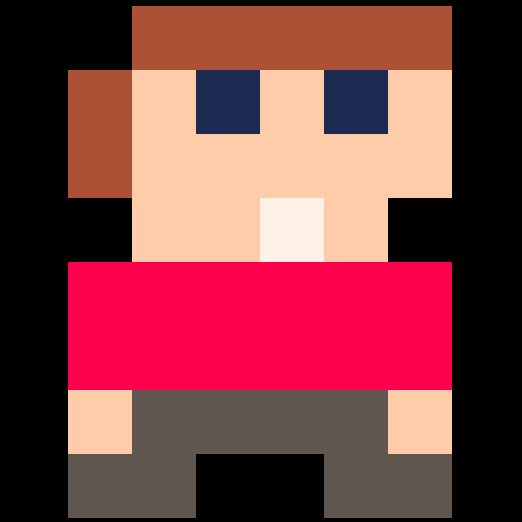Hello!
I am just getting started with Pico-8. I want to do a Pico-8 game jam with design students at my university. To learn some good practices, I want to look at some code of larger games (creative commons, thank you!). It works in the Pico-8 code editor.
But if I cannot open the .p8.png in any external code editor. I tried Brackets and Sublime Text, both are "smart" enough to just show the png images.
I removed the .png and let the file end with .p8. Then Brackets refuses to open it, because it is not UTF-8. Sublime Text opens it, but shows only unreadable HEX codes. Are there Mac OS users around who know a way to do it?
Another problem: The file ending with .p8 does not load in Pico-8 any more, "could not load".
What is going wrong here? Does it matter that I downloaded the .p8.png from the BBS?
Any help would be greatly appreciated!

The .png file is exactly that; the code is hidden within the png data.
If you load it into Pico-8, then save it out simply as <filename>.p8, then it's saved as text and should load into your text editors.

Exactly! Perfect.
Thank you very much! That helped a lot.
Why is that? Does loading and saving change anything in the file other than remove the .png? Not an important question, just curious. What matters is: It works! :)

.p8 and .p8.png are very different file formats for the same data, so you can't just rename one to the other and expect it to work. The .p8 format is text-based, and can be manipulated in a text editor and other tools. The .p8.png format uses the PNG format, a graphics file format. A Pico-8 PNG file looks like a little game console cartridge when viewed in a graphics viewer or web browser. The game data is encoded in the lower bits of the image data.
[Please log in to post a comment]