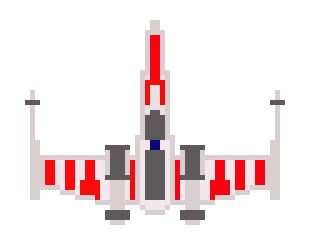Today I am starting a new tutorial series on how to make a Roguelike in Pico-8. New episodes will be released throughout February. Hopefully, we will be done before the 7-Day Roguelike Challenge 2019 begins. The series is designed to give you the skills and tools to participate in that challenge.
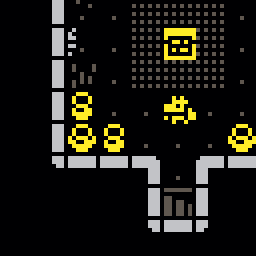
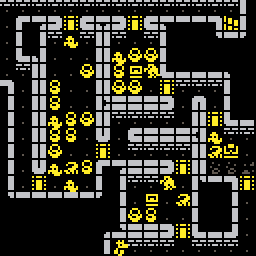
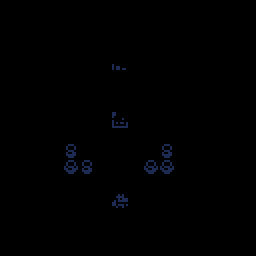
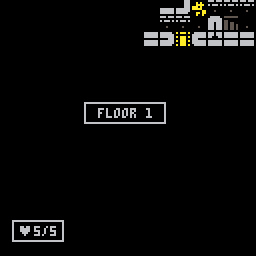
If you have any questions of feedback you can post them in this thread.
Here are the videos:
#2 - Basic Movement
#3 - Animation
#4 - Token Optimization
#5 - Wall Collision
#6 - Object Interaction
#7 - Text Boxes
#8 - Message System
#9 - Monsters
#10 - Mob System
#11 - Combat
#12 - Simple Pathfinding
#13 - Death
#14 - HP Display
#15 - AI
#16 - Fog of War
#17 - Fog Polish
#18 - Token Tweaks
#19 - Pathfinding
#20 - Path Tweaking
#21 - Inventory UI
#22 - Use Menu
#23 - Equipment
#24 - Eating
#25 - Throw UI
#26 - Throwing
#27 - Gameplay Test
#28 - Random Rooms
#29 - Signature
#30 - Signature Mask
#31 - Worm
#32 - Merging Areas
#33 - Shortcuts
#34 - Stairs
#35 - Floors
#36 - Shepherding
#37 - Hub Floor
#38 - Optimizations
#39 - Tile Borders
#40 - Pretty Walls
#41 - Wall Overlap
#42 - Decorations
#43 - Managing Stats
#44 - More Monsters
#45 - Chests
#46 - Random Food
#47 - Curses
#48 - Stats
#49 - Freestanding
#50 - Bugfixing
Final Video:

I just discovered your videos a few days ago and I gotta say I am obsessed with making something on Pico-8!!! Thank you.

❤ it!
From a teacher perspective, I'm interested to hear your thoughts on the process difference between teaching through raw development (as you did before) and teaching after having already built the game for this series. And which you prefer/suggest.

Two new videos are up. Just a heads-up, to prevent having a bajilion of embedded videos in the thread like in the Breakout Tutorial, I will post all of the videos in the top post and embedd only the first and most recent video on the series. The other videos will be just links.
Thank you for the nice feedback guys.
@NerdyTeachers That is an excellent question. I have some thoughts but let's pick this up again when I'm done with the series and had an opportuny to see what it's like.

Bump due to reaching a big milestone today: we now have monsters and we have combat!

I like watching these -- not to learn per se (already proficient), but to get motivated to work on my games. It's inspiring to see someone else work.

Bump since we're almost at the end. Here is how our dungeon algorithm operates:


I made some improvements, just for the fun of it. download
. Border around level for clarity (PICO-8 fills black space around the screen)
. A little sprites transparency, to the top parts, so they don't occlude floor detail
. Colorized everything
. Floors have different wall colors
. Floors have names
By the way, while playing around, I noticed that monster sprites are flipped backwards (i.e. they moonwalk)
Feel free to use any, all or none of these things.

Another great series! Thanks!
PORKLIKE: In which we find out most things we did in Breakout Hero are inefficient and simpler for clarity, now for "real" coding!

The tutorial is complete. The game is working but I added a final video that discusses where you can take the project from here. I think there can be a starting point for a great Game Design adventure. Go wild and post your results!
I will also keep working on my own Porklike spinoff. Stay tuned!
@Xii Looks good! Are you planning to join the
7DRL or continue working on it?

Hooray! Congrats. Do you intend to submit Porklike to the BBS (I hope so!) or just the spinoff?

Work better without deadlines, at my own pace. No hurry to get where I'm going. So no 7DRL.
Started working on a roguelike though, yes. We'll see how long this creative cycle goes, might start posting some progress sometime. :)

Just have to say thank you for making these videos. I'm still working through them but many of the concepts of making a game like UI and AI pathfinding are very clear in this. I was always afraid of making a game in Pico-8 because of it's limitations but this really helped me to overcome that fear.
I work full time so progress making a game is rather slow for me. But I am excited to see how this game looks in the end and what I am able to add/change.

Good but there is no option for "no move" as you have in most Rogue and Larn. This means if you have one tile gap between you and the critter, they are guaranteed to always get in the first hit - at no fault to the player's strength or level.
. . .
No problem, I adjusted the code. Press (Z) or (O) to skip your move.



No problem, I made a patch for those who do want it. :) Good game BTW, just was missing that one feature - at least to me.
Someone 4-days ago in your channel also wrote requesting the feature.
Hope This Helps !

Hi Krystman!
Thanks for the amazing tutorial.
I used several functions from the tutorial in my game Random Escape
https://www.lexaloffle.com/bbs/?pid=79630#p
It is not a roguelike, but your tutorial help me a lot
Thanks!
[Please log in to post a comment]