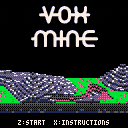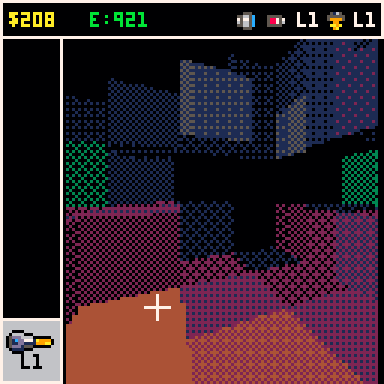Mine your way to fame and fortune in a continuously generated 3D voxel world. But keep an eye on your energy level and make sure you can find your way back through the deep and twisted caves.
Build block fortresses with a variety of materials.

Use the Far-View 3D Map and GPS to stay safe.

Instructions:
s,f: turn left and right
e,d: move forward and backwards
lshift or z: jump (hold to jump higher if upgraded)
The mouse is required for mining and building.
Click on shop computer to enter store menu. Ore and gems will auto-sell.
With laser selected, click and hold on a block to mine it. Circular progress bar will indicate how long is left. Precious ores will take longer to mine.
With a placeable block selected, click on the side of an existing block to place a new block.
Energy will deplete when moving, jumping or mining. The battery can be recharged by standing on the glowing yellow charge squares near the shop. When your energy goes to zero, you will lose most of your money and be teleported back to the starting point.
Recommendations:
- The GPS or Far View are good investments early on because it's easy to get lost.
- Be very careful about falling into caves. They may go very deep and getting back home before energy runs out could prove a challenge.
Notes:
This game uses a modified ray-casting engine based on tutorials from (https://lodev.org/cgtutor/raycasting.html). This was extended to work with voxels, reading in a local 3-dimensional map array.
The map is generated dynamically as the player moves around. However, it is set up such that the same block will always exist at the same x,y,z coordinates. In addition, there is a user map that is used to store the locations of blocks that the user added or removed. These are essentially stored in a sparse matrix.
There is currently no way to save your constructions. It might be possible to save some aspects of the world with the persistent cart data, but I don't know that 256 bytes will be sufficient. Clipboard import and export might be a better way to allow folks to share creations.
The code is a dog's breakfast. Token count wasn't really a problem for me on this one, but it was a struggle to keep frame rate acceptable with the world rendering code. I'd love to be able to increase the view depth without dropping to 15 FPS.
-electricgryphon

Wow! Just getting into Pico-8, but it's incredible what you can do within the constraints!

Hi hwd2002, I’m positive it’s a bug. Can you describe how the store broke? There are a few tweaks that I need to make so the click menu selection is more robust.

No, I mean I broke the physical block that the store is on. The blocks around it instamine, then because the mining laser is already going, it also destroys the shop voxel. It is pretty easy to accidentally do it, then you can't place it back down, so that makes you need to restart. No problems with the GUI yet.

Still loving it though! and the far view looks really cool.

You are stealing the show, as usual :]
This game cannot go disapear from the front page - @electricgryphon, beef up the marketing!!

Thanks for the push Freds72!
Maybe I should join the year of the fruitbat and post things on the twitter. :-)
Update: Fixed the bug that hwd2002 pointed out.

Bumped for sheer awesomeness that this cart is!
(Also, glad to see EG on the dumpster-fire that is, Twitter!)
:D

electricgryphon strikes again! Stuff like this is a big part of why I love the Pico-8 community. It feels like you're breaking the confines of Pico-8's prison.
Also, if you made a Twitter, I would totally follow you. No pressure though.

If you started your game around the 10th of January (which I realize might be a stretch…) you should submit it to this game jam: https://itch.io/jam/minecraft-jam

"Finished" the game before even finding out you could build - this game is oddly addicting!

My lord first poom, now this! What's next, super mario 64 on pico 8?

I stumbled upon a cave, and I found a vein of 4 diamonds, 5 emeralds, 2 rubies, and 15 iron! This game has the same excitment as minecraft when you find good loot.

Hi Haha, move and turn with the arrow keys--shift jumps. The mouse is just used to build or mine blocks.
[Please log in to post a comment]