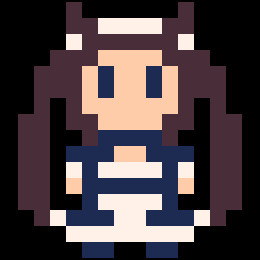I'm making a game in Picotron, specifically a remake (or demake depending on how you see it) of Puyo Puyo. I'm basing it off the MSX2 version, and was wondering:
a. Is it possible to specify your own custom resolution for a cart?
b. If so, how would I do that?
I want the game to run at 256x192 pixels, the native resolution of the MSX.

The title screen of Puyo Puyo MSX, for reference.
Thanks for reading! ^_^

According to the documentation…
https://www.lexaloffle.com/dl/docs/picotron_manual.html#vid
vid(0) -- 480x270 vid(3) -- 240x135 vid(4) -- 160x90 |
In the future, support may expand, as the roadmap lists "support for additional fullscreen video modes," but implementations of video modes with different aspect ratios are not pixel-perfect and may not become widespread.

Like sugarflower mentioned, only the specified video resolutions are available.
However, the "clip" and/or "camera" functions may be of interest to you if you wish to stimulate that screen resolution in drawing!
I think within Picotron that you may be able to set custom window dimensions but these would only apply to the in-environment windows created! Picotron, as an application in your host OS, would still occupy one of those mentioned screen resolutions I think.

You could also draw to a 256x192 userdata, and then blit or sspr that to the screen.

It's true that you can use SSPR to display a custom size, but the result looks like this:
It's pretty unbearable to look at.

In that case, I think it would be much better to display it in a small size in the middle of the screen, with artwork around the edges, like when you play a Gameboy on a Gamecube. At least, that's what I think.
function _init()
window {}
screen_buf = userdata("u8", 256, 192)
end
function _draw()
set_draw_target(screen_buf)
cls(1)
line(0,0, 255,191, 8)
line(255,0, 0,191, 8)
print("256x192 graphics", 8, 8, 7)
print("256:192=360:270", 8, 16, 7)
set_draw_target()
cls()
sspr(screen_buf, 0, 0, 255, 191, 60, 0, 360, 270)
end
|

I meant using sspr to scale by an integer amount, but since 192 x 2 = 384 > 270, I realise now you can't scale up the screen. Blit would be best in this case then.

Thanks everyone, I think i'll definitely try the screen border method. I could make some cool custom screen border graphics....
[Please log in to post a comment]