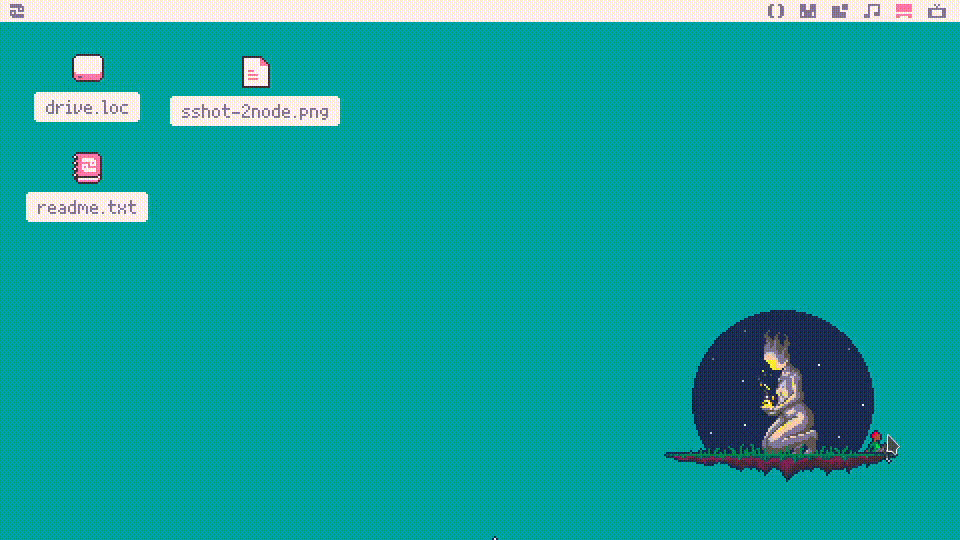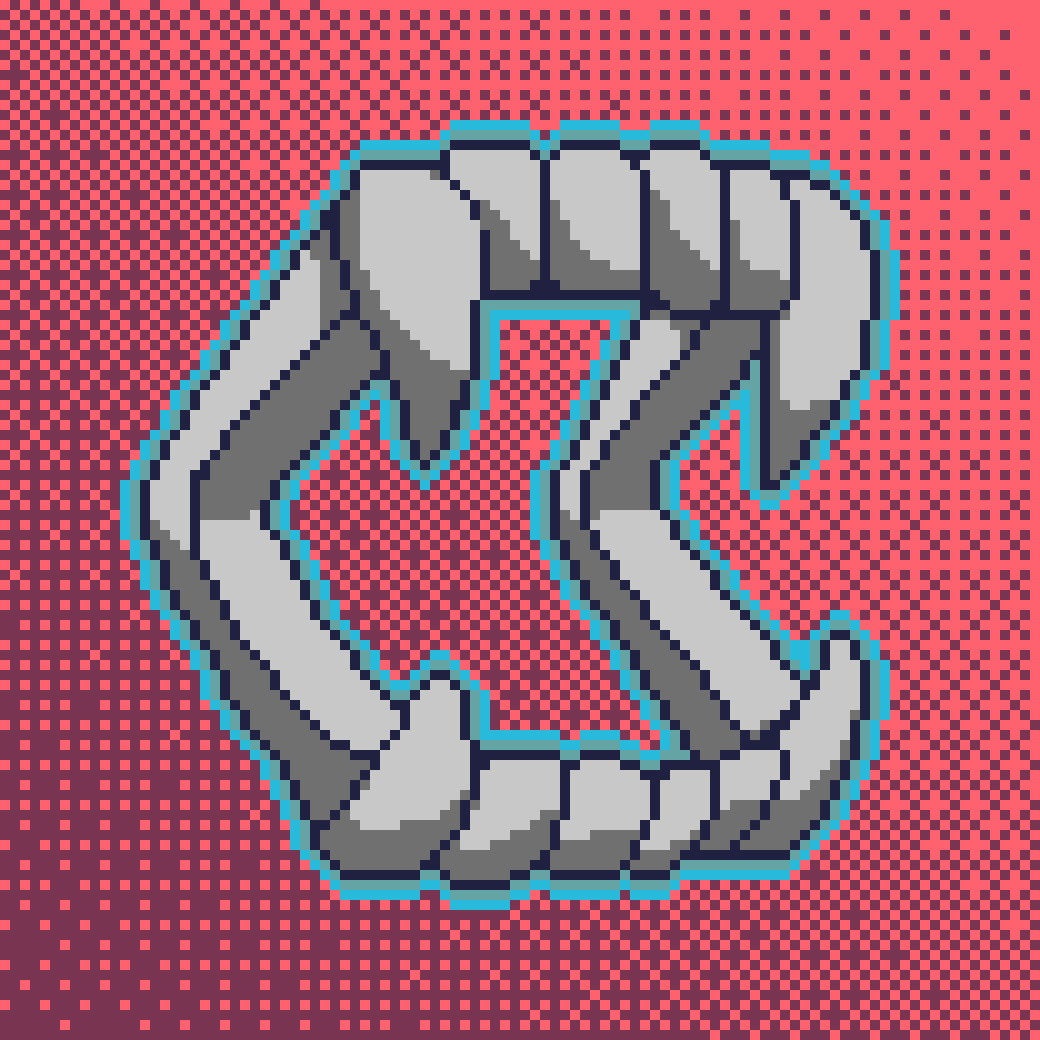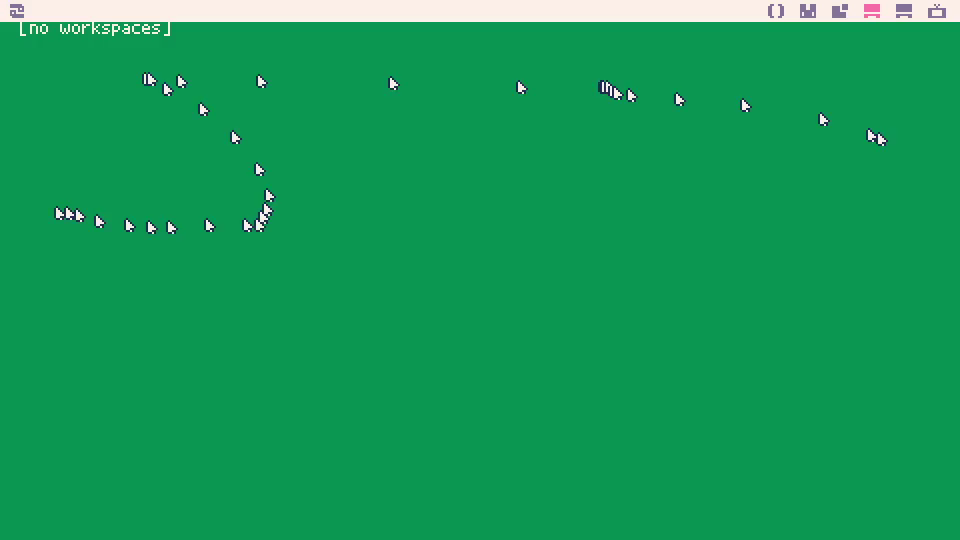
On boot (running NixOS 23.11 with KDE Plasma version 5.27.10) it shows a green "no workspaces" screen with a weird cursor glitch and the SFX workspace icon replaced with a desktop one ... until we click another workspace, at which point everything is fixed.
Edit: GIF of bug:
Edit 2: Seems fixed for us in v0.1.0g - ping us if you're still getting it and we'll unresolve the issue.

It seems to be a bug everyone has.
Same thing here on MacOS 12.5

I'm on Windows 10 and did not experience this bug at first, but then got the same issue after taking a screenshot and then rebooting. Perhaps it may have something to do with the file mounting system? Also, in my case, it had a black screen with no text, but was otherwise the same (i.e. trailing cursor symptomatic of not calling cls(), with the weird ghost desktop replacing the SFX editor, and then being replaced by the SFX editor when you select somthing else).

This is fixed for 0.1.0g -- ironically it was happening because I put in a quick hack to hide unsightly activity during boot, including the [no workspaces] screen. 0.1.0g now listens for a signal that the desktop is in a presentable state before exiting the boot sequence. Later I might do a lazy loading thing, but normally it only makes a second or so difference depending on what is lying around on the desktop.

I'm getting this when creating appdata/system/startup.lua and creating a widget for the tooltray. The tooltray looks fine with the widget I added but I get this [no workspaces] issue until I click on files in the menu
I somehow sorted this at some point. Don't quite know how but I assume it was a small typo that went unnoticed in my startup file

It happens when you delete a tool or widget in the tooltray when you reboot next.
[Please log in to post a comment]