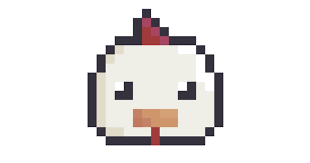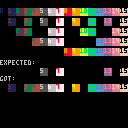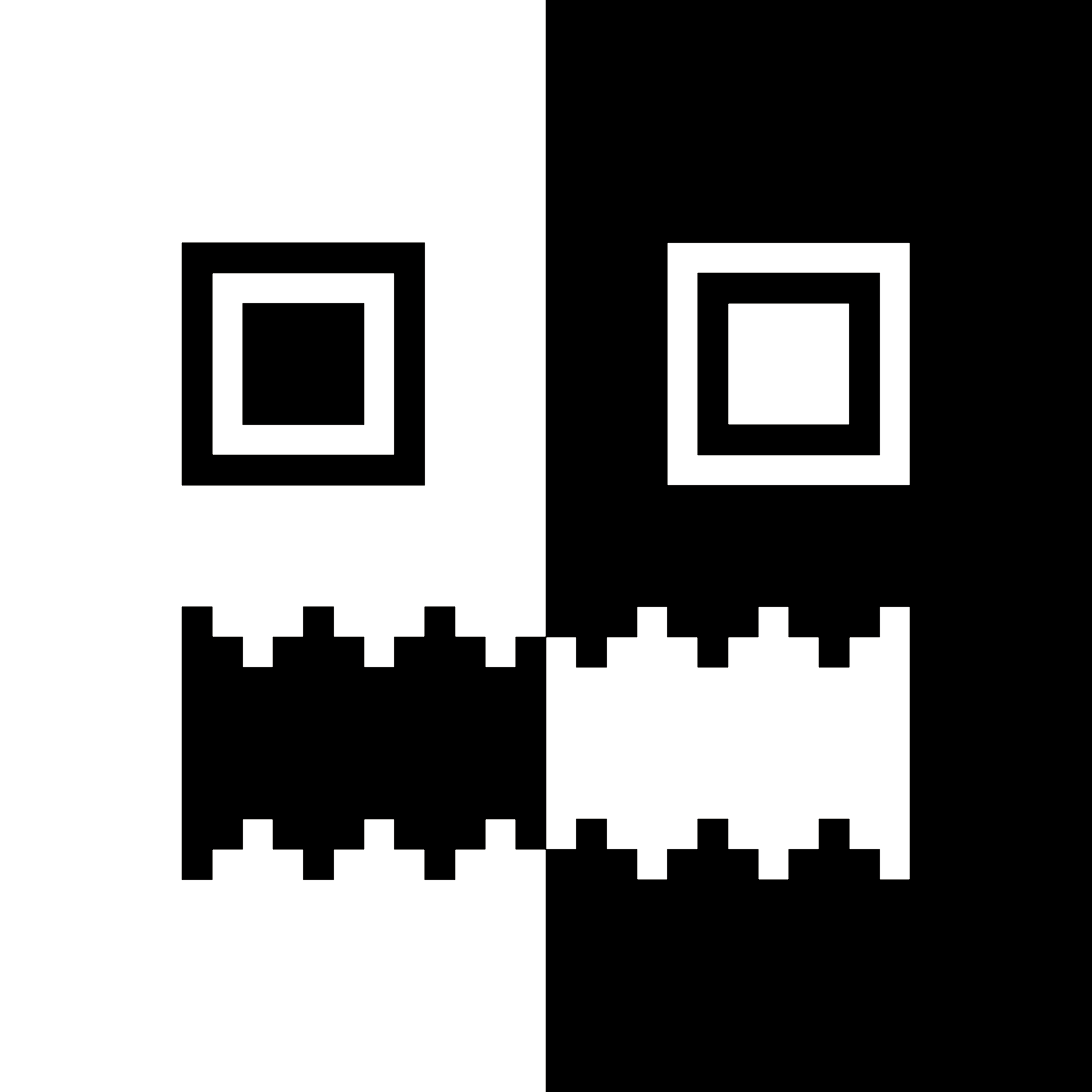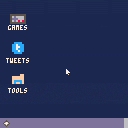Wooble Maker
A simple virtual theremin built for the The Tool Jam 2!
A theremin is an instrument that can be played without even touching it. In this simplified version, you can use your mouse (or your finger on mobile) to control both the pitch and volume, with volume on the X-Axis and pitch on the Y-Axis.
You can also make an audio recording by pressing X on your keyboard (unavailable for mobile and web)
Zelda-Like Project
Thanks in advance for trying it out. Stay tuned for updates!
v0.6
A small but major step has been added, you can now enter and exit doors. While they currently all go to the same place it is still a bit step towards building dungeons and shops and secrets! Aside from that, I made some small fixes like the character's hitbox size to make it easier to through tight spaces. I fixed some minor map transition issues that caused soft locks.
Though I may not keep it, I'm also experimenting with the alt colour pallet for the caves and dungeons to give it a darker feel.
v0.5.1


.jpg)


This is an implementation of an algorithm that plays snake very well. It's based on a path through all board cells and calculated shortcuts to get more efficiency.
Controls:
X - show/hide the path
Menu items:
ALG - controls which variant of the algorithm is used.
SPEED - Snake's speed, lower = faster.
SNAKE - Change snake visualisation.
The path was generated based on a Hilbert curve. It would work with any path that goes through all board cells, but the Hilbert curve has some nice properties and looks.
I have implemented two variants of this algorithm here, togglable in the menu. "Tail" algorithm tends to follow it's tail very closely when it can't get directly to food. "Blocky" algorithm curls on itself until it has a clear path to food resulting in big patches of snake body later in the game. I believe "Tail" is more efficient than "Blocky".

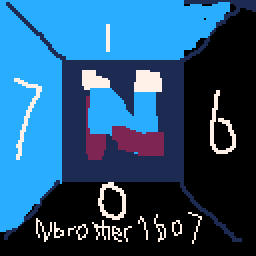

Post game requests here for https://www.lexaloffle.com/bbs/?tid=47699
if possible put:
CATEGORY (ONLY ONE):
game
tweetcart
tool
game name
author
any tags you feel apply (multiple tags are fine)
cart ID
(if enough jam games are put here, a jam category will be added)


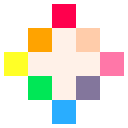

Tscherno Jump 1.0
Follow the arrows! Dodge the cats! Avoid the Sawtraps! This game is bloody - bloody diffcult!
Tscherno Jump is a demake of a game that unfortunately never saw the light of day, by @Asebist and me.
You only need one button, Tscherno and his clones will automatically follow the arrows on the ground, except if you want to jump over them or need to jump an obstacle. Try and figure out the fastest way through the levels!

How to play?
- press X/O to start running, arrows change your direction
- collect all coins in a level to finish
- run into cherries to spawn two clones besides you




I've done an HTML export with PICO-8 version 0.2.4c. Holding down Z, A, S, etc., produces the Mac accent character selector and steals input away from the left and right arrow keys.
On macOS version (12.3.1), tried it in Firefox (100.0) and Safari (15.4), in an iframe and not (just to be thorough lol), and all of them have the issue. However, I don't get this problem at all in PICO-8.app or on the BBS.

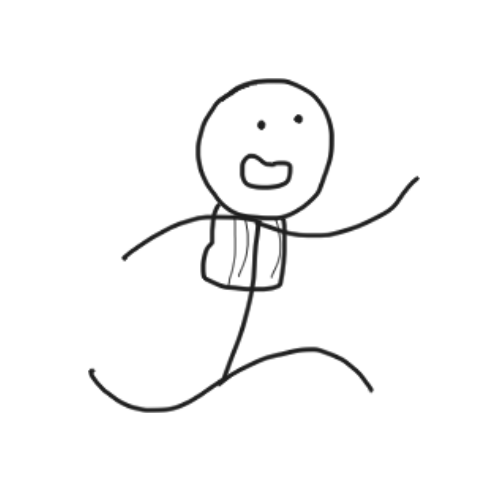

Controls
Arrows: Move cursor around the screen.
x: Select tool/menu/option.
z: Return to previous menu.
How to play
Take an empty field and turn it into the next big Theme Park!

Select the Tools to access the build menu. Start by placing paths, shops and your first ride. Watch out for the cost of the buildings to be sure to not run out of money. Guests will be attracted to your park over time and spend money at each of your rides and shops. Be sure to keep them happy by providing them with rides, food and toilets.
As you save more money, better rides become available for you to build. Try to build them all and keep track of your park records.
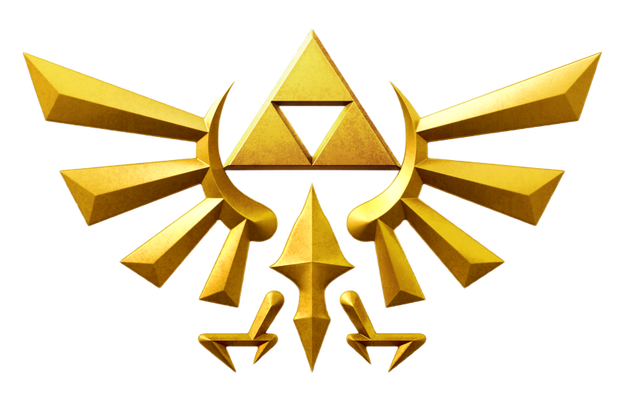





.jpg)
The manual describes layers, the optional last argument to map(), like so:
> LAYERS is a bitfield. When given, only sprites with matching sprite flags are drawn. For example, when LAYERS is 0x5, only sprites with flag 0 and 2 are drawn.
To me, this example indicates that only sprites with both flags set should be drawn. However, testing shows that sprites with either flag set will be drawn.
If this is as intended, can the manual be updated to say "or" rather than "and"? Something like this:
> LAYERS is a bitfield. When given, only sprites with at least one matching sprite flag are drawn. For example, when LAYERS is 0x5, only sprites with flag 0 or 2 are drawn.
Hi everyone. This is a remake of
https://www.lexaloffle.com/bbs/?tid=46049
a few sprites borrowed from (https://www.lexaloffle.com/bbs/?pid=111394#p)
Features:
-select games, tweetcarts or toold
-filter by any number of tags
-filter instead by author
-mouse controls (switch to keyboard in menu)
-probably many bugs
(if no games fit, the list of games will just be the full list)
if you want to see a game added, post it here
https://www.lexaloffle.com/bbs/?tid=47759
I was exporting a sound for testing and I just did
export .wav |
And this made the file ".wav" which is great and all.. But on mac files starting with . are hidden..
So I'm not sure if this is a issue or not but I had to check if it existed with a ls -a
And I guess I'll go delete .wav and .png that are just sitting around...
(Oh! and also forgot to mention since pico takes this . hidden stuff for .DS_Store and such into account I couldn't find it with ls either.)
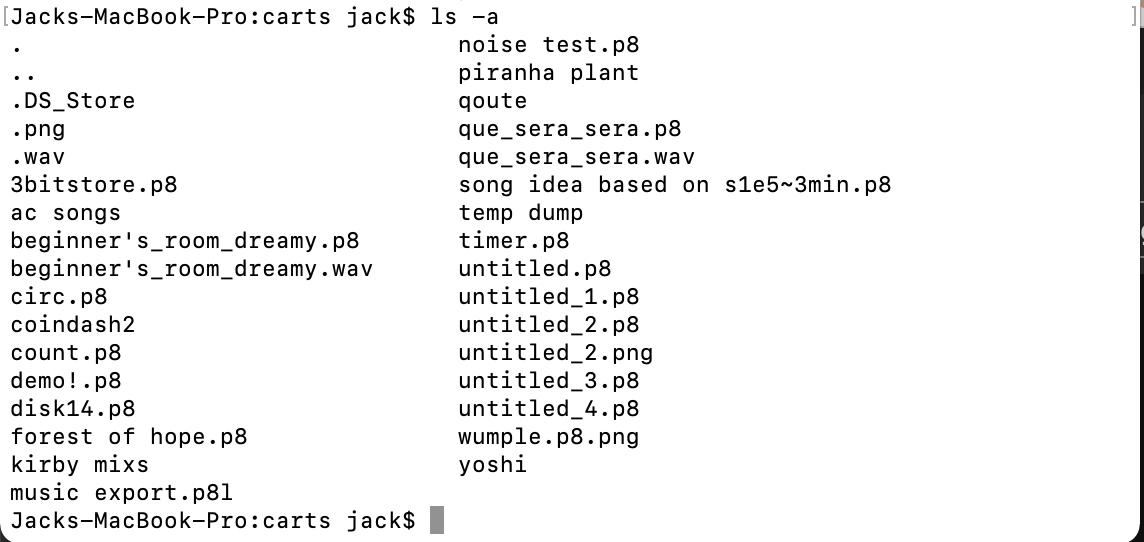



This is not a game, it's more just a vfx test and my "Hello World" to the bbs
This is a little project I worked on for a couple hours. It uses @Krystman particle effects function as a base but everything else was made by me. I learned a lot of things while making this, like how to use the chr() function.
Thanks for checking this out.

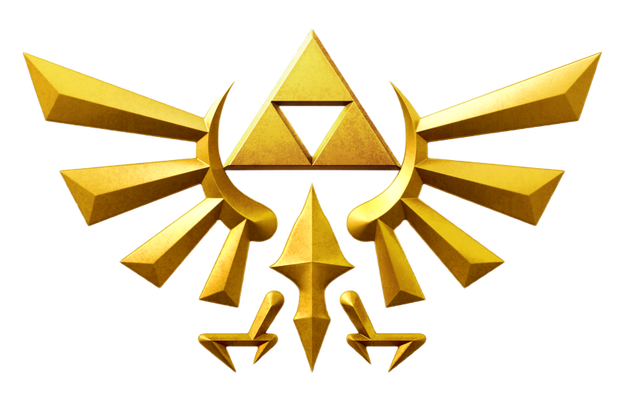








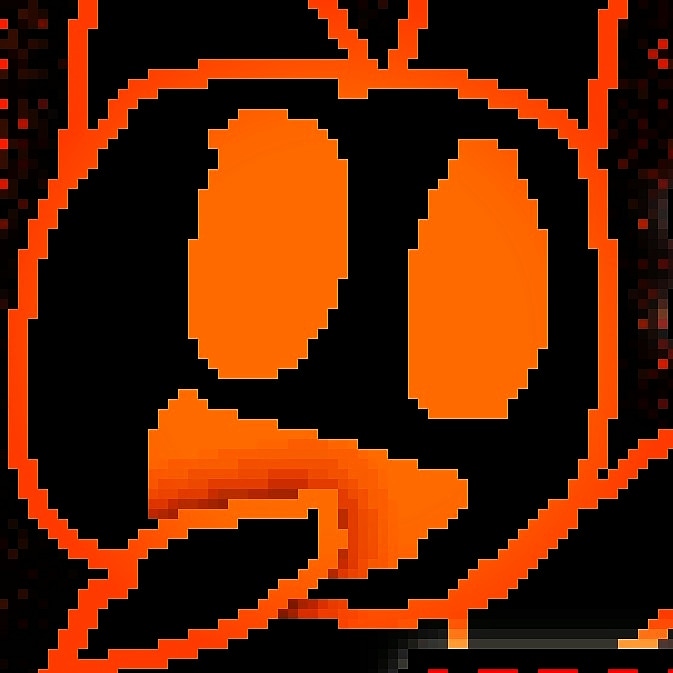

 0 comments
0 comments