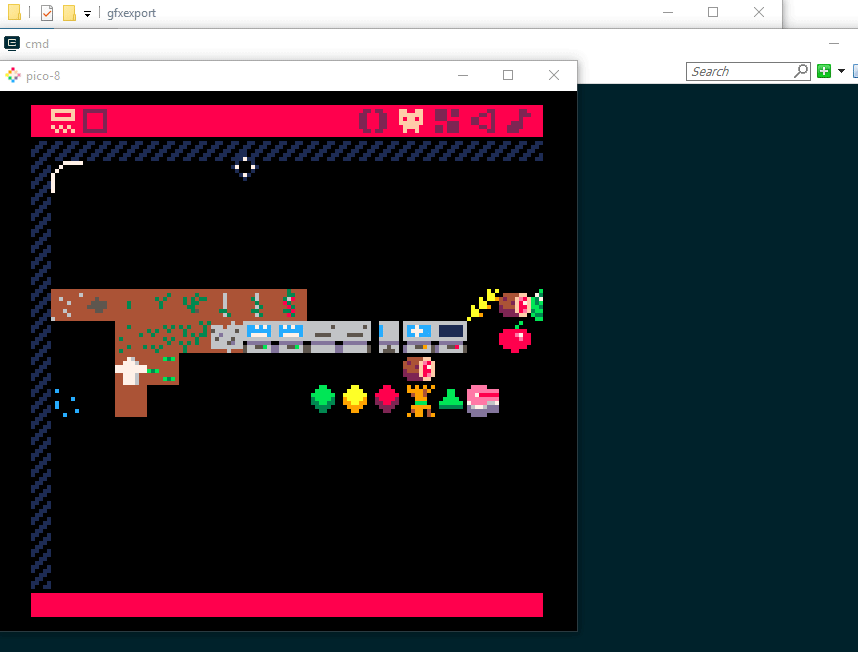
Yesterday i needed to extract some sprite from my games to create icons, share with my friends and other stuff, and I could not find a simple way to do it besides fiddling with screen captures and hazardous scaling.
So i wrote a small Python script that extract the sprites content from a .p8 cartridge into a .png file
It supports Windows, Mac(untested) and Linux, can upscale the image and automatically locates the default pico-8 carts folder so that you don't have to add it every time unless you changed it.
If you're interested in using it, head over to the GitHub repo for download and instructions : GFExport-8
If you find a bug or miss a feature, don't hesitate to inform me here or on GitHub. And feel free to remix the code too, it's licensed under MIT.
PS : The reverse operation (importing graphics from a .png back into a .p8 file) is currently not implemented. For that, check out Terry Cavanagh's compiler Terry Cavanagh's compiler. I might add this feature if there is need for it.


A simple card memory game. Flip cards in pairs to win.
Controls : Arrows to move cursor, Z/C to flip card, X to restart the game on the win screen.
This is my first attempt at making a pico-8 game. It is not very original or complex but it gave me a good opportunity to test the editor.
I must say that I find this console very interesting, and I am motivated to do more ambitious stuff with it in the future.
Possible improvements
- Local 2-player mode (and possibly network when it will be available)








 3 comments
3 comments

