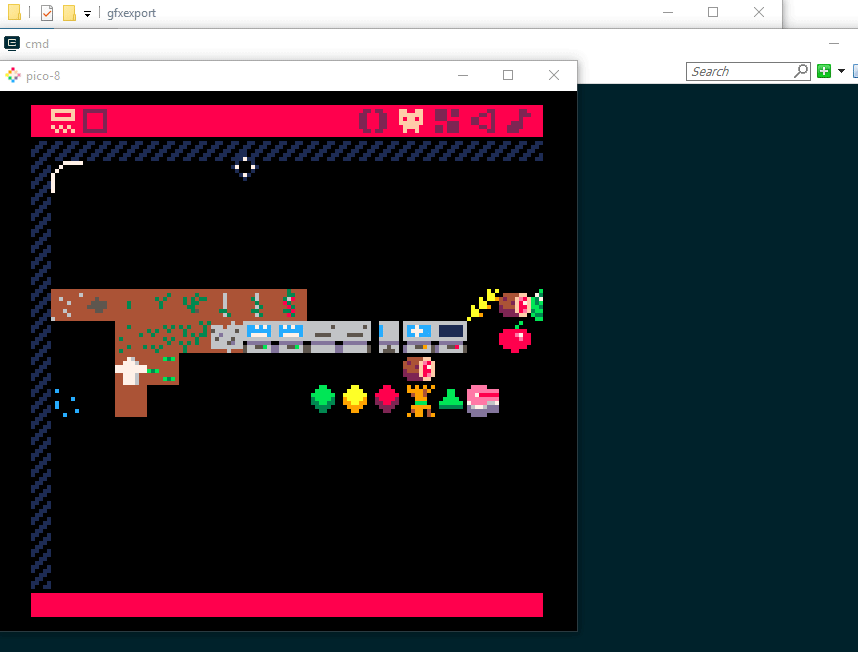
Yesterday i needed to extract some sprite from my games to create icons, share with my friends and other stuff, and I could not find a simple way to do it besides fiddling with screen captures and hazardous scaling.
So i wrote a small Python script that extract the sprites content from a .p8 cartridge into a .png file
It supports Windows, Mac(untested) and Linux, can upscale the image and automatically locates the default pico-8 carts folder so that you don't have to add it every time unless you changed it.
If you're interested in using it, head over to the GitHub repo for download and instructions : GFExport-8
If you find a bug or miss a feature, don't hesitate to inform me here or on GitHub. And feel free to remix the code too, it's licensed under MIT.
PS : The reverse operation (importing graphics from a .png back into a .p8 file) is currently not implemented. For that, check out Terry Cavanagh's compiler Terry Cavanagh's compiler. I might add this feature if there is need for it.

Hello, unfortunately I encountered an error when using it, the content is as follows.
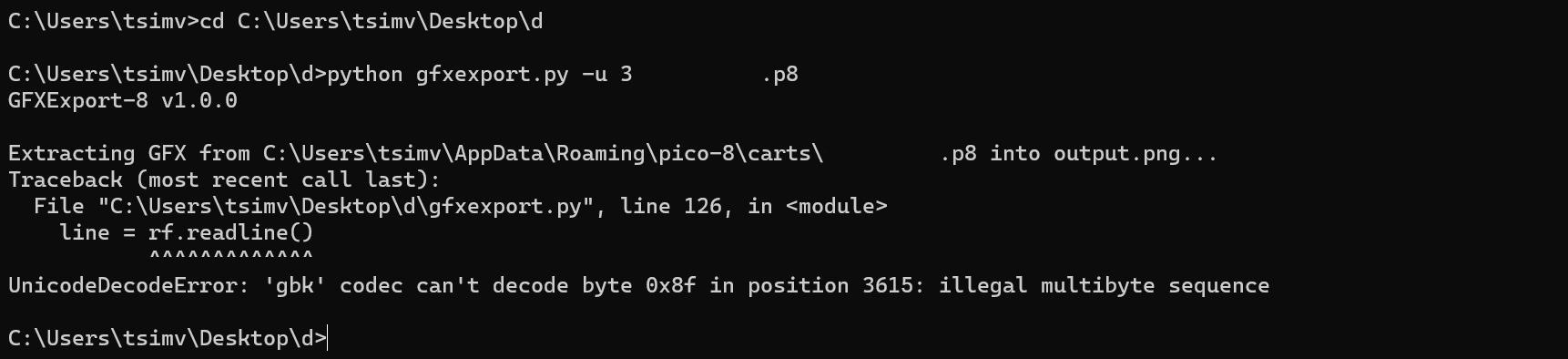

the bbs exists for another reason:
just paste the GFX for the icon:

|
[16x16] |
and use the image in the preview
(or just screenshot the game, its not that hard)

you can use "export name.png" if you want to get the spritesheet graphics. see "help export" for the other file formats you can export.
[Please log in to post a comment]






