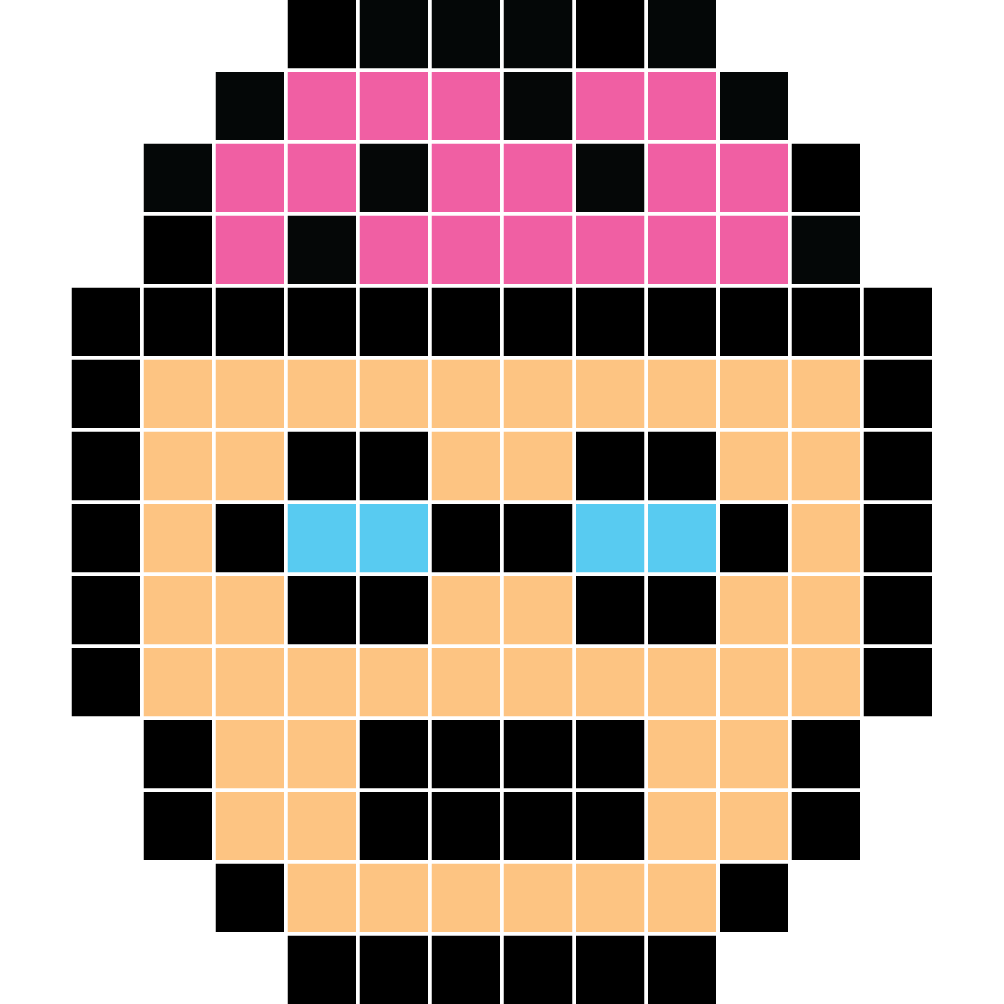The previous stab I made at this was... meh.
I made this object set, based off the dungeons in The Legend of Zelda, and intended to make a level with them and then release the objects, but I've been too occupied with other things to actually make it. I WILL get around to making levels with this.
All objects in dungeons, excluding staircases and items, are here. I copied them directly from screenshots, pixel by pixel, with the exception of the doors, which I made myself, because I could find no way to make the actual doors from the game look proper, given Voxatron's camera angle, and the "angle" of the original graphics on the NES.
I took the liberty of giving the tiles and blocks a little dimension, so they don't just look painted on. I would have done the same for the statues, the old man, and the fire, but I couldn't find any way to do it without it looking awful.
I made a test room just to demonstrate how it can be used. I'm throwing this out there for anyone to use. Maybe I'll do this again in the future with a different game. Probably Dragon Warrior.
Edit: Just remembered about the existence of VOBs. Oh well, anyone who wants to use this can just open this level in the editor and use the objects like that, right?

Let's say I already have an existing level and just want to add the objects you created, then it will be hard to do that. You have to select your VOB, save the map as *.vob.png and then I can add the objects you've selected to my level. I tried to just rename it as .vob, but this doesn't work for me, the game just crashes if I try to add one of your objects.

Why not just edit this post to contain the new image for the Object Bank? It doesn't really need an entirely new post.

.....
Why does the most obvious thing always seem to elude me? >_>
[Please log in to post a comment]