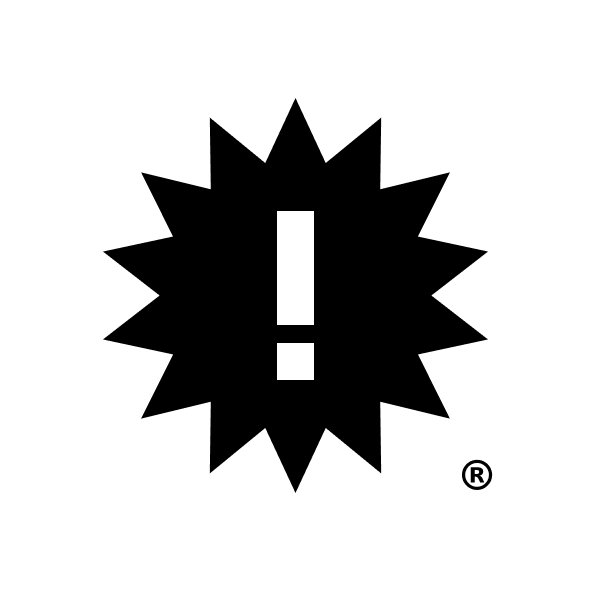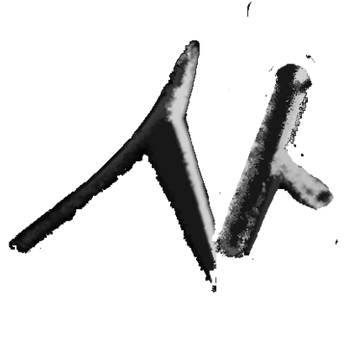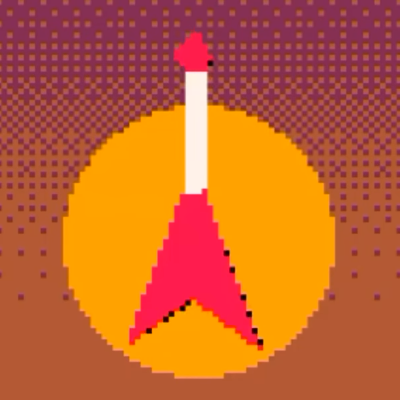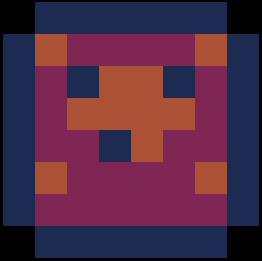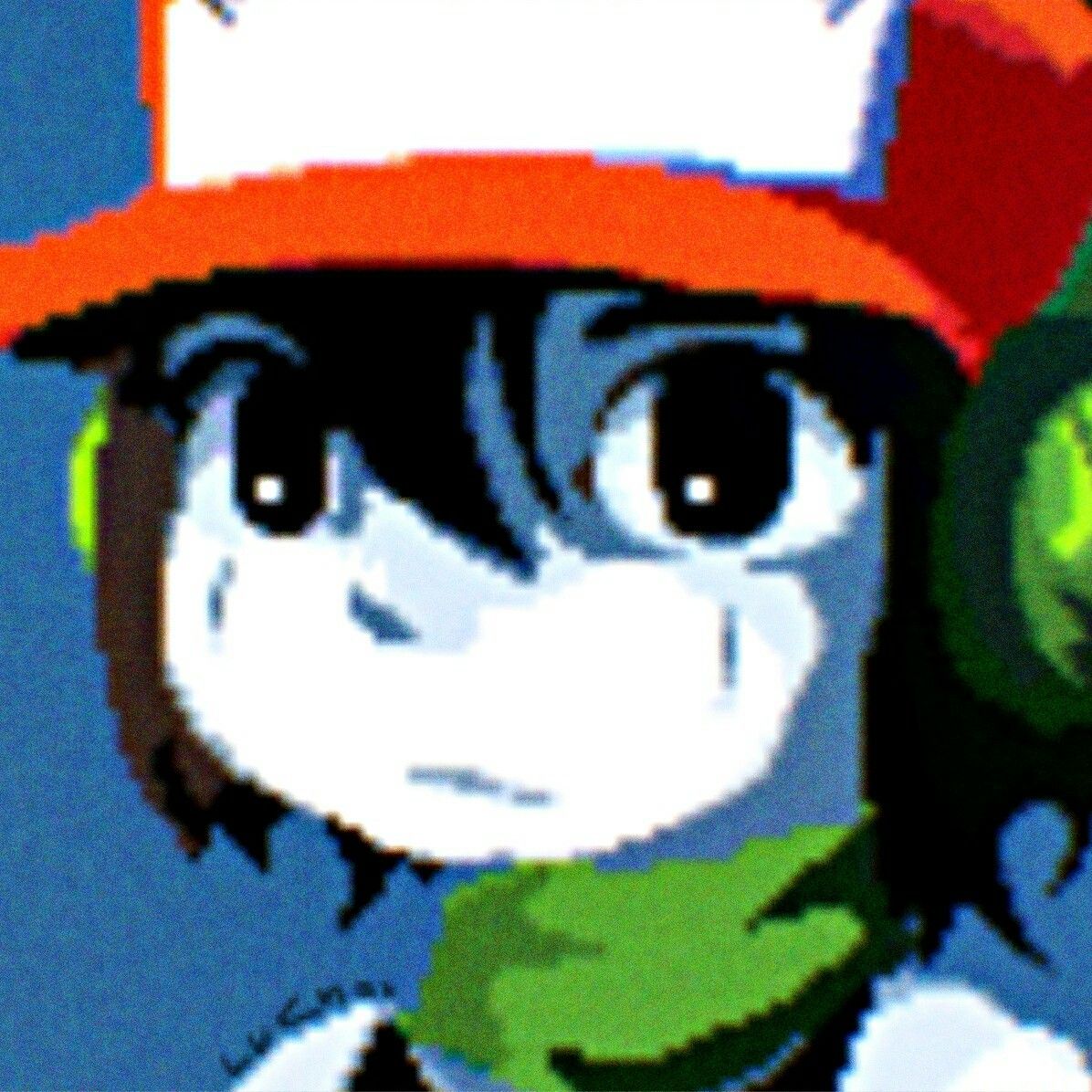Download 0.2.0i at lexaloffle or via Humble, or for PocketCHIP.
Alright, let's do this! PICO-8's core specification is complete, and it appears to do what it says on the tin. So I'm calling it:
PICO-8 is in Beta!
The main purpose of 0.2 is to finish freezing the core of PICO-8 -- the api, cpu counting, specs, cart format, memory layout, program behavior, backwards and future-compatibility should no longer change.
Earlier attempts at settling on a fixed core in 0.1.11 and 0.1.12 failed because of technical issues creeping in and also some design decisions that just didn't sit right. It has only been due to the ongoing process of users like @Felice, @electricgryphon, @jobe, @freds72, @Eniko, @samhocevar, and many others prodding at the boundary of what PICO-8 can do -- and what it should do -- that all of those nooks and corners finally took shape. I'm really happy with the way the last pieces of PICO-8 have snapped together, and I think it has reached a point where it feels not only like it should never need to change, but that it never could have been any other way.
To make this happen required some jolting changes and a string of patches to get right, and the last few weeks PICO-8 has been in an uncomfortably liquid state. My apologies to everyone who was riding that bumpy update train (but thanks so much for the bug reports!). There might be one or two emergency patches in the next weeks, but I think any left-over quirks and design flaws will simply become part of the machine.
New Features and Changes
Character Set
PICO-8 now has a full 8-bit character set that can be accessed with CHR() to get a character by index, and ORD() to get the index from a character.
> PRINT(ORD("A"))
97
> PRINT(CHR(97))
A
|
All characters from 0..255 (0..15 are control characters and are not visible)
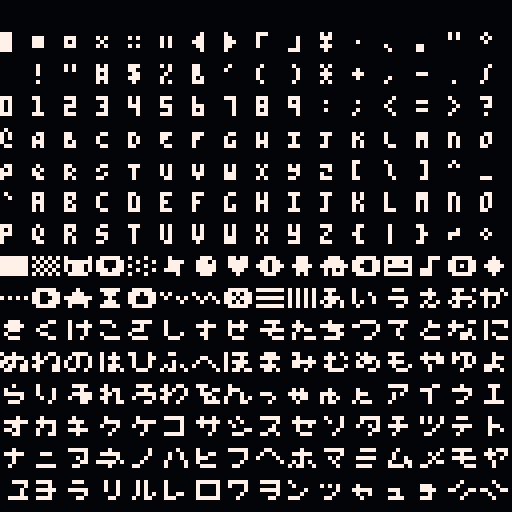
All of the new characters 16..255 can now be typed directly into the code editor. There are 3 modes that can be toggled on and off:
- Katakana (ctrl-k) // type in romanji: ka ki ku ke ko
- Hiragana (ctrl-j) // ditto
- Puny Font (ctrl-p) // shift-letter gives you regular font
Additional characters can be accessed in the 2 kana modes with shift-0..9
SFX / Music Organiser
These can be accessed in the music editor, and give you a cart-wide view of all of the patterns or SFXes in a cart. They can be selected by shift-clicking, copied and pasted, or moved around (with ctrl-x, ctrl-v), and can also be used to visualize which SFXes are being used while music is playing.
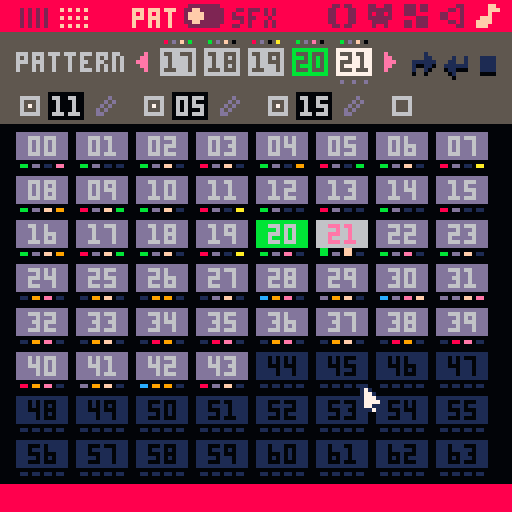
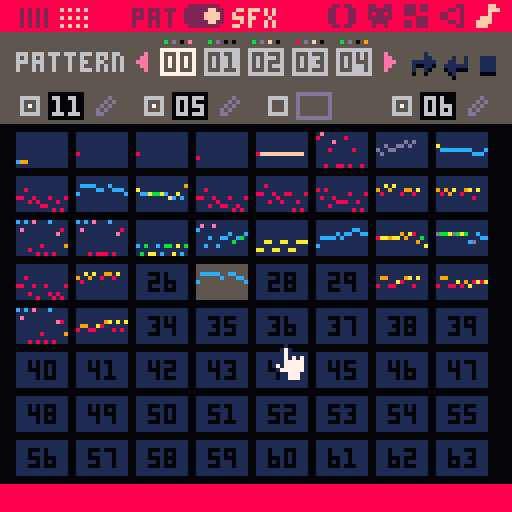
Operators
Bitwise functions can now instead be expressed with operators. The function versions are still useful if you want nil arguments to default to 0, or just as as matter of style. But the operator versions are a little faster and often more token-efficient.
BAND(A,B) A & B BOR(A,B) A | B BXOR(A,B) A ^^ B SHL(A,B) A << B SHR(A,B) A >> B LSHR(A,B) A >>> B ROTL(A,B) A <<> B ROTR(A,B) A >>< B BNOT(A) ~A |
There's also a handy integer divide, and operators to peek (but not poke)
FLR(A/B) A \ B PEEK(A) @A PEEK2(A) %A PEEK4(A) $A |
Capacity Adjustments
CPU
Bitwise functions (BAND, BOR..) and PEEK functions are now a little more expensive. They can be replaced with operators counterparts to improve speed, but even they are not as fast as the 0.1.11 bitwise functions, especially when used in deeply nested expressions.
This change was necessary because I badly miscalculated how much real-world CPU load would be required to run the most bitwise-heavy carts. Lua functions cost a lot of (real) CPU compared to vm operators, and the result was carts that could completely obliterate a web-browser or real-world CPU on an older machine. This is a problem because a central goal of PICO-8 is to allow authors to forget about real-world CPUs across platforms, and just focus on the PICO-8 one.
Unfortunately, another central goal is to not mess with or break existing carts! So this was a hard choice to make. I've tried to balance this change somewhat with the introduction of native operators, tline(), and by adjusting the vm costs in a way that feels natural but also frees up some extra cycles. Along with bitwise and peek operators, the add and subtract vm instructions now also cost half as much as other vm instructions. So if you consider PICO-8 to be running at 8MHz, they cost 1 cycle per instruction, while most vm instructions cost 2.
CPU: Coroutines
Previous versions of PICO-8 handled CPU counting inside coroutines very badly. It was easy to accidentally (or intentionally) get 'free' cpu cycles when running a coroutine over a frame boundary, and in some versions the opposite could sometimes happen -- a coroutine or garbage collection would incorrectly yield the whole program causing unnecessary frame skipping. 0.2 contains a much cleaner implementation of cpu counting -- you can wrap anything in coresume(cocreate(function() ... end)), and get exactly the same result (minus the overhead of the wrapping). As a nice by-product, this has also made better STOP() / RESUME behaviour possible (see below).
Tokens and Code Compression
There is still a 8192 token limit (of course!), but negative numbers now count as a single token. This seemingly small fix, along with the new character set and bitwise operators, ultimately resulted in the code compression also improving. The result is that you can squeeze in around 10% more code.
If you want to peek behind the curtain, here's the story behind that:
Also, and this is a little embarrassing, I found some unused space in the 32k cartridge format that has been sitting dormant since its creation in 2014. It has been given to the code section, which is now 0x3d00 bytes instead of 0x3c00.
TLINE
The tline() function ("Textured Line") is a mixture of line(), sspr(), and map().
You can use it to draw a line of pixels (same as line()), where each colour is sampled linearly from an arbitrary line on the map. It's not much use out of the box, but can be used as a low-level primitive for many purposes including polygon rendering, DOOM-style floors and walls, sprite rotation, map scaling, drawing gradients, customized gradients and fill pattern schemes. I've only played with it a little bit so far, but it's really fun, and I'm looking forward to seeing what it winds up being used for.
API Changes
RND(TBL)
Give rnd() a table as an argument, and it will return a random item in that table.
BTNP Custom Repeat Delays
From the manual:
Custom delays (in frames @ 30fps) can be set by poking the following memory addresses: POKE(0x5F5C, DELAY) -- set the initial delay before repeating. 255 means never repeat. POKE(0x5F5D, DELAY) -- set the repeating delay. In both cases, 0 can be used for the default behaviour (delays 15 and 4) |
Fill Patterns Constants
Use the glyphs (shift-a..z) with fillp() to get some pre-defined fill patterns.
fillp(★) circfill(64,64,16,0x7) -- transparent white |
They are defined with the transparency bit set. You can use flr(★) or ★\1 to get 2-colour patterns.
fillp(★\1) circfill(64,64,16,0x7c) -- white and blue |
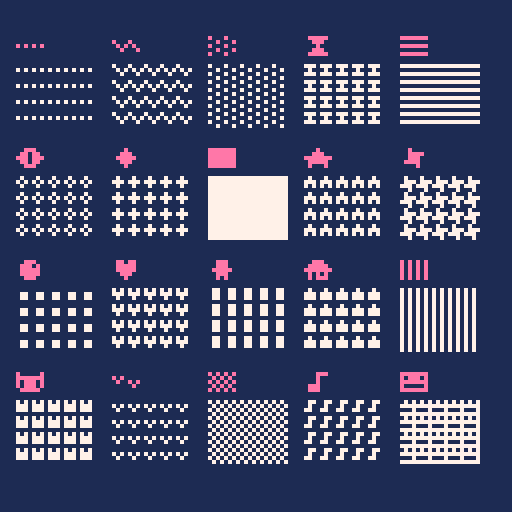
Demo Carts
Most of the demos have been updated, including Jelpi which now has a few more monsters and tilesets to play with! Use INSTALL_DEMOS to get the new versions. 0.2 also features 2 extra pre-installed games: 8 Legs to Love by @bridgs, and Embrace by @TRASEVOL_DOG. You can install them with INSTALL_GAMES.
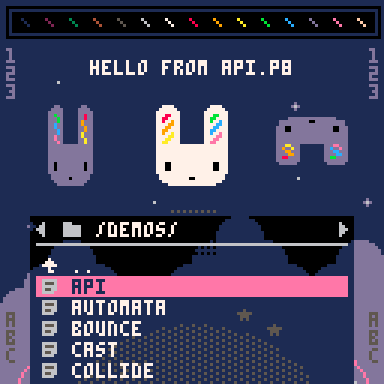
Tabs and Tabs
Tab characters are now optionally visible (but off by default). You can turn them on in config.txt
Press shift-enter to automatically add an END and indent.
Also, there are 8 more code tabs. Click the right or left-most visible tab to scroll.
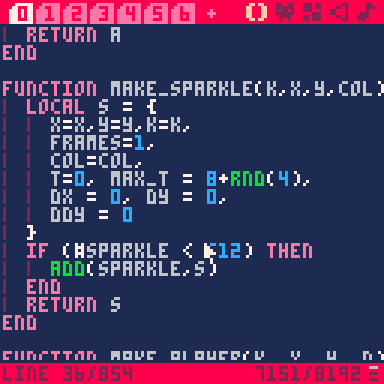
Shape Drawing Tools
Both the map and sprite editors now have circle, line, and rectangle drawing tools. Click the tool button to cycle through those 3 modes, and hold ctrl to toggle filled vs. outline circles and rectangles.

Map Tile Moving
It's now a little easier to move sprites around that are referenced by the map. In the map editor, select the sprites you'd like to move, use ctrl-x and ctrl-v to move them, and the map cell data will also be updated to avoid broken references. This operation applies to the selected region on the map (ctrl-a to select half, and ctrl-a again to select the whole map including shared memory).
This operation is a little tricky, because it adds items to both the spritesheet undo stack and the map undo stack, so you need to manually undo both if desired. Back up first!
Splore
Every time you launch a BBS cartridge, PICO-8 will now ping the server to check for a newer version and prompt you to update if it exists. You can turn this off in config.txt
There's also a 'search thread' option in splore's cart menu, which will be useful for long jam-style threads in the future. And is already great for browsing the tweetjam thread! (You can go to the search tab in splore, and search for "thread:tweetjam")
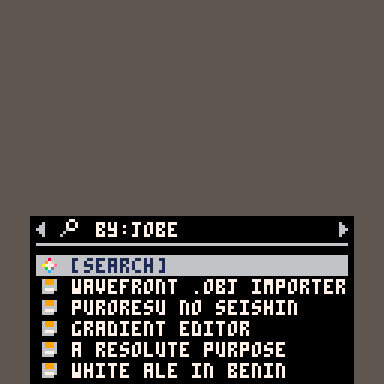
Exporters
HTML
The HTML exports now run a lot smoother on older machines, and with more reliable page formatting and mobile controls.
.zip File Output
A common problem when exporting cross-platform binaries, is that the machine you're generating files from doesn't necessarily support the file attributes needed to run programs on other operating system. This was especially problematic for Mac and Linux binaries exported from Windows, which had no way to store the executable bit (and so end-users would have to manually fix that). To get around this problem, the EXPORT command now produces ready-to-distribute .zip files, that store the needed file attributes when unzipped on any other operating system. As a bonus, you also don't need to bother manually zipping up each platform folder! There's currently no way to add other files (e.g. documentation) though, so in that case you might need to zip the .zip along with any other desired files.
Options menu
Binary exports now come with an OPTIONS menu that shows up when a cart is paused, and includes the same settings available in HTML exports (sound, fullscreen, controls).
Activity Log
Have you ever wondered how much time you've spent in PICO-8 editors or carts? Or which carts you've played the most? 0.2 now logs your activity to activity_log.txt (in the same folder as config.txt) once every 3 seconds (unless the PICO-8 is left idle for 30 seconds). There aren't any tools to process this data yet, but it is human-readable. I should clarify: this information is not transmitted anywhere! You can turn this off in config.txt (record_activity_log 0)
Frame Advance
PICO-8 can now be resumed from exactly the point that code stopped running. For example, if you put a STOP() in your code, and then type RESUME from the commandline, the program will continue as if the STOP() had not occurred. It's possible to type in commands before resuming to modify the state of the program though, which is useful for debugging.
A common debugging tool is to slow a game down and advancing frame by frame. You can do this by stopping suspending a program with escape, and then typing . and pressing enter. This will run the program until the next flip() call and then stop again. You can get subsequent frames in the same way, or just keep pressing enter after the first one. To add additional debugging behaviour, you can use stat(110), which returns true when running in frame-by-frame mode.
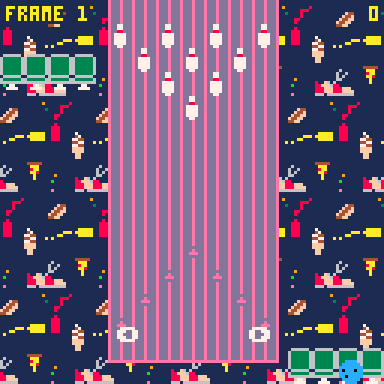
That's all for now -- I hope you enjoy 0.2 and I'll catch you soon!
-- zep
Full Changelog: (scroll down to 0.2.0 for the main changes)

Congratulations, @zep! This is just wonderful. Thank you for all the work that went into this release. PICO-8 is a huge part of my life as an educator and as a game developer. It is so great to see it reach this point.

Really excited about all the improvements--i'm sure it's a tricky balance to add features and maintain the limitations that made PICO-8 so special in the first place. You've managed to strike that balance admirably.

I spent last night writing an unpack function for about an hour...but I'm not mad.
:)
Thanks, @zep.
This is like an early Christmas.

Outstanding! tline() is such a game changer, as people making texture mappers and Mode 7 type effects with it have demonstrated, but there are a great deal of other excellent features and improvements as well. That animated loading icon that pops up when something does a lot of precalculation is a nice touch :)
Thank you for all of this. It was PICO-8 that truly encouraged and inspired me to dive deeper into coding, and every update has kindled that inspiration further. I'm not exaggerating one bit when I say this has been life changing for me.

I’m impressed by the amount of things you managed to add!
Can’t wait to play with tline!

Hi @zep, Could you please consider removing trailing whitespace and multiple blank lines from html export for the next update. This is causing extra diffs and just untidy.
Thanks.

WOO HOO! 🙌
Congratulations, @zep! 🥳🎉
A HUGE milestone indeed. ✅
You should feel very proud of this achievement. 🏆
Thank you for creating something small and cozy, that has the power to bring SO much joy to kids & adults alike, all around the world! 🤓❤
P.S. Thanks for the new DEBUGGING features - these should be a great help! 😅

> 0..31 are control characters and are not visible
> All of the new characters 32..255
I believe these should be 0…15 and 16…255 instead.

Hi,
Could this be added as default for macos Info.plist?
<key>NSSupportsAutomaticGraphicsSwitching</key> <string>TURE</string> |

I just joined the PICO-8 family just in time for this release. I'm absolutely loving it. You've created a gem here zep. Fantastic work.

Why won't this appear in my Updates tab? I thought all future updates were free once you'd bought Pico-8?

Did you register your BBS account with the same address with which you bought PICO-8?

Try clicking on your name in the upper right of the page and selecting Downloads.

@zep How do I update pico-8 to its newest version? My version is "0.1.11G". Is there any way to update it?

@sliuey You just download the new version and remove the old version. There is no automated update facility.

@sliuey The Linux and Mac versions are just folders of files. If you're using the Windows installer, you should be able to download the latest installer and just run it, and it'll install over the previous version. (If that's not working say so, I haven't tested it in Windows in a while.)

@sliuey Ah, yes, go to the top of this page and click on your account name in the navbar to open the dropdown menu. Click "Downloads" and get it from there.

@zep Does Frame Advance work on Linux? I'm running on Ubuntu 19.10 and it doesn't seem to work for me.

@zep
thanks for this brilliant update! I really would love to try out the debugging tool but it seems bugged. Every time I stop the game (no matter if done so by escape or stop() ) the camera gets reset to 0.0.
I can do what I want it won't reset it to the position where my code would move it to usually. It simply jumps up instantly although even if it should move it would do so slowly.
Can you test it on my snake game?
[Please log in to post a comment]