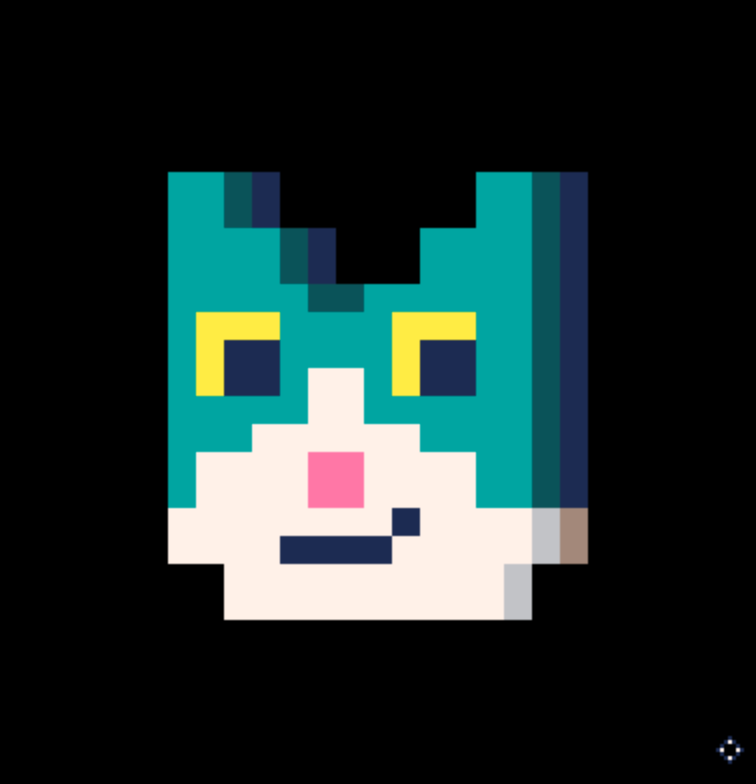So you want to print a star ★ on screen without drawing it? Just do:
print("\146", x, y, col) \146 is the Picotron character value of the star symbol
Here's the list of all codes we found working in Picotron:
Buttons
\code - symbol - name
- \131 - ⬇️ - Down Key
- \139 - ⬅️ - Left Key
- \145 - ➡️ - Right Key
- \148 - ⬆️ - Up Key
- \142 - 🅾️ - O Key
- \151 - ❎ - X Key
Symbols
\code - symbol - name
- \16 - ▮ - Vertical rectangle
- \17 - ▬ - Horizontal rectangle
- \18 - Horizontal half filled rectangle?
- \22 - ◀ - Back
- \23 - ▶ - Forward
- \24 -「 - Japanese starting quote
- \25 - 」- Japanese ending quote
- \28 - 、- Japanese comma
- \29 - ▪ - Small square (bigger than a pixel)
- \31 - ⁘ - Four dots
- \128 - ■ - Square
- \129 - ▒ - Checkerboard
- \132 - ░ - Dot pattern
- \134 - ● - Ball
- \143 - ◆ - Diamond
- \144 - .... - Ellipsis
- \152 - ▤ - Horizontal lines
- \153 - ▥ - Vertical lines
Emojis
\code - symbol - name
- \130 - 🐱 - Cat
- \133 - ✽ - Throwing star
- \135 - ♥ - Heart
- \136 - ☉ - Eye (kinda)
- \137 - 웃 - Man
- \138 - ⌂ - House
- \140 - 😐 - Face
- \141 - ♪ - Musical note
- \146 - ★ - Star
- \147 - ⧗ - Hourglass
- \149 - ˇˇ - Birds
- \150 - ∧∧ - Sawtooth
HEX
You can also use HEX code instead of these numbers, e.g. the the star ★ is \146 but also 0x92 etc. Here' a handy table of all HEX values made by @richardjam13:
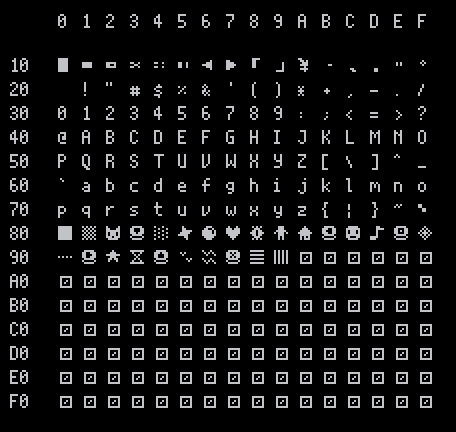
If you find any other code working let me know down here and I'll update the list!

Nice post :-)
Hoping compatibility with PICO-8 and in general (copy&paste, etc.) continues to improve.

Oh, this is cool. I figured out the pico8 special characters were represented as U+0080 to U+009A. I didn't know about the escape codes for them though.
\128 to \154 correspond to the capital letters in Pico8.
Edit: Oh, I just realized. 128 is 0x80 in hex. So that's why \128 is the same as U+0080

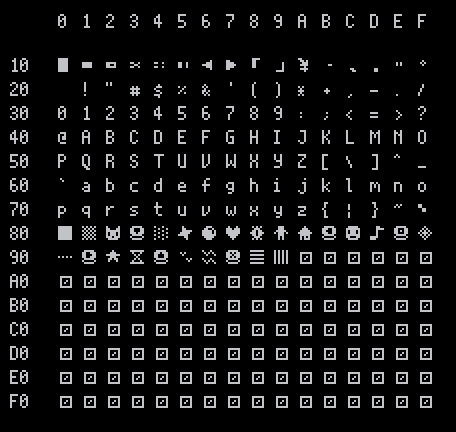
I printed all the chars from 16 to 255 and took a screenshot

@richardjam13 great! thank you, I added your table in the post
@arnaught I didn't know too! just found out and shared it here
@aced yeah true, it will get better for sure
[Please log in to post a comment]