using google translate
[tweet]
At the beginning of the year I started using PICO-8 when I found out that Celeste was born from such a simple concept.
The first thing I could discover using PICO is that you can export to html...
if you can use HTML you can visualize it directly on Android using a tool called WebView.
This is a step-by-step tutorial to use your PICO-8 cartridges on your Android phone, let's begin shall we?
What do we need:
- Android Studio(https://developer.android.com/studio/).
- Your PICO-8 html cartridge (html and js).
Now we need to understand what we are going to do:
1) create an application on Android (the classic helloworld: https://developer.android.com/training/basics/firstapp/).
2) Add the WebView tool to your app (https://jgvcodigo.blogspot.com/2017/12/webview-android.html).
3) Add the controls on the html file of your cartridge.
You can use the following template and call your .js file:
https://github.com/headjump/pico8_html_template (awesome morningtoast post: https://www.lexaloffle.com/bbs/?tid=30147)
4)Finally add your html and js file inside your android project:
C: \ Users \ AndroidStudioProjects \ YOUR_PROYECT \ app \ src \ main \ assets
This is the line that made the magic:
myWebView.loadUrl("file:///android_asset/YOUR_GAME.html");
This line sends your html.
MainActivity.java
package com..;
import android.support.v7.app.AppCompatActivity;import android.os.Bundle;import android.webkit.WebView;
public class MainActivity extends AppCompatActivity {
@Override protected void onCreate(Bundle savedInstanceState) {
super.onCreate(savedInstanceState); setContentView(R.layout.activity_main);
WebView myWebView = (WebView) this.findViewById(R.id.webView);
myWebView.loadUrl("file:///android_asset/YOUR_GAME.html");
}
}
|
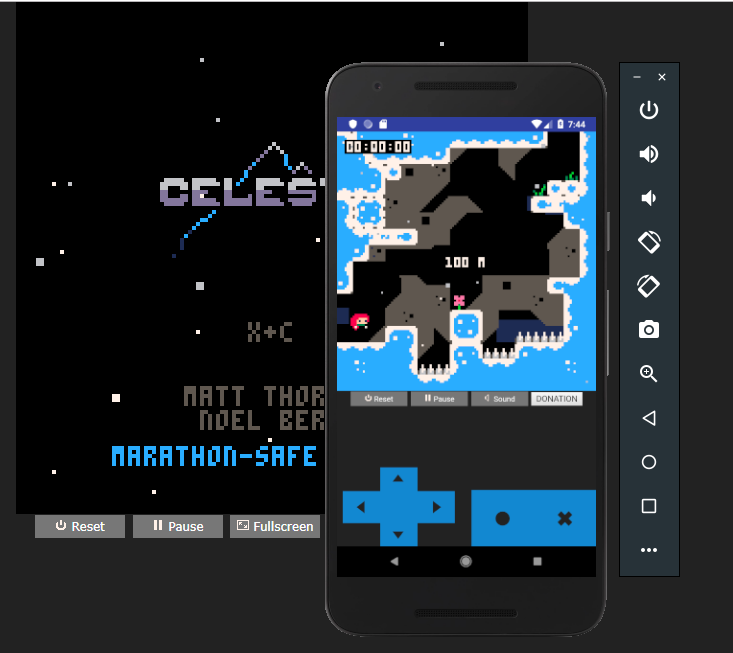
So as you can see we are calling a simple html on android to be able to show our game. It seems the easiest way to have your first android application working.
And you don´t need as much knowledge to publish your Pico-8 game on Google play.
I leave my code so you can steal it https://github.com/demilion/Celeste-Classic-PICO-8-Android
It has a couple of extra lines such as having ads or integrated purchases.
{\__/}
( • . •)
/>♥ u want this?...
{\__/}
( • . •)
♥< \ NoOoOoOoO
{\__/}
( • . •)
/>♥ im joking but Buy me a coffee
Let me know what you think!!!!!!
https://www.amazon.com/Demilion-Classic/dp/B07S7SLDPZ/ref=sr_1_1?keywords=demilion&qid=1560866513&s=gateway&sr=8-1

Hi jalecko,
Download this proyect for git https://github.com/demilion/Celeste-Classic-PICO-8-Android
Click run in Android studio
If this compiled correctly:
You can now create the APK () and send the APK file to you phone.

This seems nice (I didn't test it yet). Thanks for sharing.
I'm wondering, did you ask permission from all of the authors of those 52 games, if it was OK for you put to put them on the Play Store (with ads) (https://play.google.com/store/apps/details?id=com.demilion.a52in1a)? I didn't download to see if there was info on the app itself, but the store page had no indication of such.

What’s the point of coming here to shout. Also, you are confusing pico-8 (small dev environment with reasonable price to make games that can already be played for free on any device with a web browser) with a specific android app of dubious ethics made by someone else.

@op: I don’t think the Celeste license allows making derived works in this way. It’s nice to make and share a template for android packaging! But people need to respect authorship and licensing of games.

@merwok I have to imagine Leolo is jerking our chains. If $15 for a virtual console is expensive... This was the best $15 I ever spent and have built 3 retro devices to run it. I get more use out of this than my Switch.
[Please log in to post a comment]








