It has become very awkward to select text in the PICO-8 editor. Unless you nudge it really carefully it starts rocketing in the direction you're scrolling too fast for it to feel natural, I now have to use the keyboard exclusively for selecting text. Not sure if the speed change was intentional or accidental, but it would be great if it were at least configurable.
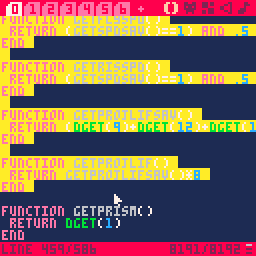

This very annoying indeed and I experienced it before 0.2.2. Hopefully it gets changed soon.

Can I suggest that the y position of the cursor in the red bars be related to the speed it scrolls up/down? Sometimes you want to select a lot of text and need a fast scroll, and sometimes you want to just select a couple extra lines. If it moved slowly at first, but faster if you dragged all the way into the red bar, that would be the best of both worlds.
Oh wait lol, that's actually what it's doing right now! If you want a slower scroll, just move the cursor a little bit into the red bars. Maybe it should start a little slower than it does, though, or give a couple pixels of buffer where the speed stays the same.

Please for the love of god do not do it that way (pixels into red bar). Whenever I'm forced to move something extremely precisely to get what I want it makes me feel agitated (some weird physiological motor cortex quirk of mine).
Just make scroll speed configurable in the text file...

Since I want both slow scroll and fast scroll, that doesn't work for me. Maybe zep should add two options in the config file (min_code_scroll and max_code_scroll), and if you set them both to the same number then the scrolling can be fixed if you want it to be.

I think this was fixed, I don't see the behavior anymore, scroll speed is much more comfortable again. Thanks, Zep!

@gradualgames
Release notes for 0.2.2b
Fixed: drag-select text with cursor at bottom or top of screen scrolls too fast
[Please log in to post a comment]






