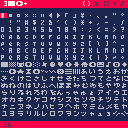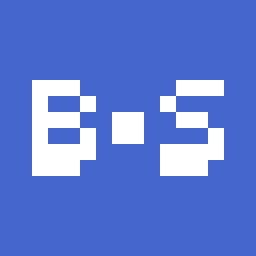v1.1 -- Added ability to clear output string by pressing Z
v1.2 -- Removed characters 0-15 as Pico-8 0.2.2 made these unusable, tweaked appearance
v1.3 -- Added characters 0-15 as code comments so they can be copied and pasted manually
This is a little tool for easily selecting and outputting characters from Pico 8's extended character set. You can build strings of any length and paste them as text using Ctrl+V or a right mouse click (on the BBS, you have to press Ctrl+C as well). I had some fun making it look like a version of the Pico-8 code editor with text characters as the icons, and since it's a pretty small program, I squeezed it down to fit in a tweet =).
Controls:
Arrow buttons---Select character
X button--------Add character to output string
Z button--------Clear output string

Did you know about the ..= operator? That should save you 1 character.

@StinkerB06, Didn't know about that, thanks.
With this one the main focus was on making a functional tool, I just decided to squeeze it down a little to fit in a tweet because it was pretty close in size already. Hope somebody finds it useful, I already have.

From the wiki:
a += b -- a = a + b a -= b -- a = a - b a *= b -- a = a * b a /= b -- a = a / b a \= b -- a = a \ b a %= b -- a = a % b a ^= b -- a = a ^ b a ..= b -- a = a .. b a |= b -- a = a | b a &= b -- a = a & b a ^^= b -- a = a ^^ b a <<= b -- a = a << b a >>= b -- a = a >> b a >>>= b -- a = a >>> b a <<>= b -- a = a <<> b a >><= b -- a = a >>< b |

Playing this cart beeps continuously now :-D
The printable glyphs for control characters are gone now, probably because they now have meaning for fancy text effects. Could be nice to still have them when printing 1-character string. @zep is that something that could be done?
[Please log in to post a comment]