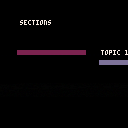This is a simple Pico-8 slideshow cart project.
I was inspired by @zep ‘s Practice 2018 talk presentation done with Pico-8 https://www.youtube.com/watch?v=87jfTIWosBw
So I thought this would be a great project for me to practice and learn coding with Pico-8.
List items are almost working, just need to figure out how to make them appear in one at a time (fade in on btn(3))
How to use:
- left and right arrow keys to navigate the slides
- x to fast forward
- z to rewind
How to edit
Change the slides table with your own content
For title pages:
{text="pico-8 slidshow\n\nby 2358",
bgcol=13,col=7,
tx=12,ty=35}, |
For animated/slide in topics list:
{text="sections",
bgcol=0,col=7,
tx=20,ty=20,
alist={text={
"topic 1",
"topic 2",
"topic 3",
"topic 4",
"topic 5"},
lx=128*2,ly=40,
ldx=20,
col={2,13,12,11,10}}}, |
For list items: (todo: fade in one at a time)
{text="list items 1",
marker=2,
bgcol=0,col=7,
tx=20,ty=20,
mlist={text={
"",
"this is a",
" ★ pico-8 ★ ",
" slideshow",
" awsome!",
" thank you!"},
lx=20,ly=20}}, |
To show slide page numbers (change false to true)
show_slide_numbers=false |
show_slide_numbers=true |
Would love to see @zep ‘s original cart on this for comparison

Wow!
This is really cool. Now I just need to find the chuzpah to actually use this in a presentation...

Thanks @spellcaster, @zep also recently posted his original practice 2018 slides cart https://www.lexaloffle.com/bbs/?pid=80881 on @tobiasvl 's post on The Zen of PICO-8

I've found a way to convert the entire code to be compatible with picotron btw... I really needed something which is controlled by arrow buttons and then cycles back to the starting point :3

That’s awesome @WidgetOtaku
I haven’t worked on any projects for a few years now, but I’m glad this could be of help to someone
[Please log in to post a comment]