
Repro:
- fire up PICO-8
- switch to code editor
- type something like 123456789 and hit enter
- copy and paste that line few times to give yourself something to cursor through
- using the keyboard, navigate to the middle of one of these lines
- cursor up and down: should work normally
- click near the start or end of the line
- cursor up or down: will change the row properly but maintain the column from before the click
Demo:
This is probably as easy to fix as just setting both the current and virtual column on mouse clicks.
[Please log in to post a comment]







