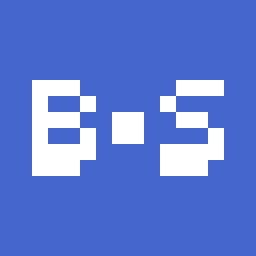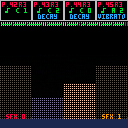WARNING: Depending on what you watch and listen to with this visualizer, the bars can produce flickering effects on your screen, which may be a problem for those diagnosed with epilepsy. Better use with caution.
About
This is a heavily-modded variant of Music Visualizer Bars by iaoth. Credits go to him for his visualizer code base!
I can load() this cart. Is there anything special about doing that?
Yes! By a cart passing a load parameter string to PicoVisualizer, that cart can serve as a custom menu that allows users to view the visualization of any of its tracks, but this has the cost of relying on an internet connection.
What are these 10 tracks?
To test most of all of my new changes to that visualizer, I thought I'd use something that really got my attention around the time I first started making them. That is PICO-8 Tunes Vol. 2 released by @Gruber, a cartridge featuring 10 original songs you can use in your PICO-8 projects for free.
Update history
March 26th, 2019 (first version)
March 27th, 2019
April 3rd, 2019
April 5th, 2019
April 14th, 2019
April 15th, 2019
April 16th, 2019
June 3rd, 2019
June 17th, 2019
June 30th, 2019
July 5th, 2019
May 9th, 2020
January 4th, 2021
February 13th, 2021
July 1st, 2021
December 3rd, 2021
December 6th, 2021
February 7th, 2022
February 18th, 2022
February 19th, 2022
November 22nd, 2024
If you keep seeing screenshots of the visualizer playing "Autumn Wind" throughout these updates and changes, that's because it's my favorite chilly song from that collection.
Plans for PicoVisualizer's future
- Add a JavaScript GPIO pin interface. Users could upload cartridge files and their music/SFX data would be transferred to the PICO-8 browser-player instance running PicoVisualizer.

Very cool and mesmerizing to watch, especially Autumn Wind 'cause it's a slow SPD!

@Gruber Thank you! I really like how you managed to squeeze some good music into just two channels!
Also, have you ever bothered to create music on TIC-80 yet? If you don't know what it is, here's the website:
https://tic.computer

@StinkerB06 - Yeah, I've heard of it. The dream is to make music and tutorials for all these fantasy consoles and trackers. Hopefully, eventually, I'll get to it ;)

Uh, is anyone interested in my program? Seems pretty much dead.

There are 4 bars. Most of the songs here only use the first two channels, so the composer could have two other channels left for SFX in games.

Oh ... Hmm ... You know @StinkerB06 back when I was writing DOS games years ago, in my .MODs I used some of the instruments as available sound effects so they wouldn't overlap each other.
Could that be done here ?

I don't know what you mean.
This visualizer only just reads certain STAT() numbers and the music/SFX RAM, and processes a visual bar representation.

Maybe make it flashier ? Here are some examples.
A neat one would be where it's red at the bottom and works it way to blue at the top.

Well now, let me think ... Don't know how good I am at this sort of thing.

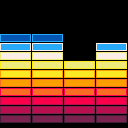
you could use some sound bars like this ?

@StinkerB06 I like your cart. I love the songs. Also are these songs from other PICO-8 carts. cuz here is what I hear:
- Need for speed from Sanki
- Dimensional gate from corruption race
- and more stuff
And my favorite song on here is Flight of Icarus

The description is right underneath the cartridge player on the BBS!
Here's the song compilation used:
https://www.lexaloffle.com/bbs/?pid=62911
[Please log in to post a comment]