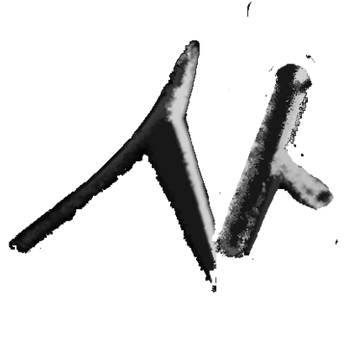I'm totally new to the Raspberry pi. I thought it would be fun to basically make myself a dedicated Pico 8 machine. I have no idea what all I'd need. I'm imagining:
-A raspberry pi board. Should I get the newest model 3 version? Should the Pico 8 build work on it?
-A case. I want to play this on my tv, don't want the board just dangling out in the dusty air.
-Wifi so I can browse Featured games
-I already have usb controllers. Should they just work?
-A pc keyboard for programming Pico 8 on my couch
-A power supply for the rpi
nice to have:
-set up dropbox linux client so my pico 8 share is accessible via this system as well as my two PCs. Haha. That'd be awesome
Should I need anything else? I'm not even remotely interested in gpio or breadboards or any of that fancy makerfaire electronics stuff. I JUST want pico 8. lol.
NOTE: I do NOT want an emulation station. I JUST want pico 8. Bare bones linux, and pico 8. nothing else. Purity.
NOTE: Also do not want PocketCHIP. That thing looks like garbage to actually use for editing a pico 8 game, even playing it. The controls and keyboard look like a nightmare. I can see it being fun for kids though maybe.

Sounds like valid P8 hardware to me!! Don't forget to set up your padconfig!
Personally, I went with the 2B, no complaints here.

How does it play on your TV vs pico 8 on a PC? Are there any noticeable differences in say, input lag or performance? Since Pico 8 is not emulating old hardware my expectation would be that it'd perform just fine, but I figured I'd ask. I get pretty OCD about lag. Like, enough that things get ruined for me. It amazes me how many people are like HURR LOOK I MADE A RASPBERRY PI FIT IN A NES and it plays like absolute garbage on an lcd and I'm just like: "how in the heck are you actually happy with yourself for having made this disaster?"

pico8 works fine on a pi 2, should probably be ok even on $10 pi zero

You may find this useful: http://guillermoamaral.com/read/picopi/
| Features: -Boots directly to the ‘splorer’ or directly to a console (when not in stand-alone cartridge mode). -Corruption resistant. -Crazy-fast boot time. -HDMI audio output on by default. -Keymaps supported. -Nothing on screen but PICO-8. -Raspberry Pi will do a clean shutdown when PICO-8 does. -X-Box controller support (tested). |

Welp, I got a raspberry pi 3 and put pico 8 on there and it worked out of the box. Now I can code from my couch!
I tried to build the dropbox linux client and tried to install the daemon and then something crashed :( So for now I'm just using the dropbox web client and manually syncing games I'm working on.
Next thing I want to do with this setup is translate midi data from my nanokey2 keyboard into keypresses to send to the pico 8 process, for working in the music editor. That'd be fun. If I ever get that working I'll post it in this forum somewhere.
BTW my concerns about lag have been alleviated. I didn't do any rigorous tests but I haven't noticed enough lag to interfere with gameplay. The raspberry pi mouse seems laggy, but that's no big deal. The keyboard and controller seem fine.

I want to "consolize" pico-8 too. I am currently running pico-8 on "raspbian stretch with desktop" and put some code in the .bashrc file to boot straight to pico-8.
Is the the same method you have used?
I have wifi working perfectly, but Bluetooth is sketchy at best.
I'm interested to here if you approached the problem differently.

My pi1 set up is like @suicidebattery.
Works a charm and apart from the wait for it to boot feels like an old 8bit computer of my youth. (I may build it into an old computer keyboard I have laying around)

@VGMonkey I tried setting this up with stretch lite to cut load times. I encountered problems with permissions running pico8 and lost patience tying to find a workaround.
Picopi would be an awesome option, but has no wifi, so meh.
I tried to use buildroot to construct an embedded pico8, but that was slightly beyond my capabilities.
The setup I have is about as good as I can make it, with the limited knowage of Linux I have.

was reading this and i was wondering if it could possibly be used to boot into pico8 from something running emulation station

Here's the Pico-8 Picade mega-thread, which is mostly Emulation Station config, if that's of interest: https://www.lexaloffle.com/bbs/?tid=3935

@VgBlade I tried retropie and adding pico8, but ran into permission problems. Maybe something simple I missed, but I couldn't figure out the problem.

Apologies for the bump but after this latest rPi3 version from https://guillermoamaral.com/read/picopi/
I can't seem to download carts from splore (although can definitely connect to the internet to update lists and view new carts etc)
I realise this would be a permissions issue (non root access to the default d/l location of PICO-8) but would anyone please have info on how to go about fixing that? Is it in config.txt?

@aZtOcKdOg: If you can get to a command line or terminal, what you'll need is the 'chmod' utility. It's part of the base GNU system (coreutils, AKA the software that talks to UNIX-like kernels like Linux). It CHanges the MODe of a file.
First, the website mentions you may need to create a 'carts' directory on the SD card. If you're booted into the environment, it should be in /pico-8/carts. You can check by using the 'ls' command, which will LiSt the files in the directory you specify.
So let's see what's at the top. The root directory (/) is similar to Windows' "C:" drive:
ls -l / |
(you might want to verify what it shows against what the website says should be there)
The '-l' (lowercase L) flag will show more information, like the permissions and owner/group of a file.
Let's say PICO-8's "home" is in '/pico-8/'. First, you'll want it to be mode 0775 or "-rwxrwxr-x". It probably already is, so I wouldn't worry about that much. If it isn't, that's simple to fix:
chmod 0775 /pico-8/ |
It should let you change the permissions. If not, you should get in touch with the guy who built this because it sounds like an edge case he missed, or you might need to create the directory while the SD card is connected to another computer. That generally shouldn't be the case, but I lack experience with buildroot and what it does wrt users/groups, so I can't say for sure.
Now that the permissions are verified, let's take a peek inside:
ls -l /pico-8/ |
There, you'll see if there's a "carts" directory. If not, that's fine! We can MaKe a DIRectory easily, too:
mkdir -p /pico-8/carts |
The '-p' flag tells mkdir to create any missing parent directories as needed. So if '/pico-8' didn't exist, it will be created with that single command. Trailing slashes aren't needed when creating a directory, but it has special meanings in some cases.
If you're ever stuck on a UNIX-like system, the 'which', 'apropos', 'info', and 'man' utilities (usually built into your distro) will help you begin understanding how to use GNU/Linux. The GNU website has tons of documentation available online, too, so you can browse it from your phone or desktop in case things go awry.
https://www.gnu.org/software/coreutils/manual/
If you still have trouble, share specifically what's going on and one of us can probably help. :)

Wow thanks sooo much @zlg that info is amazing! I will def keep learning more about GNU and Linux (my background is with Amiga / macOS / rPi3 emulators etc so it is all UNIX like stuff but I really need stonger experience on the Linux stuff for my projects.
Ok, well I have tried many ways to get a terminal to show on the distro (break boot etc) but no luck, I think I should ask directly to the dev of that distro build.
Thanks again for taking the time to explain so thoroughly, I really appreciate it- and it is a testament to the amazing community! I am also on the Discord too if you are over there we may be able to stay in touch :)
I will update this thread with my findings too :)
8bit4life!

Hey @zlg I havent had any luck breaking the boot sequence to enter a terminal (or exiting PICO-8 to a terminal) so I tried using another image to give me a terminal and using the PICO-8 SD card in a reader attached to USB. I then tried to use:
chmod 0775 ../media/usb/pico-8
(return no error)
chmod 0775 ../media/pico-8/carts
(return no error)
Still to no effect when booting that PICO-8 card again and trying to Run Cart from SPLORE
🧐

https://www.lexaloffle.com/bbs/?tid=33052
That's my pi zero, and though I guess I had trouble at some point, that is no longer the case and it boots straight into splore or Pico 8. If you need detailed help at all just email me!

Just a quick note; if folks are having a hard time getting audio to work over HDMI (especially with older model 1 b units) with PicoPi make sure the following is present in your config.txt:
hdmi_force_edid_audio=1
hdmi_drive=2
^ Once you have the extra force line in there you should be getting audio over HDMI rather than the headphone jack...
[Please log in to post a comment]