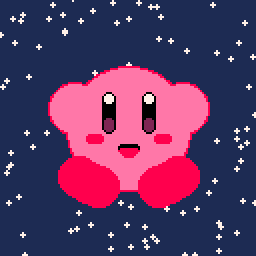Operating System: Arch Linux.
In "config.txt" if
root_path ./ |
is set, then whenever you try to "cd" within PICO-8, you get a
cd failed |
error message. But if you change the root path to something other than "./", then PICO-8 works fine. It even works fine if you replace the "./" with a "../", which is a bit silly :D. It also works if you delete the "root_path" line.
Here is what the error message looks like:
:D.
EDIT: Ok, cd also doesn't work when you use the "-root_path ./" command-line parameter, but I guess that should have been common sense I guess.

same on WIndows when run with parameter -home .
pico8.exe -home . |
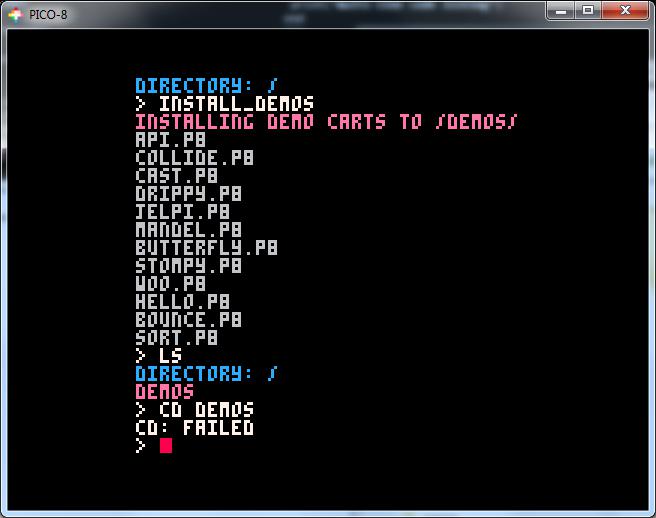

I'm having the same issue. I want to put an installation of Pico-8 on a USB drive. I set up a .bat to start with the parameter
-home ./pico-8/home |
(also tried with "\"s) to no avail. CD:FAILED no matter what. Windows 10. Loading carts still works fine.

I am using this bash scipt and it works:
#!/bin/bash ./pico8 -home $(cd .; pwd)/data/ -root_path $(cd .; pwd)/data/carts/ -desktop $(cd .; pwd)/data/screenshots |

That bash script is generating direct paths when run. Ie "./data" is being expanded out to "e:\pico8\data" or whatever when it's ran. That's what pwd does.
"-home ./pico-8/home" is a relative path and it's parsed by the system before pico-8 is running. Depending on what pico-8 thinks the current working directory is after it's up and running, "./data" could be pointing to C:\data or (the directory of the pico8 executable)\data.
It's the same reason the "folder" command doesn't open a window when you have -home set to a relative path.

Why is there 'cd .' in your commands? I don’t understand the meaning (change directory to the current directory, so no-op?)
[Please log in to post a comment]