using google translate
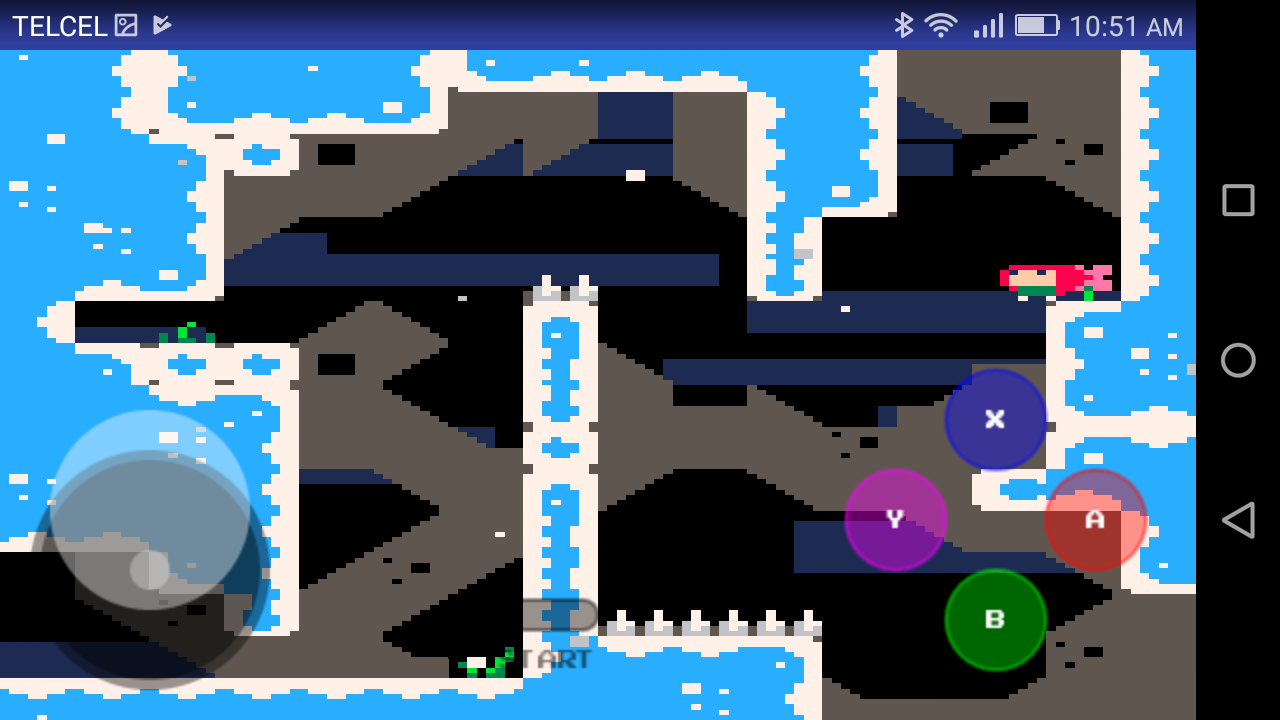
I received a lot of feedback from the previous project, regarding whether it is possible to add a joystick so I got down to work to see if we can do this and not die trying.
What do we need:
- Read the awesome article by Eugene Andruszczenko(https://github.com/32teeth/html5-plugin-canvas-gamepad).
- Your PICO-8 html cartridge (html and js).
Now a quick lesson of what we are doing:
- 1) Adding the buttons (I add the info on .js of the game):
YOUR_GAME.js
CanvasGamepad.setup({
start:false,
buttons:[
{name:"jump"}
]
}); |
- 2) Mapping our controller detection on the game.js (you can found the complete code at the end of this article).
This is the line that make the magic:
game.js
//buttons
if(map["a"] == 1){SimulateKey(90);}
if(map["b"] == 1){SimulateKey(88);}
if(map["x"] == 1){SimulateKey(88);}
if(map["y"] == 1){SimulateKey(90);}
//joystick
if(x == 0 && y == 0){
SimulateKeyUp(37);SimulateKeyUp(38);SimulateKeyUp(39);SimulateKeyUp(40);
}
if(x == -1 && y == 0){
SimulateKey(37);//btn-left
SimulateKeyUp(38);SimulateKeyUp(39);SimulateKeyUp(40);
}
if(x == 1 && y == 0){
SimulateKey(39);//btn-right
SimulateKeyUp(37);SimulateKeyUp(38);SimulateKeyUp(40);
}
if(x == 0 && y == -1){
SimulateKey(38);//btn-down
SimulateKeyUp(37);SimulateKeyUp(40);SimulateKeyUp(39);
}
if(x == 0 && y == 1){
SimulateKey(40);//btn-up
SimulateKeyUp(37);SimulateKeyUp(39);SimulateKeyUp(38);
}
if(x == -1 && y == 1){
SimulateKey(37);//btn-left
SimulateKey(40);//btn-down
SimulateKeyUp(38);SimulateKeyUp(39);
}
if(x == -1 && y == -1){
SimulateKey(37);//btn-left
SimulateKey(38);//btn-down
SimulateKeyUp(39);SimulateKeyUp(40);
}
if(x == 1 && y == 1){
SimulateKey(39);//btn-right
SimulateKey(40);//btn-up
SimulateKeyUp(37);SimulateKeyUp(38);
}
if(x == 1 && y == -1){
SimulateKey(39);//btn-right
SimulateKey(38);//btn-down
SimulateKeyUp(37);SimulateKeyUp(40);
} |
- 3) calling some extra buttons (START button):
if(map["start"] == 1 && banner == false)
{
banner = true;
Module.pico8TogglePaused();
//I sent a signal to my "Android" app to show an ad.
//Android.startRewardVideoAndroidFunction("");
}
|
You.- Dude, i´m really don't care about this chit chat.
Me .- Ok, ok, I leave my code so you can steal it https://github.com/demilion/PICO-8-Joystick
(you only need to changes your YOUR_GAME.js and read step one on this article only to be sure you get it).
| ̄ ̄ ̄ ̄ ̄ ̄ ̄ ̄ ̄|
| [Buy me a coffee]() |
| PLEASE!!!! |
| _____ ___|
(\__/) ||
(•ㅅ•) ||
/ づ [i need money]()
https://www.paypal.com/cgi-bin/webscr?cmd=_s-xclick&hosted_button_id=6HMGKKPGQCLBN&source=url
Let me know what you think!!!!!!
https://www.amazon.com/Demilion-Classic/dp/B07S7SLDPZ/ref=sr_1_1?keywords=demilion&qid=1560866513&s=gateway&sr=8-1
[Please log in to post a comment]







