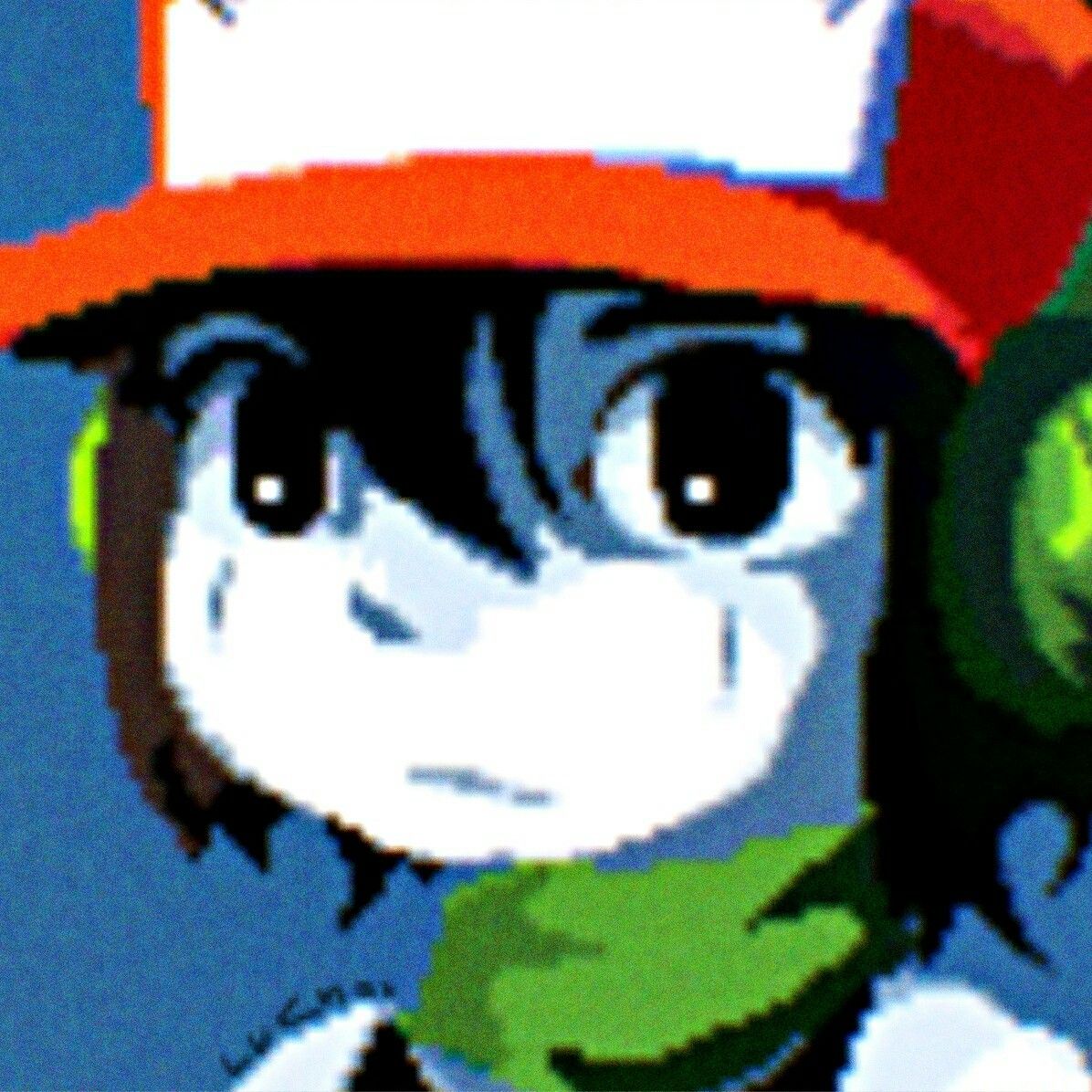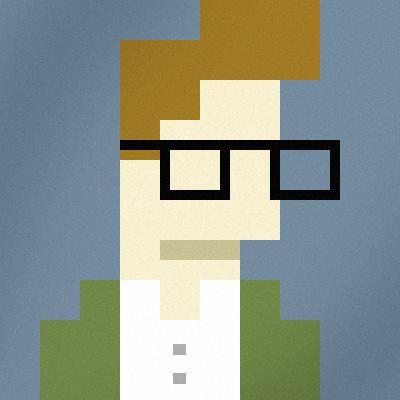This update finalizes version 0.4. I changed what version 0.4 would include, I moved coin collection to the next release and introduced a camera overhaul to the current release. The camera overhaul is a very close match to the camera from Super Mario World. I still haven't implemented the platform snapping and free movement in the y direction when Mario/Luigi jump at max height (Equivalent to jumping with a full P-meter from Super Mario Bros. 3). I also temporarily confined the game space so you will no longer fall off the edges of the map, this is going to be obsolete once I change how we load the map data.
Thanks for checking this out, I appreciate any feedback anyone has.
Little Mario Bros.
This is meant to be a clone of the original Super Mario Bros. with PICO-8 size limitations. I'm aiming for 1:1 physics, and level design. Not sure on how many levels, I'm hoping to make the game up to the first castle.
Features by version
- 0.1 - Collision, movement, and ability to jump.
- 0.2 - Finer tuned movement, additional animations (jumping, skidding, etc.)
- 0.3 - Jump Buffering, near 1:1 physics (Missing water physics and enemy bounce)
- 0.4 - UI, minor death conditions, running animation based on speed and camera overhaul.
- 0.5 - Map overhaul to store maps as data to load on the fly.
- 0.6 - Block animations and coin collection
- 0.7 - Continue with either enemies or powerups (dreading the pixel art for big Mario/Luigi)
- 0.8 - To be continued...
This update includes a UI that's probably close to the final thing. This update also includes respawning after death (only works for the pits and not off the sides of the level), different animation speeds based on player velocity, and a game over screen that restarts the game after a few seconds. All I'm missing from the 0.4 version is the ability to collect coins, I'm trying to find a good way to do it while still using the level editor.

aww it's a little tanuki mario runnin' around
if you're going for a clone, the button position feels a bit awkward... I'd switch the buttons to match the layout of the NES controller, so O should be jump and X should be run. 'cause O is on the right and X is on the left (in the mobile web controls, keyconfig, and default Xbox 360 gamepad layout)

Thanks for the feedback. For whatever reason, this feels more comfortable to me, I'll definitely consider switching it to be consistent though.

I'll second the button switch feedback. Also, remember that some people actually are going to play on physical controllers, so on those controllers the buttons will be backwards.
Other than that, nice work. :)

This seems like a solid start, yeah!
Here's a few suggestions :
- if you can do it, maybe use a streaming-based level system? THe original SMB game used some sort of pattern list and would blit on the map map the pattern (like "pipe", "pipe", "pipe+hole+pipe", "endlevel stair","flagpole") when progressing in the level, avoiding having to store 1:1 the whole levels.
- What I did on a prototype to make animated tiles is having the animations put elsewhere than the tile used in the map and copy the tile data from a frame to the map-used tile to make all blocks change in the same time.
Anyway, good luck with the project!

Hey,
If you want to create more 32 screen (~100 with RLE compression), you need to use a more efficient 'sparse' layout like the original Super Mario Bros game did...
http://www.romhacking.net/documents/76/
WolfWings described this in my thread: https://www.lexaloffle.com/bbs/?tid=28942
This seems to be the only way to fit nearly all levels into 4kb map memory.
Good Luck

Thanks, that was one of the next problems I was going to try to tackle next. Now I have some reading material...

Good work so far! The physics are pretty close to the original! Are you going to need someone to help with music and sounds? I did a cover of the Super Mario theme a while back, so I think I can make one for the Pico-8 if you want :D

I will actually take you up on that offer. I actually have this up on GitHub. You can fork it on GitHub and send a pull request of any changes you make.
[Please log in to post a comment]