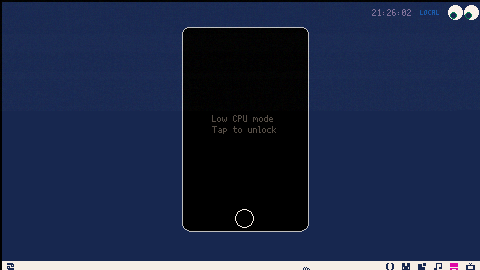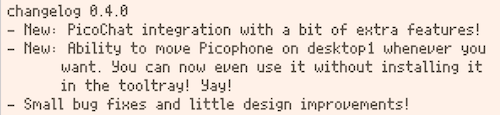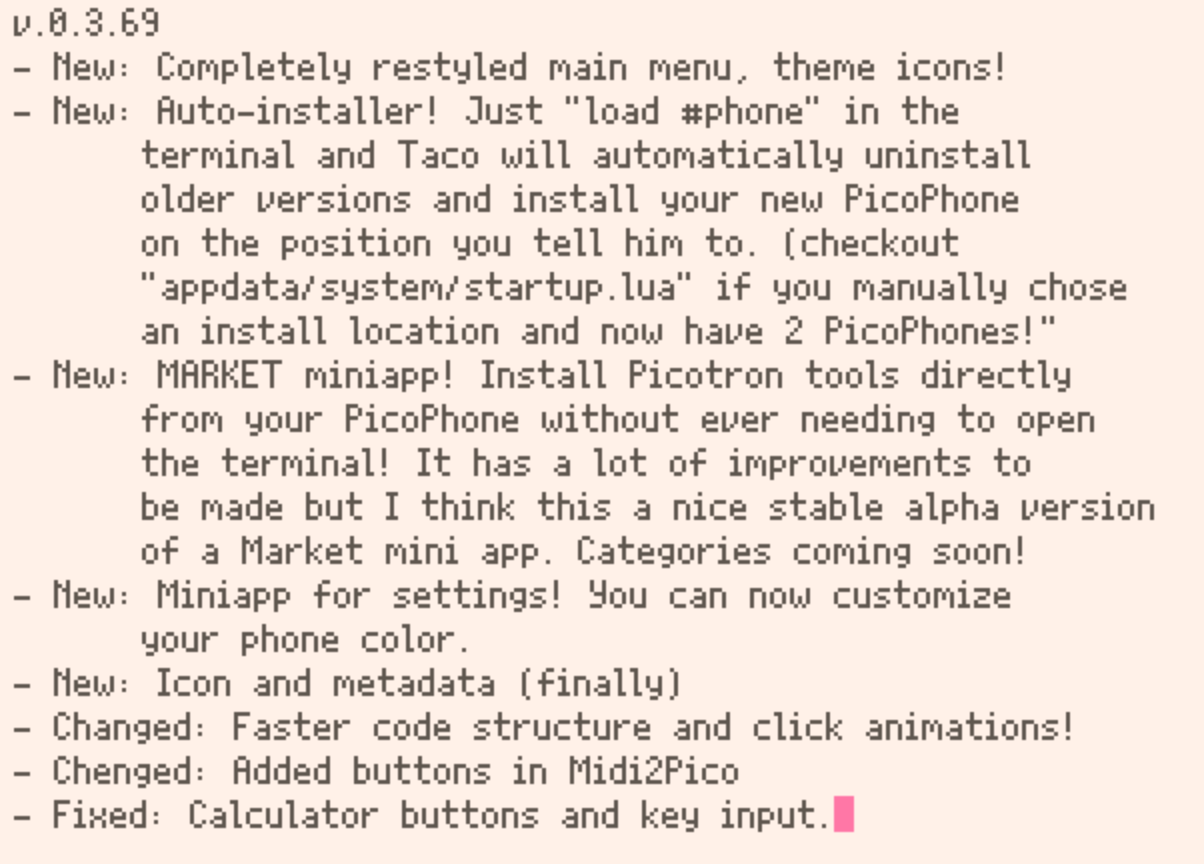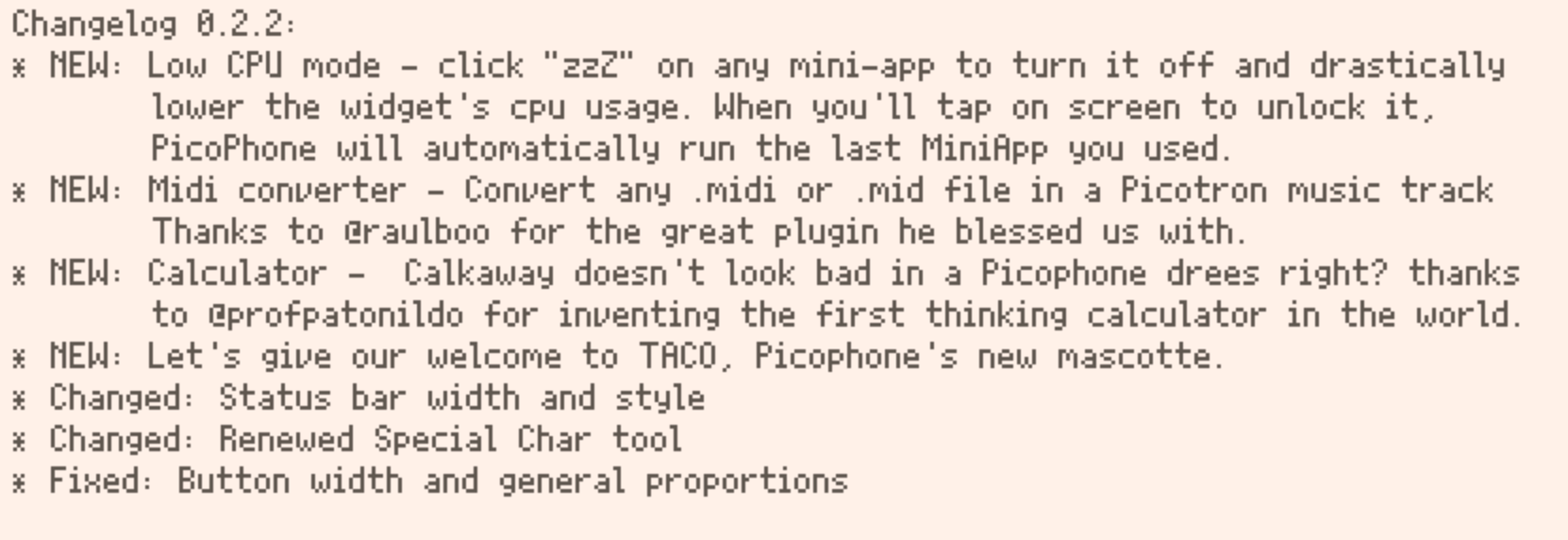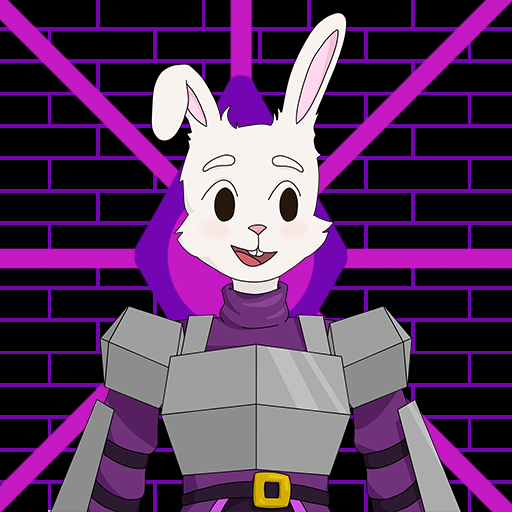🄿🄸🄲🄾🄿🄷🄾🄽🄴
PicoPhone is a lightweight open-source multi tool widget designed to run in Picotron's desktop2 and to use as less CPU as possible. https://github.com/369px/PicoPhone
It aims to completely replace your smartphone and give you back the focus you need while completing your gems. Just load #phone in the Picotron terminal to get started!

Latest version: 0.5.35
NEW: Automatic updates at boot-up!
PicoPhone now checks the BBS for updates!
So you never miss the latest features.
I've made a video on how I auto-update here:
https://www.youtube.com/watch?v=88nRTLXdAGs
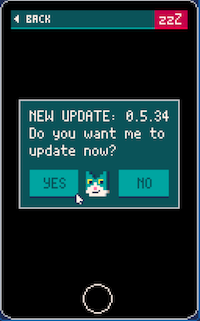
NEW MiniApp: Control Panel!
Do the boring stuff with a click!
You now have 3 slots to save 3 different carts you're working on to fast load them into ram with a single click! You won't have to type load /desktop/folder/cart.p64.png every single time!
You want to start a new cart? Why reboot? Just click a button!
And other cool features coming soon!

How to install (super easy)
- Open the Picotron terminal, type in
load #phoneand hit CTRL+R - Tell Taco where you want to install PicoPhone!
- Reboot Picotron and enjoy :)
Tools and MiniApps
Color ID checker and special character ID checker!
Check the IDs you forgot without leaving Picotron!
Midi Converter and calculator
Convert a MIDI file into a Picotron track ready to use in your project!
Thanks to the magic of Miditron!
And Calkawaii, a funny calculator that thinks before talking! ;)
Group Chat and BBS Market (wip)
Picotron isn't a lonely place anymore!
Thanks to PicoChat you can now talk with other devs while working on your stuff!
Browse BBS tools and install them directly from your PicoPhone!
It's not perfect yet but I couldn't make you wait!
Customization, Auto-Installer and Low CPU usage mode!
Let Taco do the hard work!
You can now automatically install or move PicoPhone when and wherever you want!
Are you testing something inside the tooltray and need to clean it up?
Just go to settings and move PicoPhone to the desktop!
low CPU usage mode!
You can turn off the phone to drastically lower CPU usage, see for yourself ;)
Then tap screen to get back where you left!
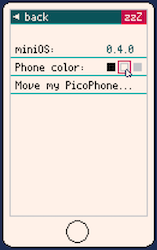



Coming soon
- mini Market categories!
- More miniApps! (You'll be able to make your own)
- More customization!
FAQ
Changelog
I'm open to collaborations so feel free to give feedback, test it or implement new features!
We'll get in touch here or on the discord!

If you wan to add a calculator to it, feel free to use the code from mine https://www.lexaloffle.com/bbs/?tid=141416
It would be neat to have a calculator in this multitool.

@profpatonildo haha! i love that it thinks before giving you the result
I'm implementing this gem in the next update, thank you!
Update:
A bit late cause I lost all my progress yesterday :(
But here it is, with a big new feature, a new mascotte and 2 new tools!
Installer coming soon!
Still open to collabs! Let's do it before there's no more space in PICOPHONE!
See ya around the bbs <3
For @profpatonildo:

PicoPhone 0.3 is finally out! This is the biggest update yet!
A lot of new features and completely revisioned code.
Thanks to @Eiyeron for making me understand how the Picotron GUI works!
Read the changelog:
0.3.69b Hotfix
Fixed a bug that wouldn't install PicoPhone if you've never created a startup.lua file!
(You don't need to update if you didn't experience any bug)
@profpatonildo mmh ok that's not a bad workaround, now it has a bit more sense. Thanks

Just a heads up for anyone using my Downloader 2.0 cart: https://www.lexaloffle.com/bbs/?pid=145411#p
If you download picophone with it and run the installer, it will instead try to install Downloader 2.0 into the tooltray instead and potentially cause some really nasty bugs

👆 fixed!
PicoPhone 0.5 is OUT!
v0.5.35
- Fixed a bug in settings that made PicoPhone disappear if you moved it from the tooltray. So you can finally try out the new update feature!
v0.5.0 - 0.5.34
- (NEW) Auto-updates, so you never miss any new feature! Check for updates with a click or let Taco do the job for you at startup! I've made a YouTube video tutorial showing how I did it
- (FIX) PicoPhone now finally works on the BBS!
- (NEW) You can now customize your Picophone's sleep timer
- (NEW) Simple GUI pop-up system!
- Reorganized code to be a bit more friendly and readable
- Restyled cart icon! (inspired by Picotron)
- Small design changes and bug fixes
- Better CPU usage: forgot to turn your phone off? that's not a problem anymore! Picophone turns off automatically if you don't use it for 20 seconds!
- (NEW) Control panel: do the boring stuff with a click! You have 3 slots to save 3 different carts you're working on to fast load them with a single click! The "start a new cart" feature is now here and it finally asks you if you want to save your current cart!
- (Change) Settings are now located on the left side of the status bar (only in home screen)
- (Change) Control panel is now the first miniapp on the main menu, since to me it feels like the most important one
- You can now autoreboot picotron after installing Picophone just by hitting "R"
- (Fix) Lowered picochat CPU usage

--[[Just like iPhone & Android, You may see that this iPhone is used as a mobile, In the future, If i make a Picophone in real life, This is like an action but different]] |

Picochat just doesn't work on this for me? No messages are sent or recieved (I can't even see my own messages after I hit enter).
Additionally you can type in the textbox even if it isn't selected but you can only see text in it if you select the box? This means I'm constantly accidentally writing half a sentence, realise the box isn't selected, select the box and retype what i just did, and then realise there's two copies of the same text there!

@BouncyBonBon thanks for the feedback! I'll check in with @Hessery and get back to working on Picophone as soon as I have some free time

Aw man - PicoChat isn't working? lol This PicoPhone is pretty freaking cool though!! Man there's just so much cool stuff already on Picotron!
[Please log in to post a comment]