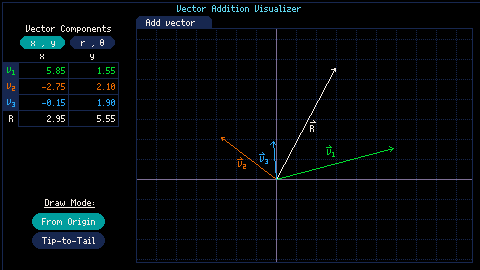I'm a physics teacher and my students always have a really hard time visualizing vector addition early on, so I decided to make a little tool so they can play around with 2-D vectors.
- Up to 6 vectors and their resultant vector.
- Can be arranged from the origin or tip-to-tail
- Can view Cartesian components or polar representation
- Grid can be zoomed and panned
Things I may add:
- Short tutorial or at least a "controls" tab
- Viewing x/y vector components or angles on the grid
- Choose your vectors' colors
- ...?
Please let me know if you think it needs any adjustments.
How to use:
-
Click on "Add Vector" button, then click anywhere on the grid to set the tip of the vector.
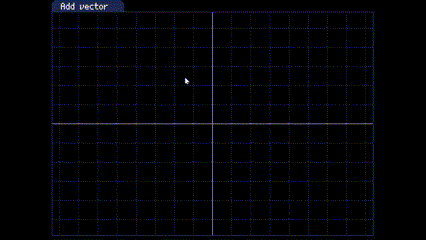
-
To adjust vectors, click and hold on the tip and drag it around to where you want.
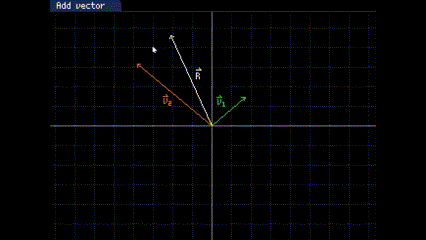
-
To delete vectors, right-click anywhere along their length.
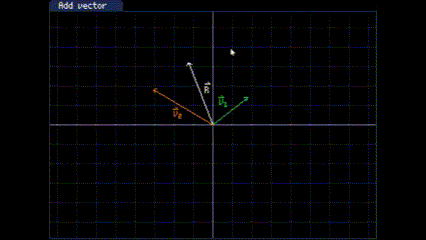
- To zoom, use the mouse-wheel.
- To pan the grid, click-and grab anywhere except on a vector tip and drag.
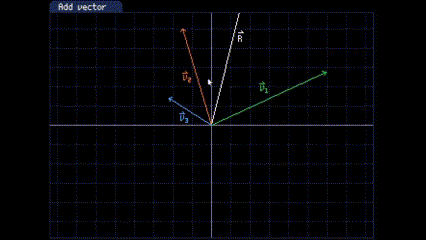

Really nice!
My only thought is when viewing polar coordinates to switch to (or have an option to switch to) concentric circles rather than the grid to more clearly show r and θ. Admittedly that might look a bit weird in tip-to-tail mode but R⃗ would still be fine.
[Please log in to post a comment]