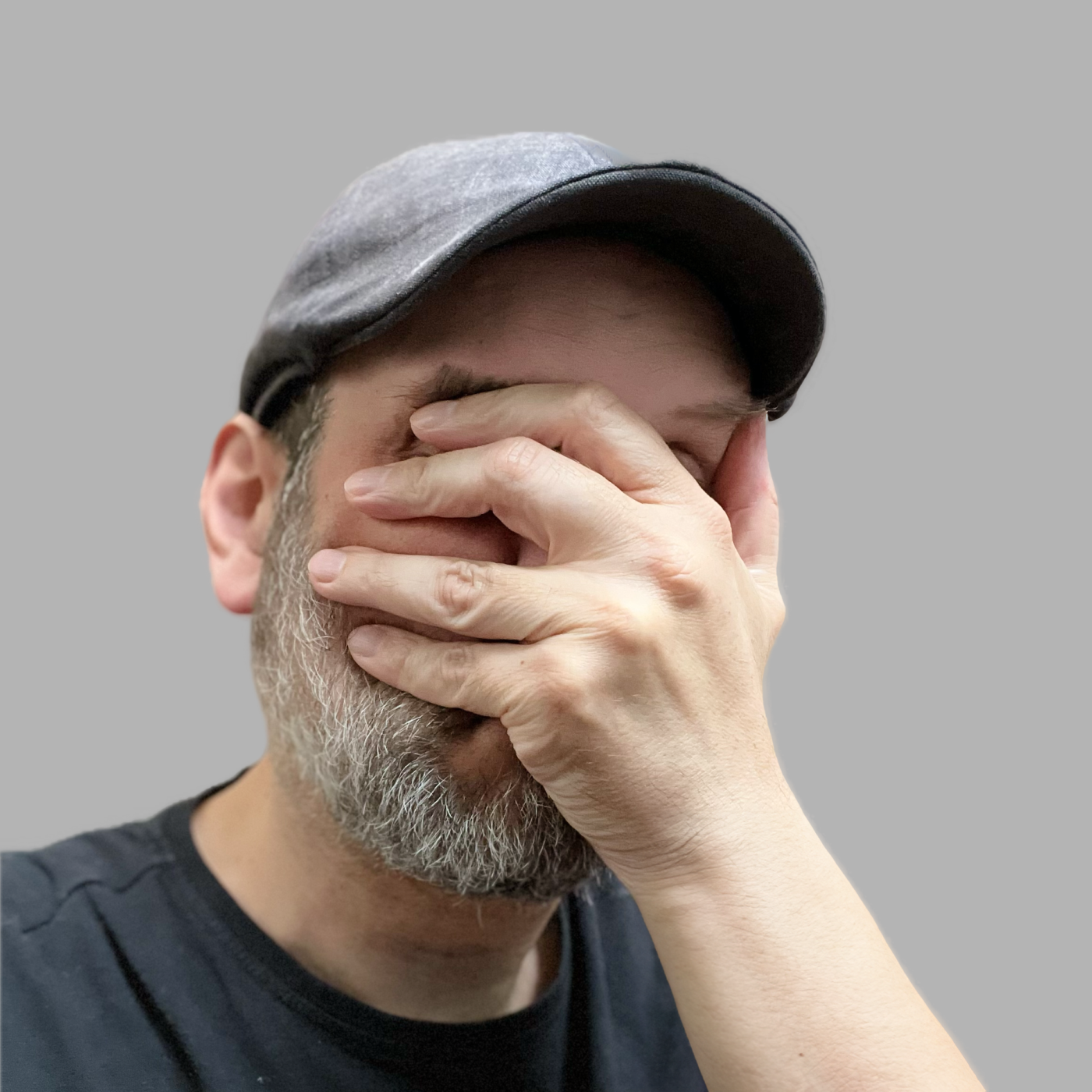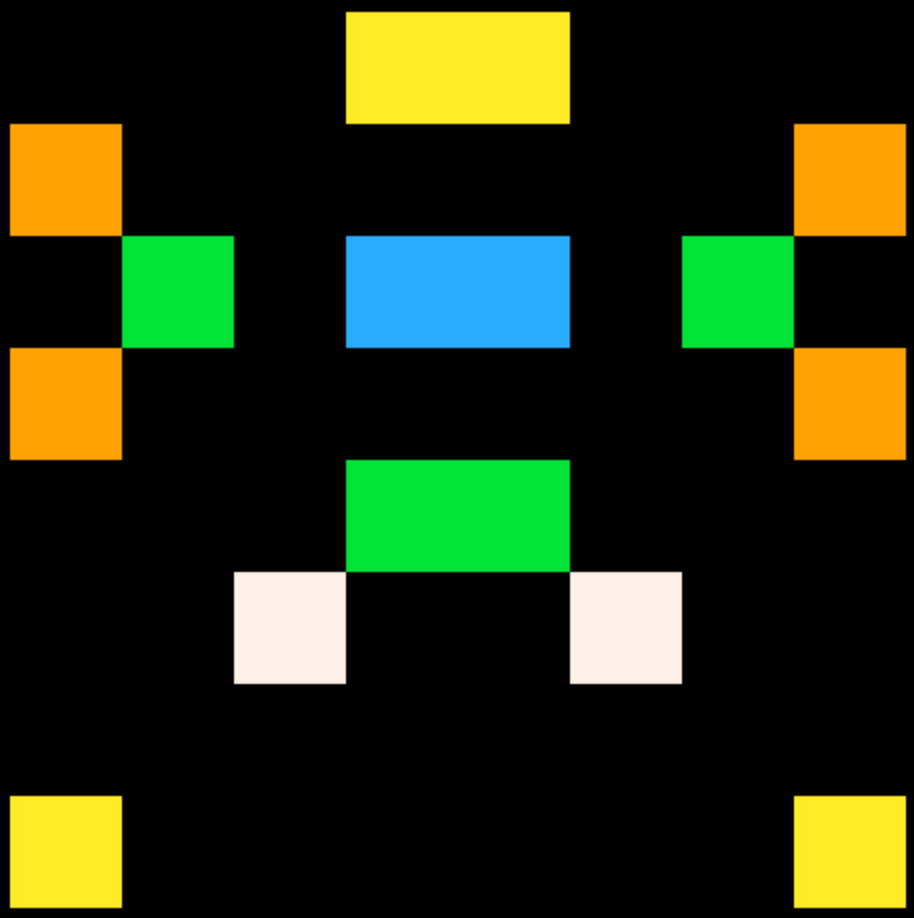Solitron is a Windows 95 style Solitaire. Sounds, leaderboards and saves are coming.
In the window menu at the top left, you can deal a new game in normal mode (one-card draw) or hard mode (three-card draw). The game starts in normal mode, so to switch to hard mode you must start a new game in hard mode using this menu.
Installation
load #solitron |
Changelogs
v0.9c (#solitron-13)
- Fixed errors in sandbox mode
v0.9b (#solitron-12)
- Reactivates automatic discovery after a card drop which was disabled in v0.9
v0.9 (#solitron-11)
- Added autocomplete for three card draw mode if there are no hidden cards and the stack is empty
- Added the ability to discover a card by clicking on it if discovery is not activated automatically
v0.8 (#solitron-10)
- Added animations when dropping cards
- Allow multiple animations to be played at the same time (speeds up card dealing for new games)
- Fixed some missed drops with the new drop system
v0.7 (#solitron-9)
- Better clarity of numbers
- Improved area detection when dropping cards
- Fixed a crash when after passing the stack more than 3 times in hard mode
- Fixed a bug where the score could be negative with timer
v0.6 (#solitron-8)
- Added the same score system as Windows 95 Solitaire
- Animations are accelerated again
- Fixed draw order for the footer
- Fixed timer which continued to count down even if the game was successful
- Fixed flickering for 3-card draw animation at the end of the slide
- Fixed some graphicals bugs of 3-card draw animation when there is less than 3 cards to draw or when the player has played some cards before draw
v0.5c (#solitron-7)
- Fixed bad color theme for the footer
v0.5b (#solitron-6)
- Fixed a crash when the game is played though the html player
v0.5 (#solitron-5)
- Added three-card draw mode (called hard mode)
- Added shadow when dragging cards
- Added a timer (don't count down during animations)
- Added a footer displaying the difficulty and the timer
- Fixed a crash when double-clicking on empty visible stack or empty column
v0.4 (#solitron-4)
- Now the game is played in a window
- Animations are accelerated
v0.3 (#solitron-3)
- Added an animation when discovering a card from a column
- Improved contrast between red and black color cards
- Fixed a bug when double-clicking to send a card to an objective then moving the cursor to the hidden stack caused a card to be drawn
- Fixed a bug when, at the end of a game, a new game is created in looped
v0.2 (#solitron-1 and #solitron-2)
- Added double click to complete the objectives
- Added auto-completion when all cards are revealed
- Added sprites for empty stack, empty columns and empty objectives
- Fixed a bug when dropping more than one card on an objective
- Fixed a bug creating a shift when dragging a card from stack or an objective
- Fixed a bug allowing a card of the wrong suit to be added to an objective
v0.1 (#solitron-0)
- First playable version
Licence:
- Deck card assets come from: https://drawsgood.itch.io/8bit-deck-card-assets
You don't have the right to reuse / remix / transform it without paying a licence - The rest of the game is under CC4-BY-NC-SA

I have quite a problem separating black and red. They are both dark.
And it's the only complaint! Great implementation so far!

Completed a game, it went thru the animation of putting all the cards into there suits etc then started a game again, and continued to start a new game, again and again and again :(

Thank you @maleficmax, the contrast has been improved in v0.3
Thank you @Minion, it is fixed in v0.3

You can only put kings on empty spots. You should be able to put any card, otherwise it's impossible to win.

This is really slick. Solid animations and looks great.
Some things I'd love to see in future updates:
- Keyboard control - move a cursor around with the arrow keys and pick up and move stacks to a destination.
- Larger "drop" areas when moving cards. I often find that I "miss" dropping a card on the right location.
- I'd like to be able to double-click a card, and if there's only one place it can legally go, send it there (kinda like you already do with building the piles from ace up).
- Larger numbers in the corners. Sometimes it's hard to distinguish 5/6/7/8/9 cards, at least for me.
- Faster animations during dealing and auto-completion.
Impressive that you got this out so quickly. Great little solitaire implementation.

There's a ton of new games I wanted to check out over the weekend, including the new No Man's Sky update, and here I am, just playing solitaire on a very early access fantasy workstation 🤣

Thank you for you feedback @Titousensei, but these are the rules of solitaire, or at least those of Windows 95 Solitaire which is the version I played the most.
Thank you @nephilim, in fact I myself was surprised at how quickly it was to create this Solitaire on Picotron, but it must be said that it is a great platform for developing quickly. Regarding your feedback, I wanted to find a way to improve the drop of cards but simply increasing the drop zones was not enough since they were only based on the cursor, I found a new system that works much better, you can test it in 0.7. In this version I have also improved the readability of the numbers, I hope it is better. Keyboard controls as well as faster animations are already in the planning, thanks for the double-click idea I will implement it !
I'm glad you like my Solitaire @donswelt ! Me too since Picotron came out I stopped all my current games !

Im sorry, but this I do not like. It has to be the biggest waste of time on here. The amount of time I have wasted playing it. Pop on just to see what its like and then waste a good 45 minutes getting sucked in. Nope, I demand this be taken down and give me my life back ;)
Really can't wait for Picotron to appear on Raspberry Pi, The Pi400 will work so well with it, this will be sat there for me to play every chance I get :)

@Fenouil Yesss, this is a marked improvement! The cards are much easier to read, and I didn't have a single instance of having to re-try dropping a card somewhere. Well done!

I think I spoke too soon on the card dropping. What I realized is that a lot of solitaire games let you drop cards onto the entire column, not just on the last card in the column, to move them there. I think that's why I'd been getting stymied a bit, having to drop the stack of cards so that the dropped card was on top of the last card in the column. So, I suggest letting the player drop cards anywhere on the column (perhaps with half the margin on the left and right, too).
Oh, also: Undo, for those moments when you accidentally draw a card twice and realize you could have played the one under it.

Dear customer @Minion, I'm truly sorry that the quality of our Solitaire service didn't meet your expectations. However, we are unable to give back your precious time, but you can start a new game :D I thought the same thing for the PI400!
Yes @nephilim, I still have a few improvements to make on the card dropping! I've also already thought about adding an undo feature, and I'd like to include an options menu as well.

I've now spent the last 3 days, the 3 days I was meant to be designing 32 maps, playing this bl**dy game. Please incorporate a bug or 2 so that at some point I'd hit it and have to stop.

Dear customer @Minion,
We hope that the new animations will make you stop the game due to lack of patience.
Sincerely,
The Solitron team

I've been really enjoying this! The new animations are a big improvement. (And maybe make the celebration animation easier to implement??)

Thanks @Snail_God. The new animations are due to a system improvement, so it's not easier to implement, but it's already easy to implement. But the autocomplete animation will be improved and I plan to add a celebration animation in the same style as Windows 95 Solitaire.

Yes, wonderful!! Looking forward to the celebration animation :)

Minor bug. if you double click a card to add it to the suits pile, it will send the card up but not turn the card over underneath ...but only sometimes.
[Please log in to post a comment]