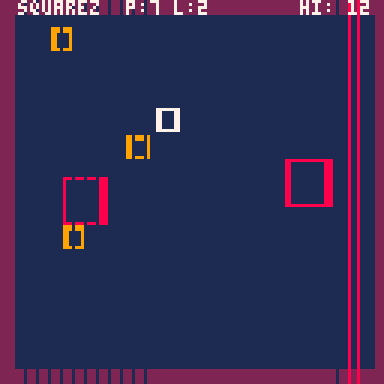I am extremely confused as to how I would go about uploading a pico-8 cart.
Info for doing it with files and with "save @clip" would be appreciated.
As for using "save @clip" I'v tried just copying the commandline but it still doesn't seem to be working.

submit button guides you through that. after you upload, make a post with the cart, ie. [#cart-id#]

That might be helpfull but I don't even get that far I trie to copy and paste "save @clip" but it just says that the cart is invalid.

type folder in the pico-8 command line, and it opens where your carts are saved, but you probably need the folder location. straight from the manual:
The default location for PICO-8's drive is: Windows: C:/Users/Yourname/AppData/Roaming/pico-8/carts OSX: /Users/Yourname/Library/Application Support/pico-8/carts Linux: ~/.lexaloffle/pico-8/carts |

Can you record a gif (use F9) of what you’re trying?
Load a game, type 'save @clip', then copy in another program, game should be there

I meant a GIF to show what you’re doing in pico-8 :)
You have to use 'choose file' to upload a PNG cart from your computer, or paste what you get when you type 'save @clip' in the pico8 console after loading your game.

[cart]89504e470d0a1a0a0000000d49484452000000a0000000cd08060000003fa57ba9000020f6494441547801ed7dcfaf9dd775dd5a6b5f52940d4ba4055b8f32d0284aa14c129b4e1c20830c2c5b5606a6da59d11a6ac2b8f7870a64528b944859226951b1a9985281c20321201c2661ff82504de1c88e536490411353
this is what I get.

in the shell export a png with the code:
SAVE xyz.P8.PNG
this you can upload then.
[Please log in to post a comment]