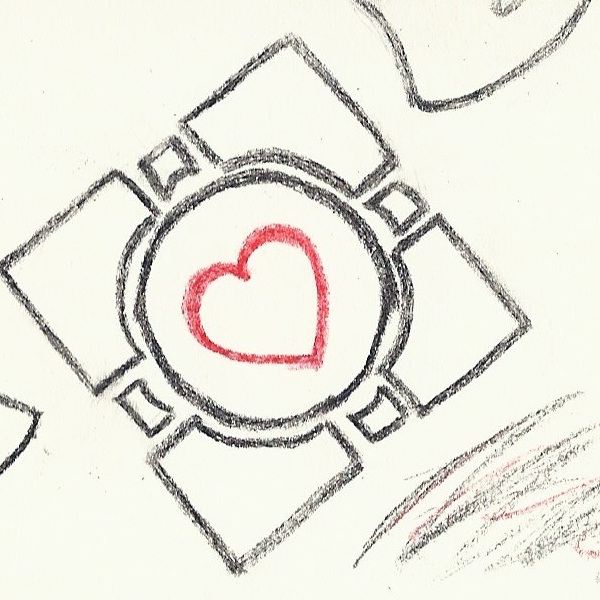Basically what the title says. I don't know if you are aware of this or not, just leaving this message here just in case.

Yeah, pretty sure the same is true for me.
(OS X Yosemite 10.10.2.)

bumping for visibility. not sure if it's a known issue, but I get sound in Chrome on OS X, but not Safari. 10.10.5

Any update on this? I'd like to offer my help getting this working.

I'm also bothered by this. Everything is perfect, but the sound!

same here on Mac OS X Mojave 10.14.5 (18F132) using safari Version 12.1.1 (14607.2.6.1.1)
Tested in Firefox no issue. appears to be an issue with Safari not Mac OS X.

Safari 12.1.2 (14607.3.9) on macOS Mojave 10.14.6 (18G95)
The big TV on the front page has sound, the carts in BBS posts are silent.
(Also might be worth mentioning that I don't get any sound in Safari on iOS 12.4.1 either)

Safari gives me heartache too. My online games list isn't appearing properly. Sounds like Safari needs to get in contact with Firefox for program compatibility.

Safari has implemented a more aggressive auto-play blocker. You can thank advertisers that auto-play audio in web pages for this; it's basically an attempt to thwart that awful practice.
Basically, any audio source that tries playing without user interaction with a page is blocked. That unfortunately seems to include Pico-8 games that play audio (the boot-up chime) without interaction from the user. Until that changes, I don't think there's a general way for developers to get around this.
For your own enjoyment of Pico-8 games, you can "fix" this behavior by going to "Settings for this website..." in your Safari menu, and selecting "Allow all auto-play" from the drop-down. That will tell Safari to not block auto-play audio for this site.
For a more general fix, you can go to the "Websites" panel of the preferences and set the default there or manage which sites allows auto-play. (Note that this will reinstate advertising that auto-plays audio, too, if you do this for every site, so it's probably better to whitelist the sites you don't mind listening to sound from instead.)

One thing I noticed (in Firefox on Mac) is that sound will start if I open the browser's developer console.
In there you can see there's a browser warning: "An AudioContext was prevented from starting automatically. It must be created or resumed after a user gesture on the page."
By opening the console, it must act as a "resume the context".
[Please log in to post a comment]