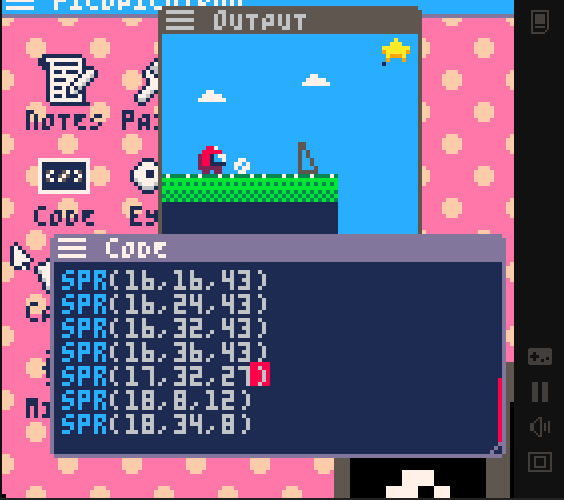Picopicotron
Picopicotron is a toy desktop environment with a bunch of silly programs included. I wrote it in anticipation of Zep's actual Picotron but I doubt there are any similarities. :D
Features
- Play tiny games!
- Live coding with a very limited version of LUA and pico8 commands!
- Copy & Paste code!
- Change the graphics of most things in real time!
- Take notes and have eyes follow your cursor!
- Mouse required!
- Start up sound by Gruber Music!
Hope you'll like it and have fun!

Ooops! Fixed and re-uploaded. Thanks for finding that one.
Saves don't carry over between runs. Not even between windows I think. :D

Very well done Johan. Only tried on mobile so far but can't wait to rock it on desktop for the full experience!

This is so good :D I love the live programming & sprite editing.
> but I doubt there are any similarities |
...
{ sound of frantically scribbling notes }

This is beyond mind-blowing. Great work at beating zep to market 😂

This is so cool :D I hope zep sees and acknowledges this :) Feels pretty great to use too!

Wow. I tried making something sort of like this a while ago, but this is way better! :)
(Could you give some examples for the live code editor? I can't figure out how to do if statements. I tried digging into the code of the project, which helped a little, but its too advanced for me.)

Seems to be running better, @johanp. Really good ! Gold star work.
Suggest you have a configuration option to change background pattern of OS, perhaps change shape and image of mouse pointer. All the comforts of a good new OS. :)
Also is the information saved so if rebooting later it can be retrieved ? Prefs, cards, paint, code, notes ?

Thanks for the kind words everyone!
@Munchkin - At the core, the live coding does a couple of things.
- detect the command and arguments by finding the ()'s and splitting
- then just run the corresponding command (if there is a match) and pass the arguments using unpack(split(arg_str))

Thanks for the response! Its still a little over my head, but I think I sort of understand it now.

So it is taking the variables you give and executing them by splitting strings into code, which is then fed into a function. Thanks for the example!

Updated with some new features!
- startup sound by Gruber Music!
- ability to copy/paste text in and out of editors

WOW! This was such a surreal experience haha. I especially loved watching the sprites change in real time! Really great work. Thanks for sharing.

I will be replacing my os with this masterpiece.
but all jokes aside, great game/os

i love how you can edit sprites like the mouse in the paint program and it will actually change the thing you painted, thats so cool!

It's pretty cool but I think you should have done this in tab 7 and got rid of the SFX you put in the p8 document:
if not jingle then
jingle=true
sfx(0)
end |

Can you make a more beginner-friendly version?
I was trying to code a pico 8 operating system, but i got confused in the code.
Maybe the new version could look something like this:
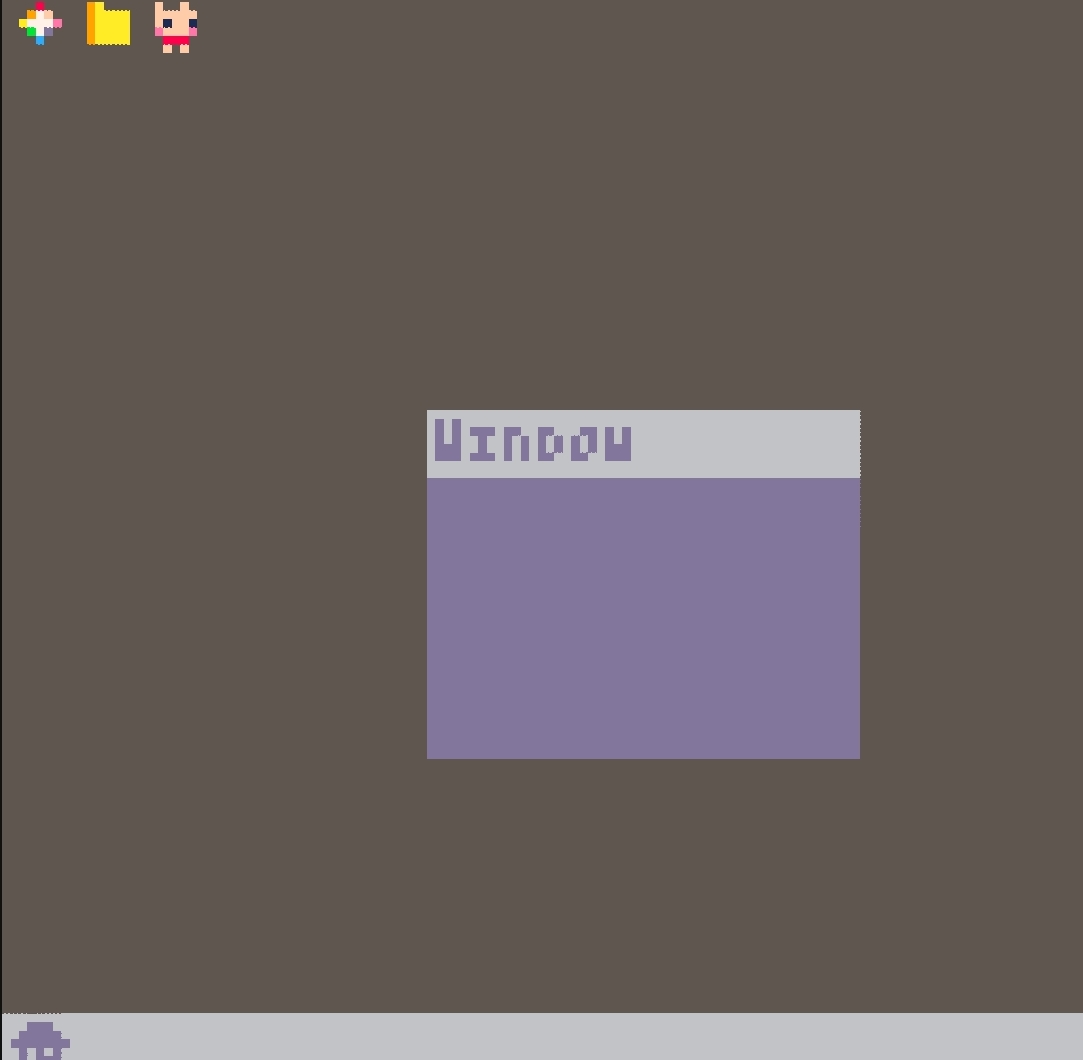

Is there a list of LUA functions that work somewhere for the code editor? This si so cool

It has been a while since I made this so I think the easiest is to check the code :)
[Please log in to post a comment]







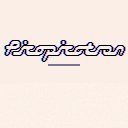

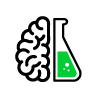


.jpg)



.gif)