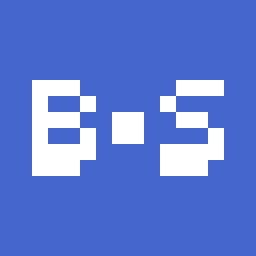@zep
This problem has happened to me multiple times now where I'm doing music in the sfx editor, (and the pattern editor maybe?)
And I hit cmd+r.
Pico-8 crashes immediately and I've checked my backups folder to find this time nothing was saved...
I'm not sure if it's because I don't have any code and I just made a cart to do music in, and it doesn't happen all of the time when you run, but when it does happen it crashes and you lose everything :(
I'm not sure how to recreate it but if you could find it please squash this bug/crash, thanks.
I'm on mac, version 0.1.12c

oh wait I was looking in my applications and the version there said that but I'm actually on 0.2.2c,
woops

Coming back to this updated to (as of writing this) the current version 0.2.4 and I still get random crashes when trying to run a cart, mid playback, etc. Still not sure why it's so unstable compared to the rest of the IDE and pico but it is. And ya really hard to capture too

@SmellyFishstiks, are you still having problems ? Can you post a screen-shot and source maybe ? And yes the current version is the one you listed above. No problem there.

@dw817 It's really hard to pin down but I can try screen capping at all times and then sharing if I manage to capture it crashing again..

Like I just spent 5 minutes trying to do the things I assume could cause issues like editing sfx while in the pattern view or copy/pasting sfx into the slots of the currently playing ones etc, and like I got nothing.
It works amazingly 95% of the time and I love it and then randomly a few hours in it'll crash.., sometimes when I hit cmd+r, sometimes not I have no idea.
It's really really annoying cause It's plagued my experience with pico since forever but I still have no idea what causes it,
I seriously wonder if pico's programming is fine, and it's just my macbook saying nah and crashing? or if running the cart while in the middle of music really does crash it?... So annoying

If you post the elements, @SmellyFishstiks - others might be able to see where it is having problems ?

Elements as in the cart?
or elements as in the crash report cause either I've been dumb or it doesn't give one

Like I've said I haven't been able to isolate the crash at all but it happens to me a lot regardless of cart. Here's the wip ACNH 5pm cover I was doing that I can almost guarantee has crashed on me.
Reminder that I'm on a macbook, before intel, now a M1 and still get the random rare crashes
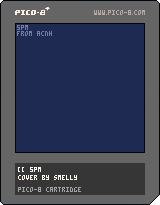

RED REFERENCE
You know, @SmellyFishstiks when you mentioned it crashed, I wasn't anticipating the WHOLE computer - requiring cold boot !
Wow, I just got my computer's power back up. You've definitely got something nasty in there.
My computer crashed when it tried to play the 8th track of your song.
I saved your PNG to P8 to examine it in notepad. Nothing looked out of place there.
This is definitely a serious problem @zep is urged to examine.
Failing that I think you need an exorcist !
. . .
Seriously, try to screen capture copy the 8th track to external images, in pieces if need be. Or manually write out the notes in notepad. Then clear it all out. All of track 8. Play the song. See if it crashes the computer again, if not, CAREFULLY start to enter in track 8 checking to play it every 4-notes or so.
You must be doing some sort of timing that really gets under the skin of the computer to make it crash the way it does. This is all I can offer. Pico-8 crashing the whole computer is definitely something new for me.

I didn't mean like that..? I just mean the application crashes, (Unless I miss it somehow) with no report.
"Hey pico8 suddenly stopped working and all your progress is gone"

Whatever is in there is coming back indigestible, @SmellyFishstiks. I don't dare run it again or risk my computer locking up like that again.
And no, CTRL+ALT+DEL didn't do anything. Screen locked, mouse locked, keyboard locked. Even the internet music I had playing in the background gave an awful buzz, then silence. The computer was completely locked. And in a matter of moments.
I think it's pretty hard to get the computer to that state but playing the 8th track in the music editor is what did it in for me.
If anyone else is going to experiment trying to isolate what's causing the crash - be careful. Make sure you've saved your work or what have you.
It could be system dependent too. May not do anything for you other guys - might do worse than just lock your computer. Exercise caution.

Oh.. I thought you were joking with me or something for a second.. If that is happening that would be a totally way-more important issue that is not the one I was talking about

For refrence I can take a video of the song if needed.. will take me a sec though

Yep I'm going to interrupt ZEP in his paradise of Twitter to let him know about this very serious thing.
Code not running the right way, bad, getting an error worse, crashing the program, still worse.
Locking up your whole computer requiring a total reboot, WTH !

K might still be uploading but here's a recording of it on my machine that runs fine.. Wonder what the issue is about the ending to the song that I didn't get done
https://youtu.be/Oyqz4V54lsQ
(wonder if it's the sfx instruments?)

What version of pico are you running or machine I wonder? is that part of it cause for me it's fine

Let's see that is important.
Software:
- Windows 10 v1809.
- Firefox v95.0.2.
- Pico-8 v0.2.4.
- AMD Radeon Software v20.2.2.
Hardware:
- AMD Ryzen 3 2300X Quad-Core X64 Processor.
- AMD Radeon Graphic Card.
- AMD High-Definition Audio.
- Screen resolution, 1280x720. 32-bit. 59hz.

I mean.. not glad that I hurt your machine but glad that this was found?... The problem I've been talking about is a sudden failure pico8 has related to the music editor, specifically (if I can recall correctly) when hitting the shortcut to run (or maybe just running?) the application will crash.
But if my example cart for a cart that could cause this issue shows this new issue that (I assume) isn't related glad I could help find it.. though sorry it was so scary

I still don't know if I was joshed or not but if I do ever capture the synth kicking me in the face when being ran again I'll post it here.. doubt it though cause I don't have a automatic screencorder

Thanks for the report and extra details. I haven't been able to reproduce this yet, but from this pattern of crashes I suspect (and the fact that it seems to work only by chance and passes valgrind on my test machines) it's caused by the music mixer being called in the middle of a save. I found a couple of locations which were failing to lock the audio mixer during sfx-related data operations, both of which happen inside a ctrl-r.
I wouldn't expect sfx instruments to be the problem per se, but they do require extra memory reads, which increases the chance of thread-unsafe access.
I've fixed the missing locks (basically SDL_LockAudio() calls), but please do let me know if you still get similar pattern of crashes (or not) with 0.2.4b.

Alright @SmellyFishstiks and @zep. Here I am trying to run the code again, this time loading it up in latest Pico-8 0.2.4b ...
Playing PATTERN 08, that's where my computer bombed on me. Seems to be playing fine. Playing the whole song all the way through. No problems this time.
What do I remember of the crash ?
It was as if the far right channel was playing faster than the other channels and it locked at the end. When the other channels finally caught up, that's when my computer froze up requiring a complete hardware power down and reboot.
Whatever glitch there was seems to be fixed in 0.2.4b.
Well done.

@zep the nature of it being somewhat random makes it hard to make sure but I'll holler if I get it again. Ya something to do with the synth being interrupted..
Thanks so much for taking the time to look into it. Hope it's fixed
(Also totally possible my auto cmd+s instincts kicked in and that's part of it)

@zep It seems to have worked so far which makes me insanely happy cause I used to crash a lot in the editor! So that's a +, just wanted to mention if you weren't aware there's some side-effects? or just bugs with implementing that it seems?
Like.. I think it may have to do with the speed of a sfx or something but when in the pattern view and watching it auto scroll if it goes to a new pattern and the conditions are right it will stop following.. and it's not the worst thing in the world but I wonder if this has to do with fixing this issue.
And second, not sure if it's intentional or not but when running a sfx, then playing a pattern by double clicking it in the pattern grid view the sfx will keep playing and hog space so the song can't play how it should.. I noticed this happening in Terra (https://www.lexaloffle.com/bbs/?pid=97269#p) when viewing the music from splore.
(for example pattern1 causes the scroll to stop.)
Once again so thankful for the crash fixing but I wonder if these issues were caused by it and if they could both be fixed.. I hope.. the audio stuff sounds like it's tricky.
Anyways thanks for reading this!

@zep
To add on to the stuff I said before I found this just to let you know.
https://www.youtube.com/watch?v=Qze9EwwxzOI

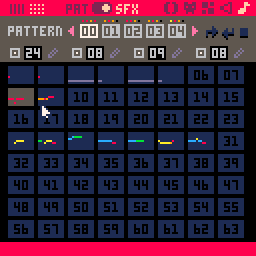
I think this bug has been around for a while now but when you use cmd+x cmd+v to move sfx they leave behind empty sfx with speed 0 instead of the minimum 1.
Just felt I should put it here with the other sfx editor issues @zep.

Thanks @SmellyFishstiks, @dw817
That sounds promising -- I'll tentatively call the audio thread crash fixed as I haven't had any other crash reports during 0.2.4b.
And those 2 new bugs (double-clicking sfx thumbnail, playback cursor following) were indeed introduced while refactoring sfx mixer code -- they're also fixed for 0.2.4c
[Please log in to post a comment]