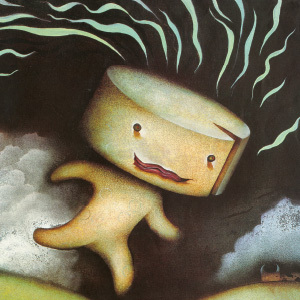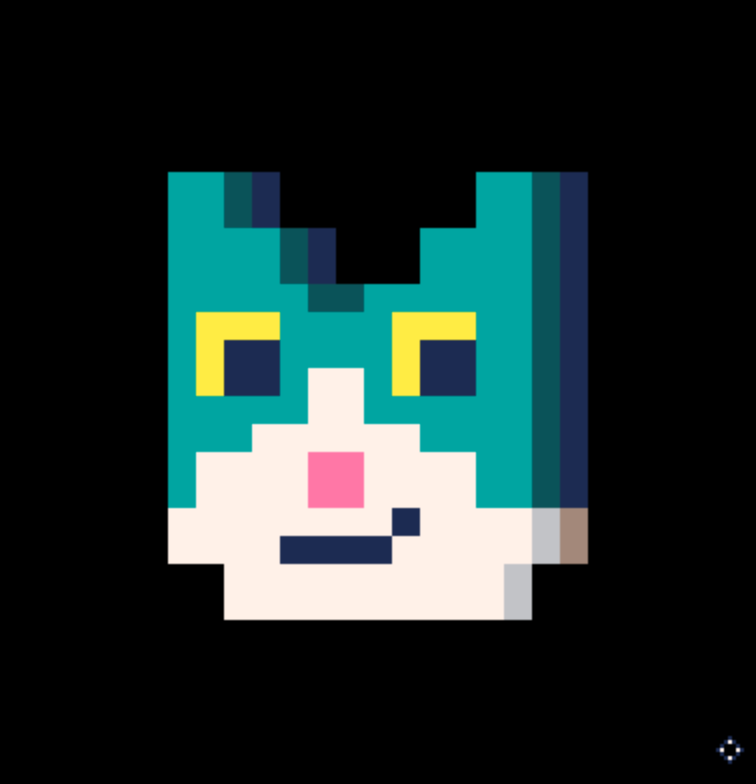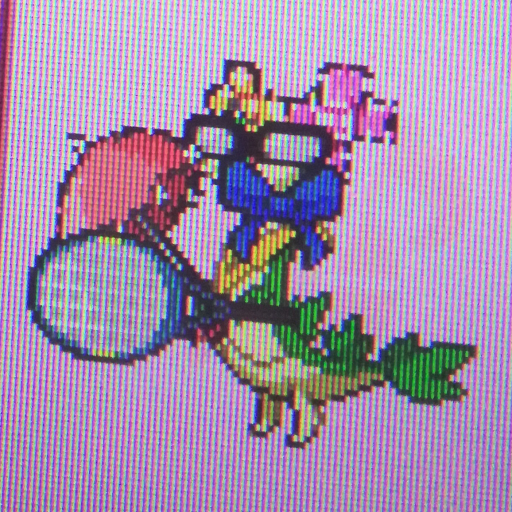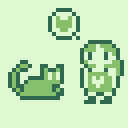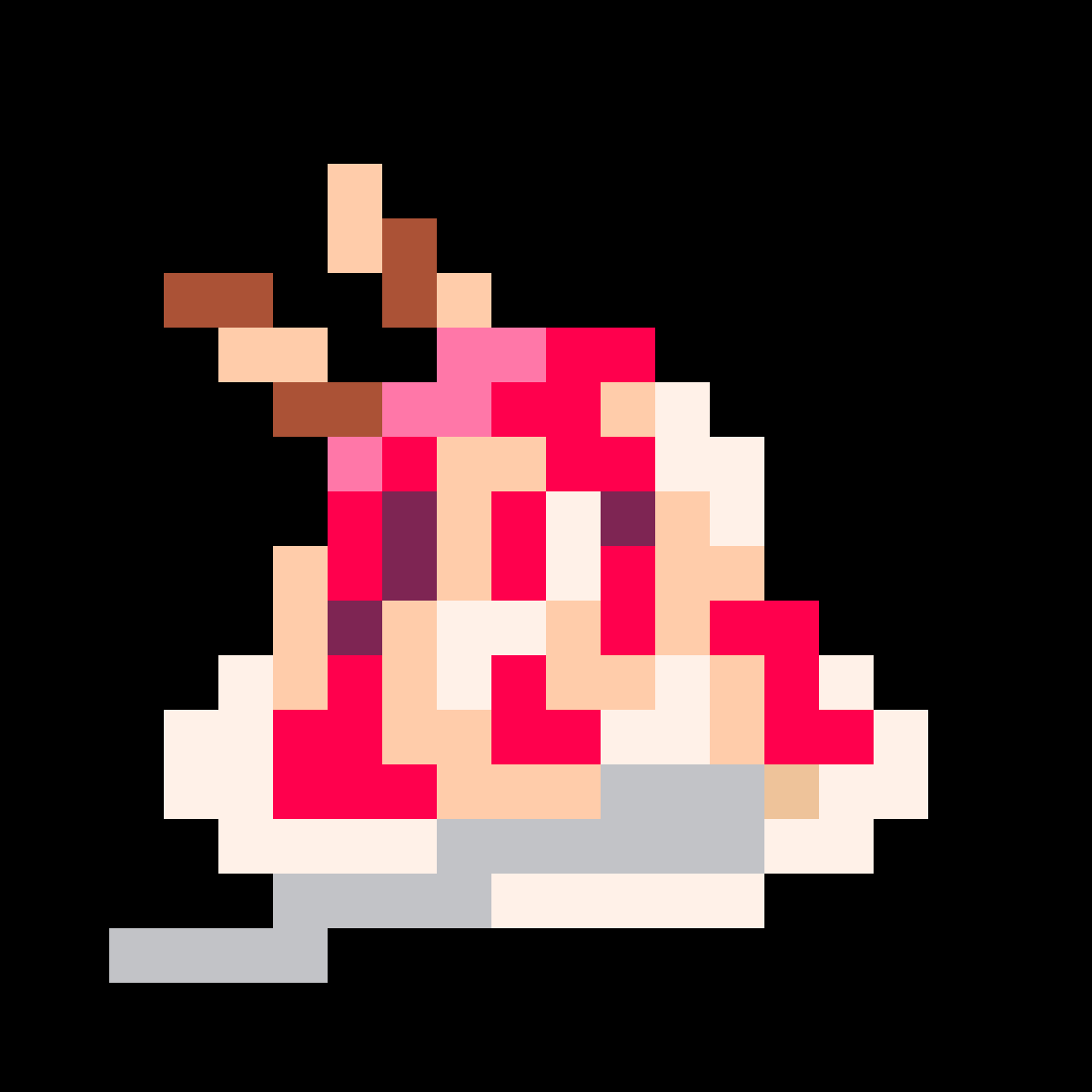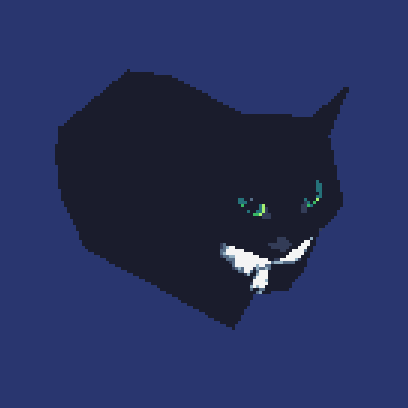Picotron 0.1.0h - vid() documentation says that 1 and 2 should change resolution but instead 3 and 4 do. Minimal repro:
function _draw() vid(4) -- Docs say 160x90 should be 2 but it's 4 rectfill(0,0,80,45,1) -- Fill quarter of the screen end |
Cart with this snippet:

I'm glad that you can load a folder into cart ram but I wish you could save it back that way. Makes stuff much easier for version control.
(Yeah, I know .p64 files are text based but if you're including external .lua files, it makes things much easier to update)
In the meantime, you can just mod the save command to copy it normally and stick it under /appdata/system/util under a different name.

I'm seeing this attempt to call a nil value error for every cart I try to load from the BBS :_( 0.1.1 on macOS.

Not a big thing, but sometimes in the synth when I hit the space bar everything works fine on the SFX but when I click the stop button and then click play it doesn't animate the tracker, just plays the audio.

011b / linux:
- ctrl-8 captures the full 480x270 screen, but when vid(3)/vid(4) are active the region should be smaller
open foo*in the terminal causes a runtime error: "/system/util/open.lua:50: attempt to index a nil value (global 'filename')"
(I don't know if I'd expect *-globbing to work, but I'd expect it to have a nicer error)- I wish I could copy runtime errors with ctrl-c. or maybe by right-clicking or something? dunno

MacOS 0.1.1b
Like in older versions, if you select multiple files, and do right-click > delete file, it only deletes the file you right clicked. If you right click out of any file, all the files you selected get deselected
EDIT: fixed in 0.1.1c!

really small bug: if you enable squishy windows and move a window partially off-screen, it gets a red pixel in its bottom corners. (it also seems to change the window's roundness when i enable/disable squishy windows?)
before: note that corners are 2px rounded
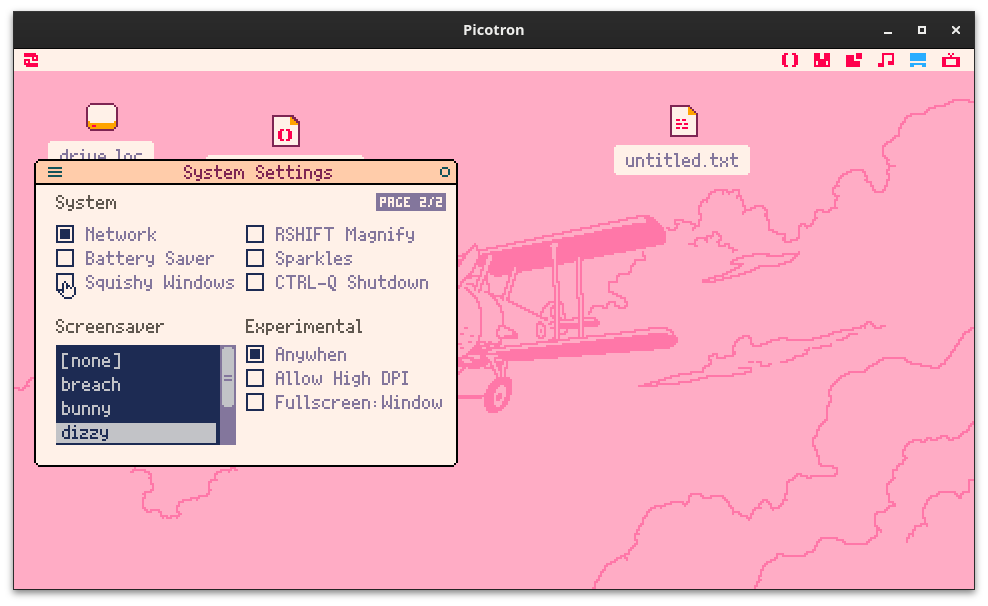
after: note that the window, because it is off-screen, now has a red pixel in its bottom right corner. and also, the corners are 1px rounded now.
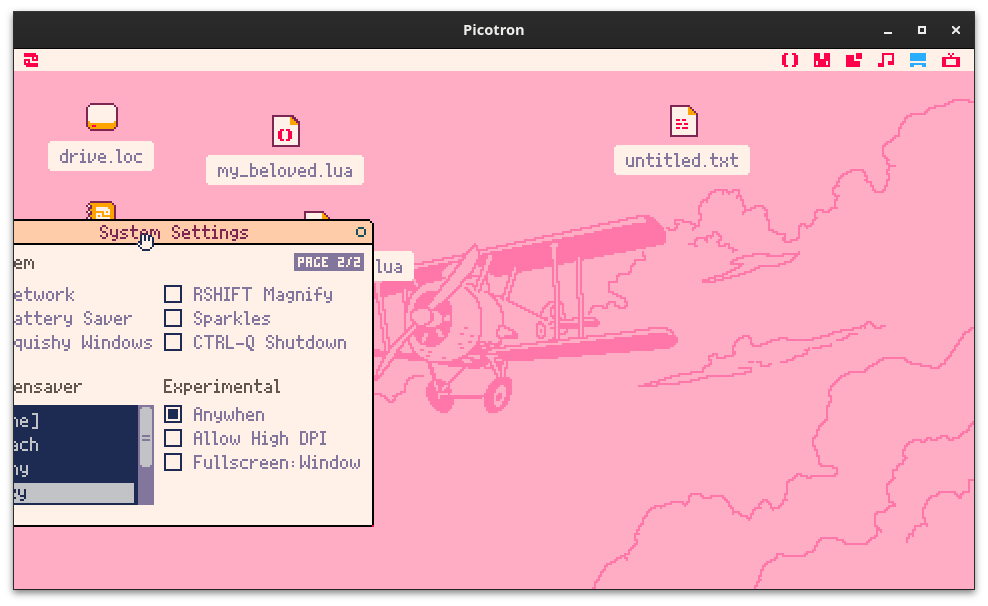

Running two different machines:
On Windows 10, my laptop keyboard doesn't register the Enter key; external keyboards work fine.
On Debian, my gamepad (Switch Pro Controller) pauses when pressing O, and doesn't pause properly hitting Start. Was working fine for about a day, not sure what changed

i am trying to port pico8 code into picotron for 1k jam and can't get btn() get working. does it work only on _update() calls?

nope, this works fine @rostok: function _draw() cls(btn(4) and 16 or 17) end.
But it doesn't seem to work in a goto-loop: vid()::_::flip()cls(btn(4) and 16 or 17)goto _ (cc @Liquidream -- the itch page suggests this form but it may be a bad idea)

ok, thx. this will require extra effort then.
do you guys know if any p8scii codes work? or with picotron i should stick to code api functions like flip, cls, etc

@pancelor: Yeah, I had mixed success with that snippet (e.g. code running that you can't stop!). Zep suggested the snippet, but also admitted it was a bit hacky and that function _draw() etc is prob better anyway.
Ok, will update jam page in the morning. Thx for the heads-up. 👍

Picotron 1.1b
Anyone else having their sfx cutting off every time the next music pattern begins, or the old one ends? (Not sure which)

I am having issues with html player. After I export to html, I can't reset the cart with ctrl+r (which opens terminal) or run command (which opens menu, and does nothing). Unfortunately Picotron web player hijacks F5 key so it is quite hard to actually restart the cart.
note(pitch) behaves quite strange as it sometimes disables sound (until picotron restart). For higher pitch values (ie 50) sound lingers. I am calling it from _draw()
finally a feature request: I would love (1) ctrl+insert/shift+insert copy/paste shortcuts (2) and some way to edit code externally like in vscode and run it.

0.1.1c - Filesystem / Filenav bugs
1. Snap to grid can snap files on top of each other
In my opinion they should offset to the nearest clear spot
(But it may be a funny feature for hiding files lol)

2. Moving, pasting, or creating a .p64.png inside another .p64 makes 2 copies
If you click on one, both of them get selected. If I move them out of the .p64 file they get back to 1 single file. I tried doing ls cart.p64/ to see if it wasn't just a draw thing, but not really, ls prints 2 .png files!
Doing the same process in the terminal gives the same exact results.
This problem is also found in /system/exp/, you can see dublicates of the 2 carts.
Inside exp_system.p64.rom everything is duplicated
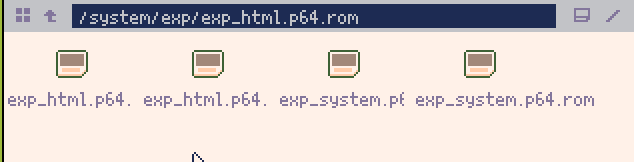
3. Filenav can't show too many files
You can see this in /ram/mount/
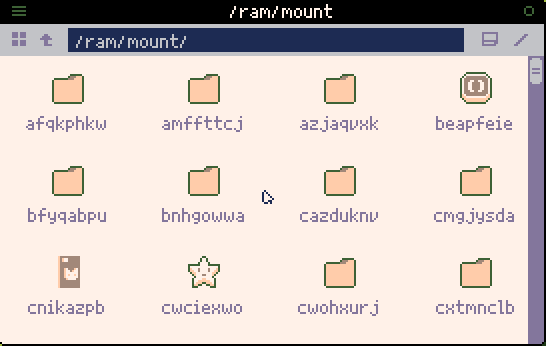
4. Strange bug when copying system folder
I copied my system folder inside a subfolder in desktop named "system"
(I had /desktop/system/system/ by mistake).
Trying to delete that folder deletes the files inside it but keeps the subfolders. I tried with another folder and it worked fine, so folders with subfolders get deleted correctly.
It looks like the problem is related to the system folder, but I suspect that since I used that path in desktop for a few versions it got bugged one way or another. Deleted /desktop/system/ from host, redid cp /system/ /desktop/system/ correctly and I got no problem this time.

windowed picotron raises itself automatically when it receives focus. this plays poorly with mouse focus

fetch to http protocol no longer works. There is a problem with the if check. Most likely a copy-paste error. Not allowing picotron to make fetch request to http.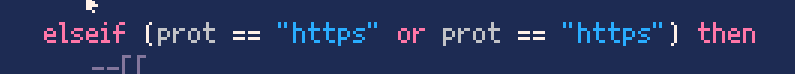

/system/lib/fs.lua seems to have a bug: Line 231 says
elseif (prot == "https" or prot == "https") then, which I believe should be
elseif (prot == "http" or prot == "https") then.
Because of this line it is possible to fetch documents through https, but not http. This makes connecting to servers on the localhost unnecessairly complicated.

I don't know if anyone's caught it yet, but scroll wheel in Terminal view full screen allows scrolling before time began. I.e. you can infinitely scroll into blank space scrolling up on a fresh viewport.

Calling coresume on a coroutine with an HTTP fetch in it halves the update/draw rate of this process. Stat(7) returns 60.0, and the cpu usage is under 0.01, so it's a problem with fetch().

The main instrument tune knob in the sfx editor does not work as expected when set to multiply by just ratios

Fade in/out with the music() function does not work in 0.1d (it did in 0.1c).
Both fading in with music(pattern_num,fadems) and fading out with music(-1,fadems)

I have an issue with ls that causes certain files to only be able to be listed once; afterwards nil values will be returned when listing the files. I've noticed this happens with /system/exp/exp_system.p64.rom/system/apps and /system/exp/exp_system.p64.rom/system/misc. Here's a video demonstrating what happens: https://www.youtube.com/watch?v=_w34uLmT1Qs.

Instruments are able to keep outputting some sort of sound or something even once a sound effect has finished, resulting in a super quiet but annoying high pitched noise afterwards. This is visible in the editor when the play button does not return to a triangle and remains as a square for a while.
It appears to work differently for different instruments and I've found that I kinda fix it by putting a 00 volume note at the end of the sound effect.

Bizarre code oddity in /system/lib/resources.lua:
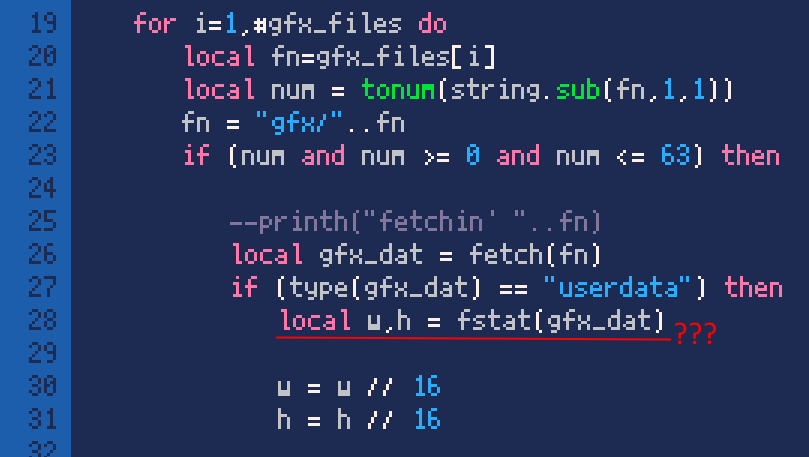
An fstat of a userdata? fstat when given something bogus consistently returns nil, so this will cause a crash (because of the arithmetic later) on any .gfx file that contains a single userdata.
This type case only runs if the .gfx file only contains a single userdata, however, which isn't the format the GFX editor outputs in, but most of the code in that case seems sane anyway (and useful, if a custom tool can save a .gfx file as just a single userdata spritesheet)

Picotron v0.1.1e
If you load a cartridge by mistake (e.g. by forgetting the version number).
It seems to load correctly (although there's nothing in the ram).
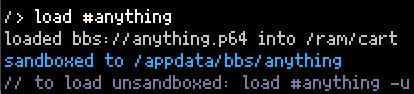
But then, as soon as you launch the current program with CTRL+R, this appears:
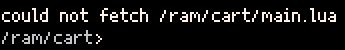
If you then press the escape key and exit:
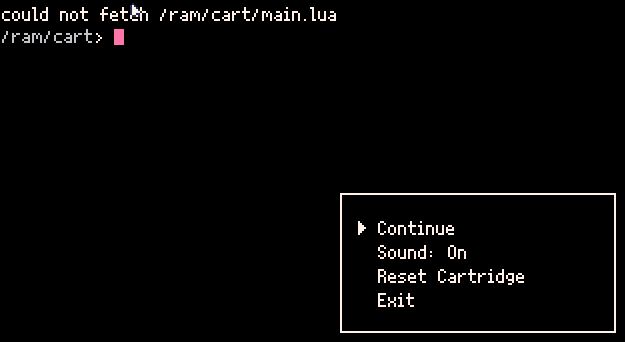
You will return to the embedded editor interface and the terminal session will have crashed:
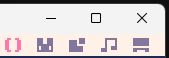

Picotron v0.1.1e
Seems like there's an issue where no feedback is provided if there is an error occurs while _init() is running - simply nothing happens when you try to run the cart (either from a saved cart or from ram).
If errors occur in other parts of the code, the usual feedback is given.
Examples below:

0.1.1e
Linux seems to require wget, but doesn’t say so anywhere. Tried to load off the bbs on a void linux install and it didn’t work until I specifically installed wget, but didn’t tell me that that was the issue. Just didn’t load anything when trying to use the load command or view carts in the bbs.

Picotron 0.1.1f on macOS Sequoia 15.3.1: Mouse left click is quite unresponsive. I can get some clicks in by clicking a bunch of times, but single-click and double-click of icons on the desktop are mostly failing to register. Right-click seems fine, in contrast.
(Apologies, I didn't keep a copy of 0.1.1e around to test if it's a regression. 😅)
Addendum: I have a similar issue with another SDL-based app. I don't know if it's a similar cause, or specific to my machine. I'll see if I can find another Mac to test.

I don't think this is an issue with Picotron itself, but when the web player is embedded on an external site, it flickers after exiting fullscreen.
Video of the problem: https://www.youtube.com/watch?v=tHEGpIDP9mw
Embed code: <iframe src="https://www.lexaloffle.com/bbs/widget.php?pid=wordle"; allowfullscreen width="961" height="541" style="border:none; overflow:hidden"></iframe>

Very minor issue on 0.1.1f -
If you open up all 9 themes simultaneously, then dragging a theme window becomes noticeably laggy/choppy. Weirdly, this does not happen when opening an equivalent number of file browsers or text editors

Bigger but less quirky issue - only folder 0 of the BBS loads for me. Everything else is a white screen indefinitely

0.1.1f
notify() crashes picotron if given a number instead of a string

0.1.1.f
When you click the pop-up error at the bottom of the screen that displays an error stack in your code, it opens a new window of that script in the code editor. When you edit that file and save, the previous code file is still unedited and the code is not actually updated all of the time. The user needs to manually close one of the copies of the code, save the file, then run.

Picotron 0.2.0 doesn't launch on windows, it does nothing when running the executable. The log.txt says it's trying to start 0.1.1f, but shows no errors in there, it's only 4 lines.

When running an exported game on a Steam Deck in desktop mode, you are completely locked into the game with no way of exiting unless you do a force shutdown by holding down the power button (the power button also gets disabled somehow but holding it down still works luckily). It would be nice to have a Quit Game option so this isn't a problem.
There is also a huge amount of input delay (like 0.3s if I had to take a guess), I don't know if that is a problem on other platforms as well.

I'm seeing the same issue as @Soupster - nothing happening when running on Windows (can't even see the process appear in Task Manager - weird!)
I've tried both the installer and zipped binaries - same issue.
Thx!

I think the "Steamdeck unable to quit" issue could be resolved by adding the quit option back to the pause menu.


Just tried out 0.2! Works amazingly, thanks zep :))
I found this small issue with this container's width when trying to manually copy stuff from the ram folder. It happens both on windows and macos.
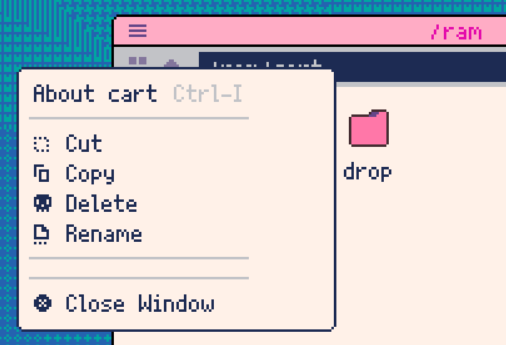

As of 0.2.0, the default widgets (clock and owl) are missing from the upper-right of the tooltray.

There is a bug in the wrangle_working_file function that handle load and save, since (I think) the version 0.1.1e of Picotron. The "Open File" dialog does not work correctly, and opens the file in the default app instead of the app that opened the dialog.
The bug is in the file /system/lib/wrangle.lua at line 78: _env().prog_name doesn't exist anymore, it should be _env().argv[0] instead.
(As a temporary fix it's possible to copy the file inside a cart and modify it there.)

@Soupster Again, glad it's not just me.
I've also tried installing them (drag+drop) and, while the notification at the bottom comes up that they've been installed (+my widgets.pod seems to contain them in my appdata/system folder) - they never show on restart of Picotron 🤷
UPDATE 22 Mar:
Looks like v0.2.0b resolved it, all my Dock items now show on restart (thx @zep!) 🥳

deleting stuff from within picotron doesn't always work right.
If e.g. I delete a folder stored in the root folder, it deletes its contents but not the folder itself. It's happening on MacOS, I'll try on linux/windows later and update the post
Here's a gif showcasing the issue:
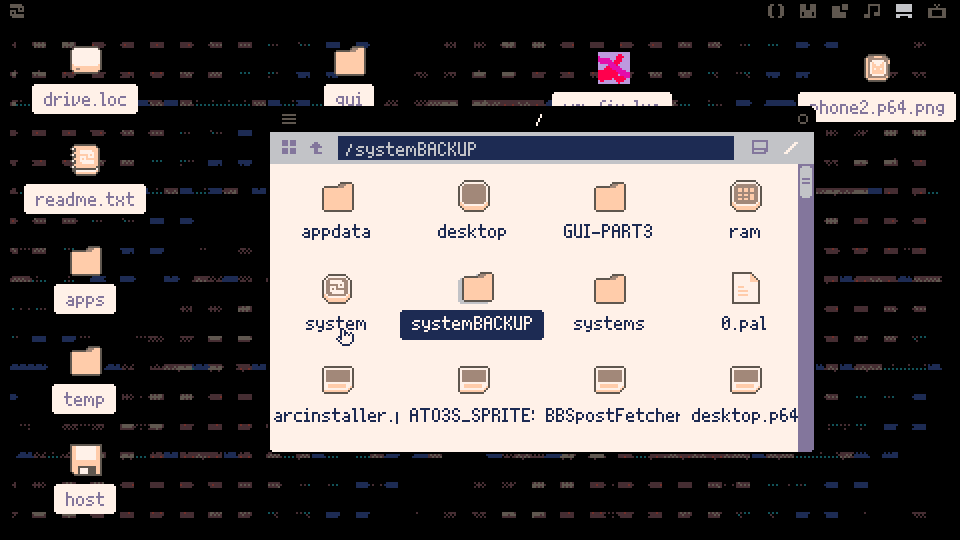

Hi all, version 0.2.0b hangs my picotron instance when exports, like in the previous version (0.2.0)...
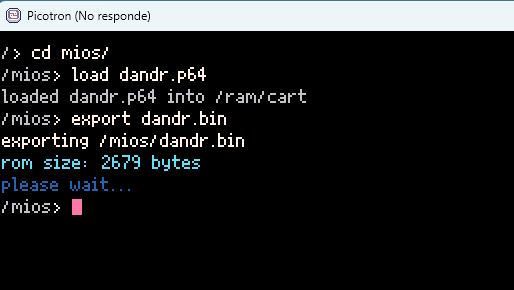
even worse as the generated bin just shows an empty desktop instead of my game:
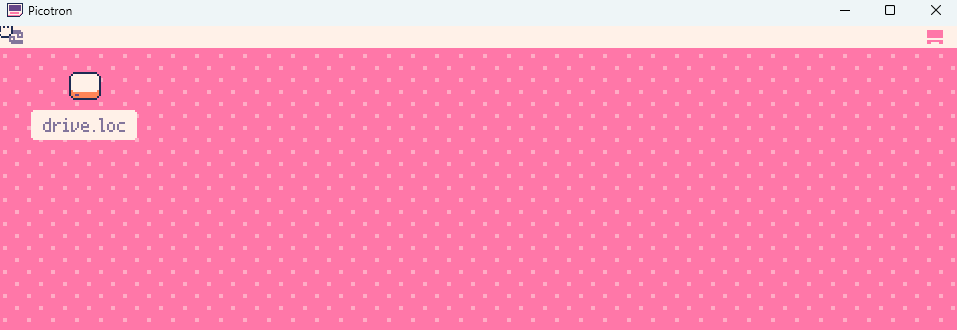
Am I the only one with this problem? Am I doing something wrong? I'm using Windows 11. Thank you.

Maybe this has been reported by I'm having this issue where ESC won't return me to the terminal from the editor after a bug. I then have to open another terminal from the GUI to make it work again. Also, ESC doesn't get out of the search function in the editor sometimes... I'm in 0.020b (Mac & PC)

Sorry if this is already reported, I don't care to check if this is already in here,
but if you have a .p64 project on your root with a long file name, the mouse buttons in the file browser won't let you do what you want to do
EDIT: Okay, it turns out that wasn't what was the problem; the problem occurs if you have a .p64 file whose name starts with a number and then has a space immediately after said number (example: a file named "7 .p64" would cause the issue).

As of version 0.2.0c the procman.lua app is missing from /System/Apps.
Also, it seems that menu rendering is somewhat bugged too, with the keyboard shortcut no longer fitting.
[Please log in to post a comment]