A simple trashbin.
Drag some files and drop them in the trashbin.
The trashbin icon uses the theme colors for icons.
Add the following lines to /appdata/system/startup.lua:
create_process("/desktop/trashbin.p64", {
argv = {
config_path="/appdata/trashbin.pod",
trash_dir="/trash"
}
}) |
Modify the values for config_path and the trash_dir at will.
The trash_dir will be generated and a trashbin icon will be set in the metadata.
Double-click on the trashbin will open the configured trash_dir in the filenav app.
You can drag and drop the trashbin and it is saved immediately in
the pod configured in the config_path.
changelog
1.1.1
- fix issue with missing theme pod
in web player
1.1.0
- use current theme colors for icon
- instead of right-click, a double-click
now opens the configuredtrash_dir - more dynamic sprite for the
trashbin (thanks to @washburnello) - set icon in metadata of
trash_dir
1.0.0
- drag and drop files into the trashbin
- right-click on trashbin opens
configuredtrash_dir - drag trashbin to change
position (thanks to @cubee) - new position will be saved in a
pod configured withconfig_path
P#143952 2024-03-20 15:49 ( Edited 2024-03-22 22:23)






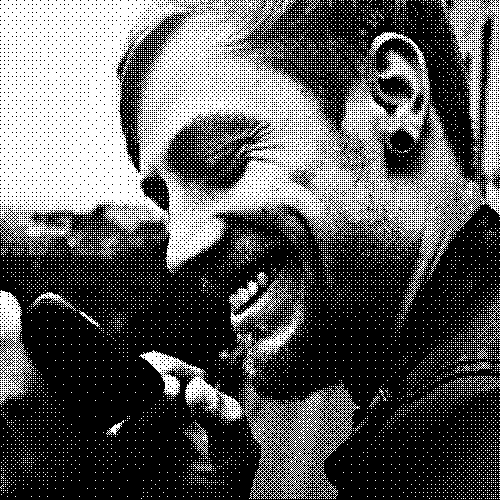

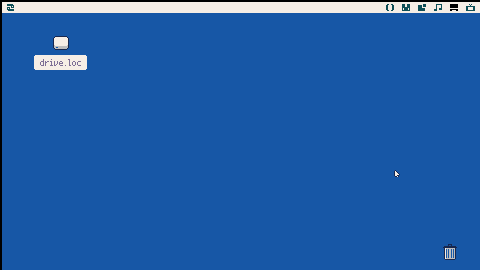
 9 comments
9 comments