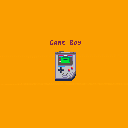Insert the cartridge in the Gameboy!
A cool game will boot up!
Controls
🔼🔽 ~ Move cartridge
Credits
@Yolwoocle - Pico Dino
https://www.lexaloffle.com/bbs/?pid=85303#p
Control the box at the bottom and ensure it matches the number/color of the box at the top,
and you must do so before the timer runs out.
Controls
❎/➡️ ~ Increase Number/Color
🅾️/⬅️ ~ Decrease Number/Color
Controls
Simultaneously press ❎ and 🅾️ to pop the balloon!
Inspired by broken: https://www.lexaloffle.com/bbs/?pid=125416#p


15-Second Button Mashing Game
Mash as fast as you can to get a high score!
Although there's only 15 seconds on the clock, so you gotta be quick.
Controls
ⓧ: Mash
ⓞ: Start
Credit
Shake Effect by @Krystman
https://www.lexaloffle.com/bbs/?tid=28306
I made a little Game Boy!
This is also some sort of controller test, I guess.
⬆️, ⬇️, ⬅️, ➡️, 🅾️ & ❎ are present.


Hello!
I'm new to programming in general so I'm not really sure how this works, but here's a mini "Introduction" project. Although I did know about PICO-8's existence for a while now, I just never got the chance to actually try it.
(I've been looking at some tutorials on how PICO-8 works so I should be fine.)
Thanks for checking my project out. :)
Controls
You can control the Apple that shows up when you boot up the cartridge.
(Arrow Keys) - Move








 4 comments
4 comments