This is reposted from my blog
I've been playing with Pico-8 a lot lately. I've got a small Pico-8 project site to launch soon, but in the mean time I'm more occupied with getting Pico-8 running on things.
Enter Raspberry Pi, and with it the Waveshare Game HAT -- this is a nifty bit of kit. A screen, controls, and battery circuit that you just plug a Raspberry Pi in to, and voila you have a portable games console.
I've got mine set up with Retropie and this works with the Game HAT pretty much out of the box.
Here are the tweaks needed:
Configure the display in your /boot/config.txt
This seems to vary from one Game HAT to another (according to the Retropie forum) but I found that the following config lines worked when added to the end of the config.txt:

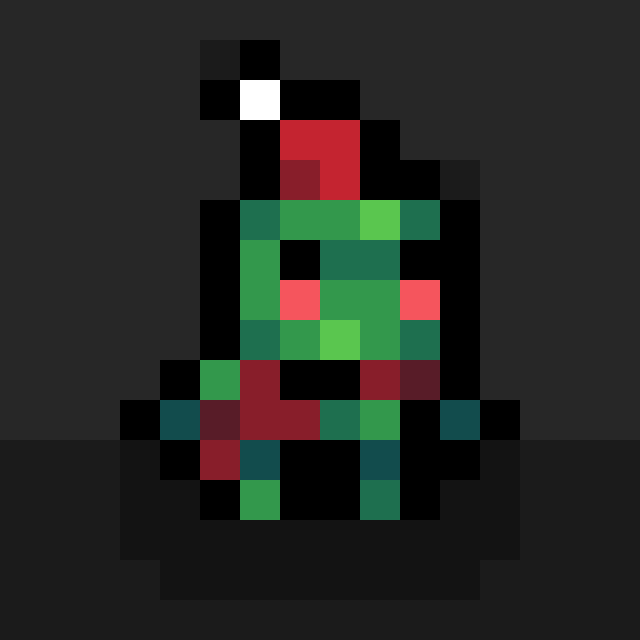








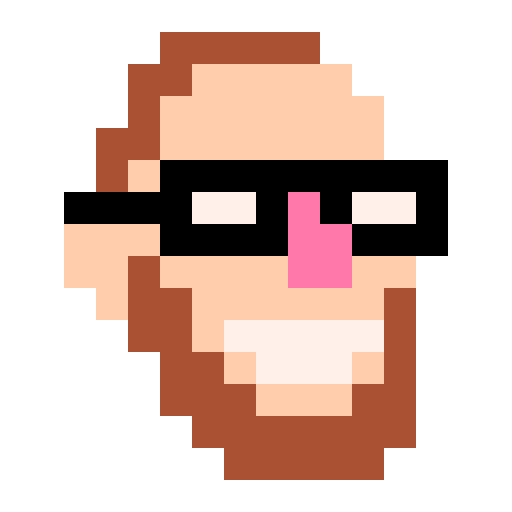

 4 comments
4 comments