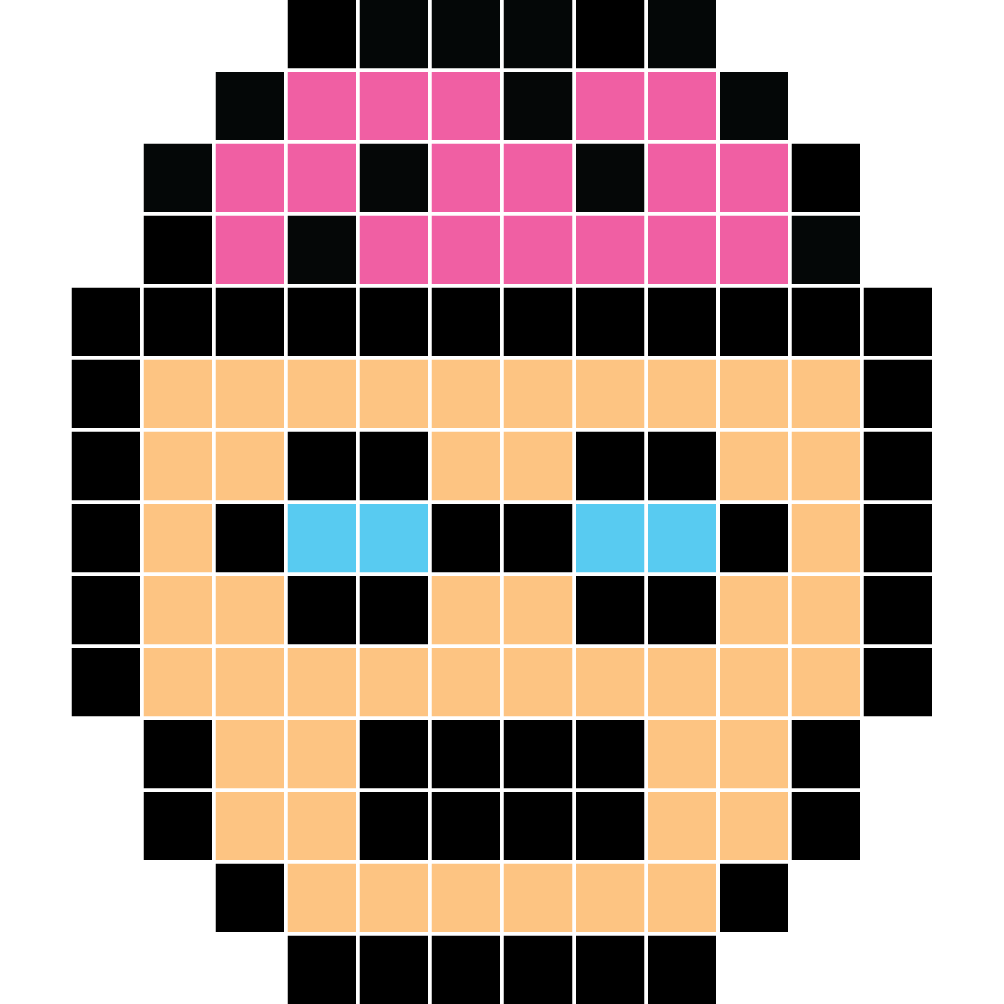I know of course how to download them from the game.
But I get a thumbnail when I download it from the the forums.
What should I do with this image?

[For Linux] From Forum, download the Image and put in /home/your-user/.lexaloffle/Voxatron/my_levels
In WIndows i dont know, but it's similar. PSearch in the BBS =].
Regards.

In windows, it's gonna be something like C:\Users\your-user\AppData\Roaming\Voxatron\my_levels

Easiest way to find out is to make a level, hit save, and when the dialog box opens up, click the "open folder" button, which will open the folder it saves levels to.

Ah, I already figured out on myself.
A few minutes ago.
Thanks for the responses!

No problem! I figured that out yesterday because I wanted to give a level to a friend to show them, but I didn't think it was worthy of putting on the BBS yet. And as it turns out, I needed to know where the levels got saved anyway, since you need to find those files to put them on the BBS.
;D
Well, even though you already figured it out, this is still useful for other people who don't yet know how/where to find the level files.

I'd suggest making a shortcut to the folder somewhere you can easily access it. It can be a pain in the butt if you're frequently opening it up. =]

you put the Level in C:\Users\your-user\Appdata\Roaming\Voxatron\bbs_levels

Personally, I just type %appdata% in "Run" in the start menu. Win7 has a search bar that works fine too. No idea what Vista has.
Anyway, %appdata% is a system variable that always takes you to your application data folder.
Not sure about this "Roaming" folder. I'm running WinXPpro on this machine. Probably slightly different on vista/7.
You will find "bbs_levels" and "my_levels" in the Voxatron folder.
Obviously, bbs_levels has all the levels you've played from the bbs while my_levels has your custom creations.
The thumbnails you download are more than thumbnails. They have level data encoded in the bottom of the image
[Please log in to post a comment]