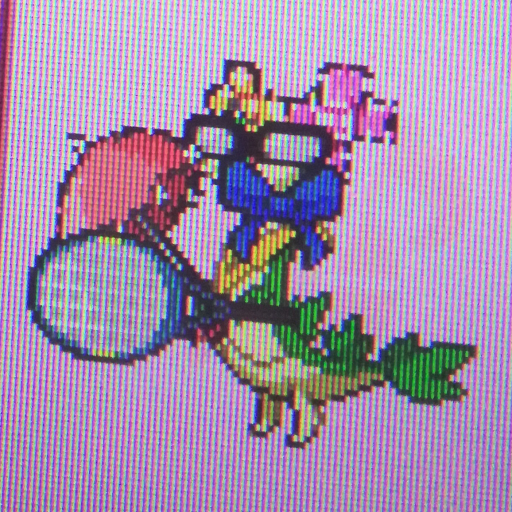You won't be able to copy from pico-8 and paste to say gimp or photoshop, to my knowledge. You can however use the export command on the command line.
>export mysprites.png |
This will save the entire 128X128 sprite sheet to your computer. However I am not sure if this command is available in the education edition.

i can confirm that export sprites.png does not work in education edition, unfortunately.
testing with my updated android phone on the latest chrome and a relatively recent firefox nightly, sprite editor clipboard features don't seem to work outside the console itself, yeah. this seems to only be a mobile browser problem, as on desktop firefox i am able to copy-paste a sprite into an empty text document, producing a gfx block:
|
|
[8x8] |

This might be handled best by having two different kinds of Copy/Cut that are differentiated by adding the shift key.
For instance, perhaps ctrl-C works the way it does now, while ctrl-shift-C copies an actual image to the system clipboard.
I think people routinely use ctrl-C to paste data as text here on the BBS, so it's probably best to leave the standard method as-is, but yes, I think being able to consciously choose text vs. bitmap on copy would be a good idea.
Indeed, maybe the editor(s) could properly render out stuff like map sections to a bitmap on the clipboard with ctrl-shift-C (or -X for cut), or record an actual waveform to the clipboard for (the selected portion of) an SFX or a music track.
Basically, ^C/^X would always translate to the text encoding, while ↑^C/↑^X would always translate to a raw/baked binary version.
I'm tempted to say it should really be the other way around, because that's more orthogonal with what OS clipboards do in the wild. Meaning that ctrl-shift-C would be the oddball that encodes the image into text, which to me seems like the better choice. But I worry that it will (at least temporarily) throw people for a loop if the default method is binary data instead of text.
It'd also be nice if pasting raw images from the clipboard would engage the import functionality and do a best-fit to the PICO-8 palette.
[Please log in to post a comment]