If you look closely, there is an extra line of color than there should be in the leftmost and topmost rectangles in the sprite editor. The screenshots use the cursor (A perfect square of 7x7 pixels) to show that the sides aren't square. The second photo shows (annotated) the ones that aren't square
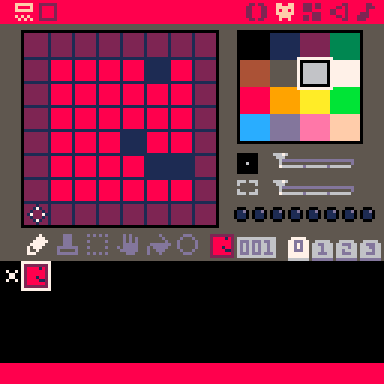
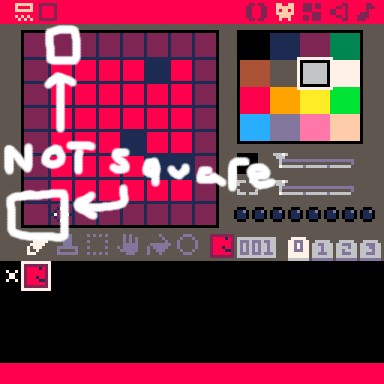

I don’t understand or see what you’re describing.
Can you edit the screenshot to point to the problem?

Oh, that's just pixel limitations for that precise size, @mrawesome. Here now I use this function to draw a grid on the screen to determine pixel alignment of objects but you can see I fudge right when I get to the middle to make sure the bottom edge appears.
-- debug screen with help grid.
function helpgrid()
local g,a,b={21,42,64,85,106,127}
for i=0,6 do
a=g[i]
line(a,0,a,127,1)
line(0,a,127,a)
end
for i=0,6 do
for j=0,6 do
pset(g[j],g[i],13)
end
end
end
|

I don’t think that comment is helpful, as the problem is about the sprite editor.
OP, can you say how you run pico-8? Specifically, are you using pixel-perfect mode in your config file or command-line options? If you go full screen, does the problem still show?

The comment is about a grid box, @merwok, and I understand that ZEP didn't want to use an extra pixel there. Here now, what is the best way to make a grid with 8x8 ? Well, you can do it with one sprite:
|
|
[8x8] |
And link those together. But then you have the problem of drawing the lines beneath that. And they will NEVER be divisible by 2.
So if you wanted an 8x8 grid using 8x8 tiles then that would take 64 using the sprite above. But to flesh out the bottom-most and right-most lines, it would take an extra pixel giving you an unwieldy 65x65 instead of 64x64.
Now if the area were 0-64, and 0-64, you might not need to fudge that extra pixel. Unfortunately though if the area is 0-63, and 0-63, then to make a 1-line grid, you must always sacrifice an extra pixel below and to the right.
It also depends upon configuration. There is an option called, "Pixel Pefect" which can be found here.
https://www.lexaloffle.com/dl/docs/pico-8_manual.html#Commandline_parameters
Failing that you are never going to get exact pixel-per-pixel accuracy.
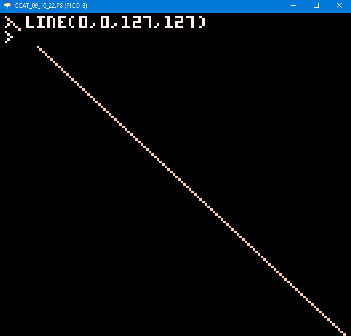
This is a screen-capture reduced exactly 50%, no dither.
With the massive size of the 128x128 pixels you would figure it would be perfect, but no, if you trail your finger along that diagonal line you will see boxes of all different sizes and shapes.
Unless you are actually running Pico-8 at a perfect 128x128, 256x256, or 768x768, you are always going to get pixel distortion.
Yet the distortion you are seeing here with the missing "line" is just preference so everything fits neatly in the small 128x128 sprite editor space. Personally I would love it if the source, sprite, Mapper, SFX, and Music editor all ran in a new 256x256 pixel resolution, or otherwise, merely for the sake of clarity and detail still leaving the final cart to run in its native 128x128 resolution.

My guess is that the guidelines "replace" the top and left edges of the sprite-pixels unless on the top or left side of the canvas, otherwise you would have double thickness lines due to the border.
Following this, the leftmost sprite-pixels should look 1 screen-pixel wider, and the topmost sprite-pixels should look 1 screen-pixel taller (with the top-left being affected by both, becoming a square again!)

yeah the black rect top left should move (+1,+1) and that's it.
[Please log in to post a comment]








.jpeg)
