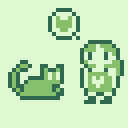i'm not managing to get the music player to play music, and all the controls also seem to be doing nothing. see this post for an example:
https://www.lexaloffle.com/bbs/?tid=43733
i also checked with more recent posts that use the music player. i tried both latest firefox and chromium on linux mint 20.3. i don't have the tab muted, and other applications as well as other sites and the cart player still play sound

I'm on Firefox 103.0.2 on Manjaro 21.3 and it is also broken for me, so possibly a Linux thing.

works on firefox on debian.
can you check the browser console to see if there are error messages there?

I gave up on Firefox. Too much overhead. I'm also using Google Chrome, Version 104.0.5112.102 (Official Build) (64-bit).
Plays great here. Wow. Superb music !

Interesting. It turns out that the Autoplay settings in Firefox are what causes the issue for me (despite the SFX player not actually autoplaying). Mine is set to "Block Audio" as a default. Changing that to "Allow Audio and Video" makes the player work for me. Unfortunately, the documented Firefox UI for allowing you to add exception on a site by site basis doesn't show up for me on the BBS pages and I don't know of any other way to do that. My desire to not be bothered by random website audio trumps my desire to use the BBS SFX player, so I'm going to leave Block Audio enabled, but for anyone else having problems, maybe check your Autoplay settings.
Quick Edit: This issue seems unique to the BBS player, as on other sites where audio is blocked, if I click the Play button I do get audio. The BBS player audio neither auto-plays nor plays when I click Play.

Can recreate this bug in Firefox on my machine - checking the console, there's a warning:
> An AudioContext was prevented from starting automatically. It must be created or resumed after a user gesture on the page. sfxp_4.js:841:25
The thingy at the end links to https://www.lexaloffle.com/bbs/sfxp_4.js
...now I'm wondering if this is related to the performance issues I noted in a different bug report - like, if every single embedded audio player is trying to boot up a bunch of AudioContexts the moment it's loaded, rather than waiting for user input, maybe that's what crashes Safari on my iPhone 6.

as far as errors, all i saw is what packbat saw. also, for further context, the player has worked on firefox on linux previously. i don't have an exact date range other than the fact that i have listened to the linked music, which has "2021-07-09 16:16" as its post date
edit: manually enabling autoplay for this site allowed it to work again. however, there was no explicit popup for those permissions, so i had to look up how to do it (click the padlock in the address bar and click "more information" to open the site information dialog; it's one of the tabs in that dialog)

@helado Thank you, I would never have found that setting if you hadn't pointed out where it is (on mine it's click padlock, click "Connection secure", click "More information", click "Permissions" tab, uncheck "Use default" next to Autoplay and click the "Allow Audio and Video" radio button).

For reference, my machine is a Windows machine - it'd appear to be a cross-platform issue.

@evman2k it sounds like you're describing something different, in which case it would probably be useful to make a separate thread for it. we're talking about the audio player not playing audio at all

@helado Oh oops, should have read the last part of it more carefully, nevermind
Edit: Still, the audio in BBS is broken, some more broken than other audio.

Doing a quick test of a workaround, for my own amusement more than anything:
Edit: All right - the SFX is loaded inside the spoilertag before it is opened, meaning that opening the spoilertag can't act as the cue to make browsers go, "oh, this is sound in reaction to user input".

Hi all:
@merwok, I can't get them to play online yet they do play offline from his ITCH link. He is really quite the talented musician !
[Please log in to post a comment]